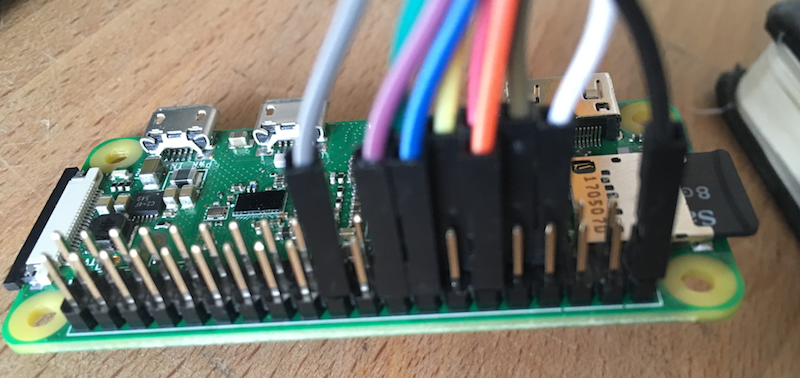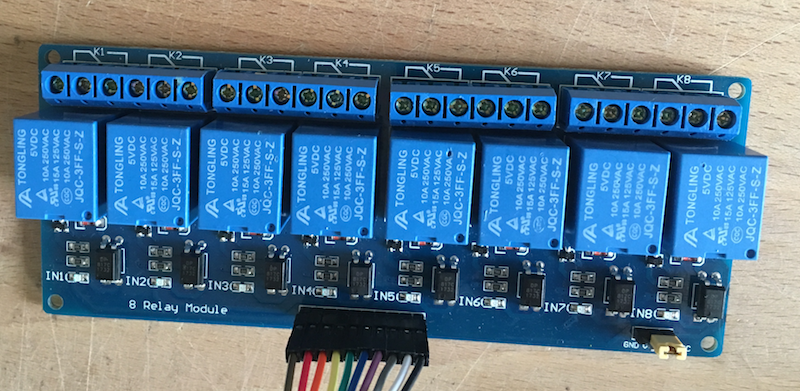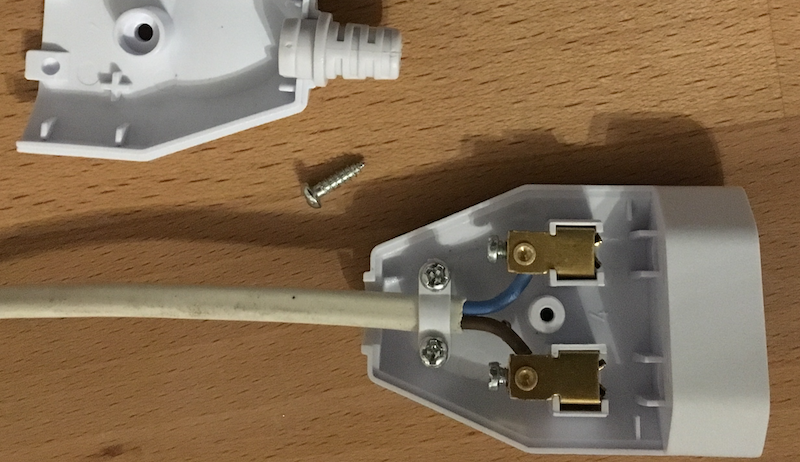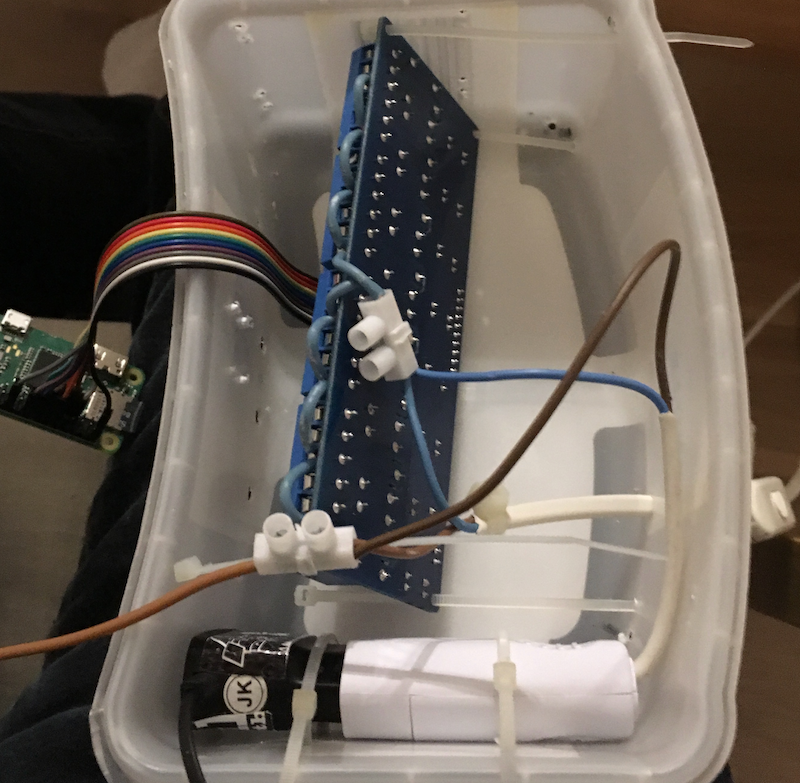This lets me control my lamp with my wifi without an eval cloud.

Raspberry Pi Zero with GPIO-pins
Relay-board with jumper-cable
Usb-charger and a bachmann-coupling
A Case
I downloaded the the RASPBIAN STRETCH LITE and burned it to an sd-card using etcher
unless i did not had the adapters for my pi zero i booted the sd-card in a Pi3 with connected monitor and keyboard,
On the Pi I edited the wpa_supplicant.conf
sudo nano /etc/wpa_supplicant/wpa_supplicant.conf
and type in my wifi-settings in the end of the file
network={
ssid="Your WiFi name"
psk="Your WiFi password"
}
On the Pi I
sudo raspi-config and changed password,hostname (to relaypi) and activated ssh (Interfacing Options -> SSH)
I created the .ssh directory
install -d -m 700 ~/.ssh
Now I was able to connect to the pi remotely. And to make it convenient I copied my ssh key on the pi
cat ~/.ssh/id_rsa.pub | ssh pi@relaypi 'cat >> .ssh/authorized_keys'
now accessing the pi is easy ssh pi@relaypi
the backend-server is using wiringpi so I installed it on the pi
sudo apt-get install wiringpi
install java
sudo apt-get update && sudo apt-get install oracle-java8-jdk
create a directory for the server
mkdir ~/relay-pi-server
./deploy.sh
Now I was able to control the the relays in my browser
open
sudo nano /etc/rc.local
and add
printf "autostart relaypi"
java -jar /home/pi/relay-pi-server/relay-pi.jar >> /home/pi/relay-pi-server/relay-pi.log &
to it
I drilled some holes,
mounted the components with cable straps,
connected everything
and closed the box