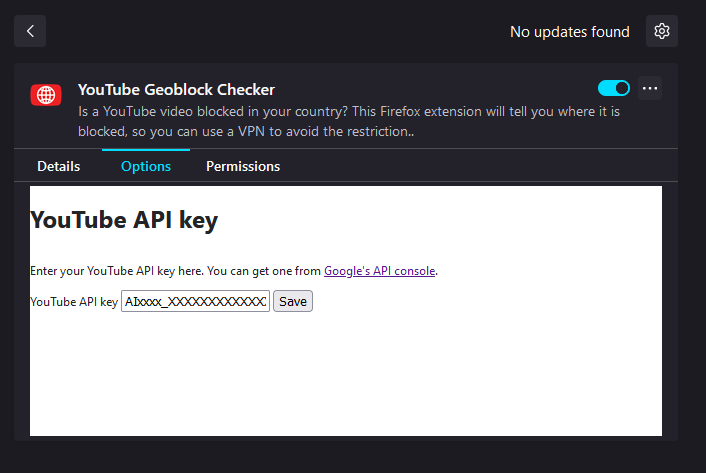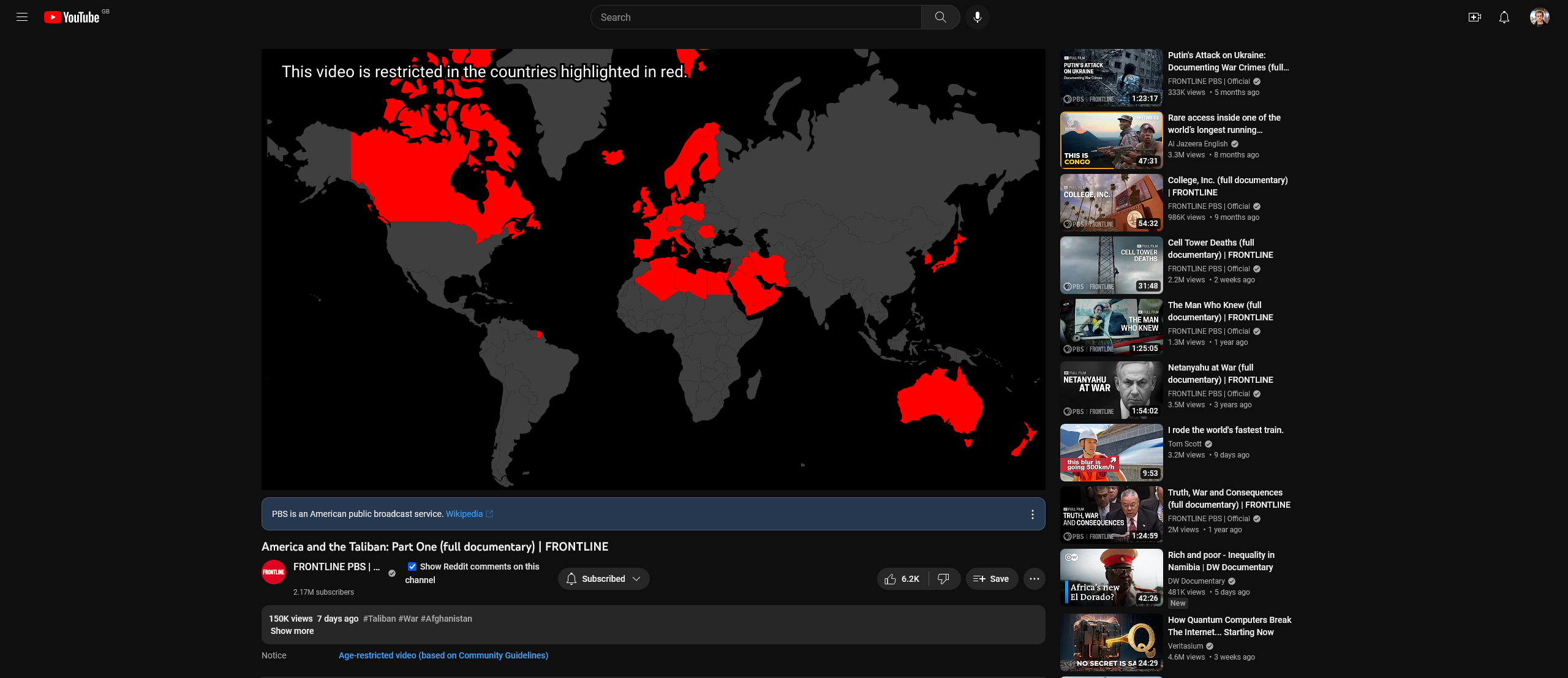Is a YouTube video blocked in your country? This browser extension will tell you where it is available.
Install the extension from the Firefox Add-ons site.
Once installed, open the Extensions setting (about:addons) in your browser and find the add-on. Click on the three dots (⋮) and the select Options.
At this stage, you'll need a YouTube Data API key. Go to Google's developer portal for instructions on how to get one.
Once you've got a key, paste it into the add-on settings and click save.
That's it!