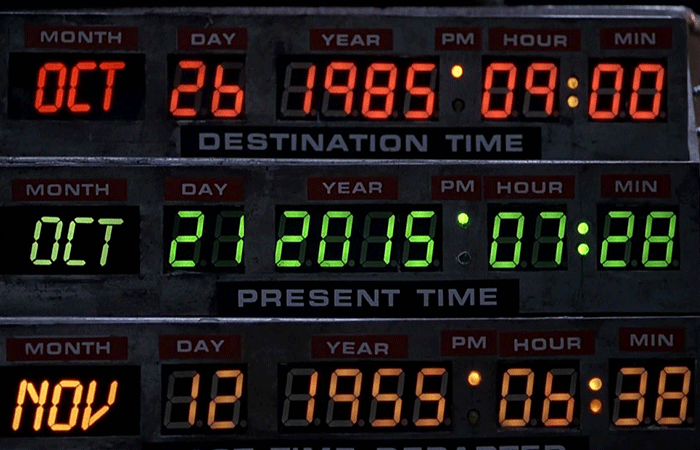- Open your CLI
- Clone this repository to your local machine by running the following command:
git clone https://github.com/nicopicchio/DIT-DDaT-tech-test-2023.git - Change directory to the folder just downloaded with:
cd DIT-DDaT-tech-test-2023/ - Ensure your
mainbranch is up-to-date using the following command:
git pull https://github.com/nicopicchio/DIT-DDaT-tech-test-2023.git - Run the
npm installcommand to install project dependencies
- Open the project in your code editor
- Inside the
/srcdirectory you will find two files:parse.jsandutils.js- The
parse.jsfile contains theparse()function. - The
utils.jsfile contains the support functions used byparse()
- The
- Inside the
/testdirectory you fill find theparse.test.jsfile which contains the test suite for the app- To execute the test suite run
npm testin your CLI
- To execute the test suite run
- To test the
parse()function runnode src/parse.js||node parse.js(depending on your current directory) in your CLI - On lines 41-46 of the
parse.jsfile I left someconsole.log()to show some examples