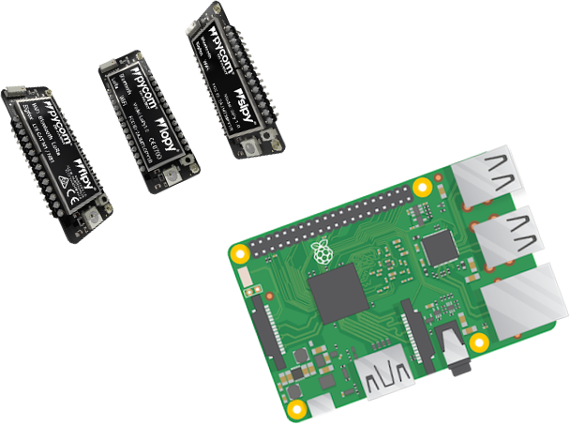This repo consists of a Resin image of a Pycom Over the Air (OTA) firmware (FW) and software (SW) Manager. The repo consists of two main components:
- The server that provides the update files and generates update "manifests" (to determine the correct FW/SW to issue)
- The library that allows a Pycom module perform updates from the server, along with an example
main.pyscript
This repo is set up such that the update sever can directly run from it, when built into a resin container. It is important to be aware that file structure is extremely important and moving files/firmware binaries around will cause issues when generating the manifesto.
Begin by cloning this repo to your local environment, using the following command:
$ git clone https://github.com/bucknalla/resin-pycom-ota.git
You may wish to jump ahead to the section on Resin Dashboard to learn about provisioning resin OS to your devices.
The Pycom OTA Server will run a HTTP server on port 8000 (this can be changed in the OTA_server.py file). The OTA server allows for both FW and SW updates to Pycom devices.
Within this repository, there are two directories labelled 1.0.0 and 1.0.1. These are both working examples of the OTA procedure, the only difference being the colour of the on-board LED so that a successful update can be demonstrated (Blue for 1.0.0 and green for 1.0.1). You should upload version 1.0.0 to the module first and then via the OTA update procedure it will update to version 1.0.1. The pymakr.conf associated with this project is included for ease of identifying which directory to upload. For more information, see the Pycom Libraries OTA Example. Additional versions of SW may be placed into the Pycom folder, following the same versioning scheme.
You will also need to set up device/fleet variables config.py to add your WiFi SSID, password and the address of the update server. Ensure you make these changes in both 1.0.0 and 1.0.1 or the code will stop working after the OTA update. Additionally, if you wish to use the OTA server to update the firmware of a Pycom device, place the firmware.bin file into the Pycom directory.
It is essential that you test the SW and FW before deploying to a device in the field as there is no way to recover a device failure. I intend to provide examples with improved fault tolerance with regards to restoring previous firmware/software version, in later additions to this project.
To write your own Pycom device code, navigate to the Pycom/1.0.0/flash directory and modify the Pycom/1.0.0/flash/main.py file. Ensure to retain the OTA library and the config.py files.
To upload your own programs to the Pycom device, copy the Pycom/1.0.0/flash directory onto the Pycom device either via USB or FTP upload.
To setup a resin device (i.e. RPI3) with OTA Manager, provision a resin device following their getting started guide. Once you have reached the point of deploying code, follow the steps below:
Ensure that you are in the repository & add your resin remote
$ cd resin-pycom-ota
$ git remote add resin <USERNAME>@git.resin.io:<USERNAME>/<APPNAME>.git
This can be found in your resin Application dashboard in the top right corner.
Next push your local repo up to the remote
$ git push resin master
This will then build the container image and start the server running on your device. You will still need to specify settings for your server and Pycom devices.
In order to specify settings such as WIFI_SSID and WIFI_PASS, you will need to navigate to the device service variable settings tab within the Resin dashboard interface. Create variables with following options:
WIFI_SSID = "your-wifi-ssid"
WIFI_PASS = "your-wifi-password"
SERVER_IP = "your-server-ip"
SERVER_PORT = "your-server-port"
- Allow for Device Variable Configuration
- Allow eligible devices to open Access Points for Pycom Devices
- Provide example for fault tolerant software (i.e. restore to previous firmware)
- Provide automatic firmware retrieval from Pycom servers (With options for Stable, Latest, etc. builds)