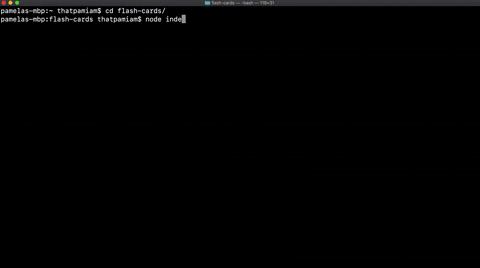Flashcards is a program that simulates a set of flash cards through the command line. A user will be able to see the questions, take guesses, and see a final score at the end of the round.
Table of Contents
- Javascript
- Node
To get started, clone the repo in your terminal by entering the following:
- git clone git@github.com:nicole-esquer/flashcards.git
Once cloned, run the following command:
- npm install
- npm test
You should have 5 pending tests in your Card test file that show up.
Running node index.js from the root of your project should result in the following message being displayed in your terminal:
Your project is running...Note that you will not need to you run your server until you are instantiating your Game class in Iteration 3. Prior to that, you should be using TDD to drive your code. You should check the functionality of your application by running your tests via npm test.
In the terminal, run:
node index.jsYou will be prompted to select an answer for each question, and will be given feedback. You will be able to play through the entire deck of cards: