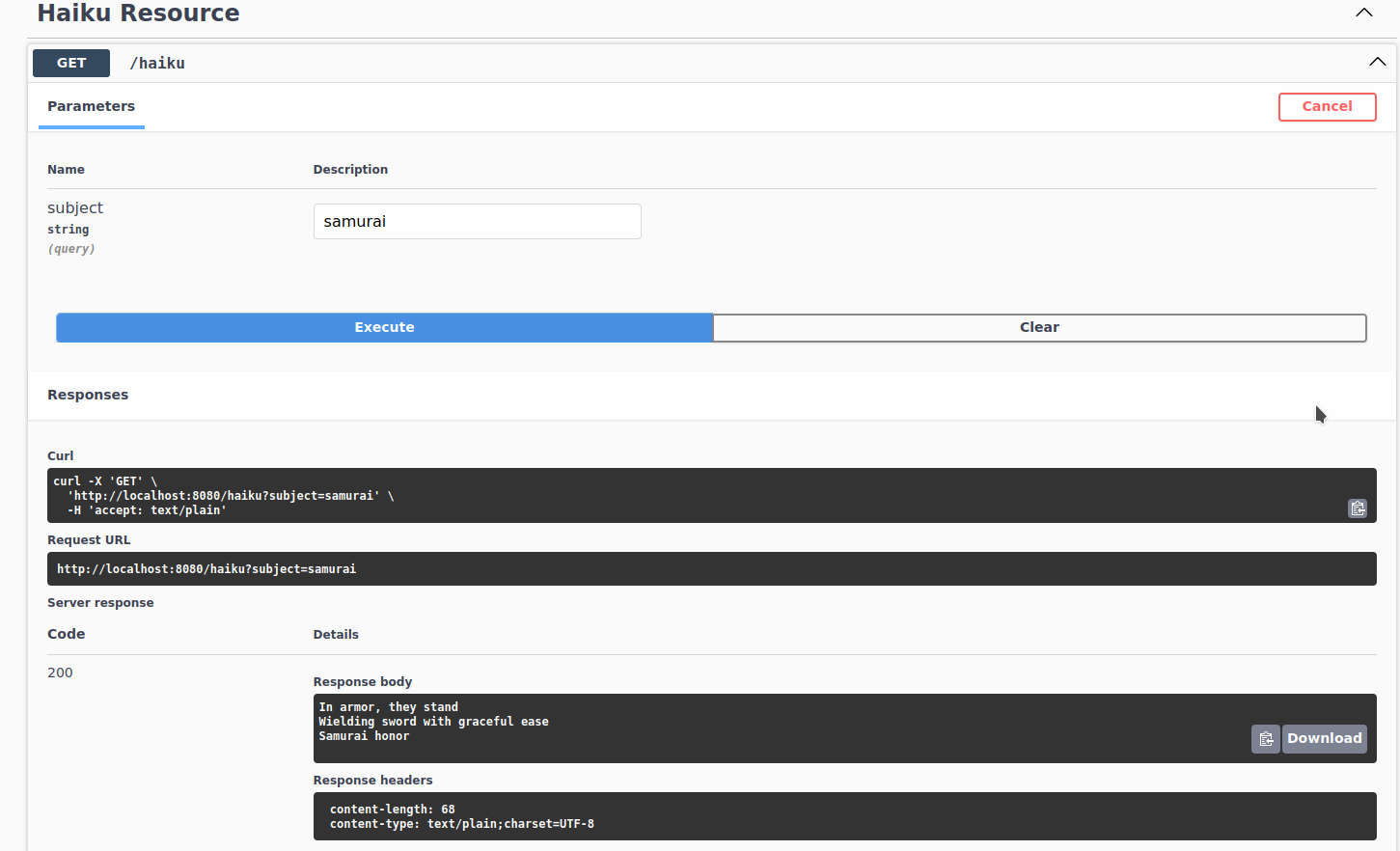Since its public release in November 2022, ChatGPT is fascinating millions of users and raises their creative power, while catalyzing, in the same time, the tech enthusiasts attention on its possible drawbacks or even weaknesses.
ChatGPT and all the similar chatbots are part of a special software category called Large Language Models (LLM) that have dramatically metamorphosed the Natural Language Processing (NLP) field in order to provide newer and less common tasks like question answering, text generation and summarization, etc. All these terms really sound very complicated and, while it's a long way from this post's ambitions to elucidate the LLM's quantum leap, we're trying to look here at how they work and, especially, how could they be used in Java, highlighting their new compelling possibilities, as well as some potential problems. Let's go !
NLP refers to building machines able to recognize, understand and generate text in human languages. It might sound quite a new technology for many of us, but it's old as computers themselves. As a matter of fact, automatically translating one human language to another was the dream of any programmer in the beginning of the information age.
In 1950, Alan Turing published a paper stating that a machine could have been considered as "intelligent" if it could produce responses indistinguishable from the ones of a human. This method, called today the Turing test, is now considered an incomplete case of the allegedly machines' "intelligence", since it's easily passed by modern programs, which mimic the human speech, while being unable of thinking.
The first NLP programs have adopted a simple approach of using sets of rules and heuristics in order to imitate conversations. In 1966, Joseph Weizenbaum, professor at MIT, released the first chatbot in the history, named Eliza. Based on common language pattern matching, this program used to create the illusion of a conversation by asking open-ended questions and giving generic responses, like "Please go on", to sentences that it didn't "understand".
Over the next several decades, rules-based text parsing and pattern matching remained the most common NLP approach. By the 1990s, an important paradigm shift has taken place in NLP, consisting in replacing the rule-based methods by statistical ones. As opposed to the old models trying to define and construct a grammar, the new ones were designed to "learn" language patterns through "training". Thousands of documents were now being used to feed data to NLP programs in order to "teach" them a given language model. So, people started to "train" programs for text generation, classifications or other natural languages tasks and, in the beginning, this process was based on input sequences that the model was splitting into tokens, typically words or partial words, before being converted into the associated mathematical representation given by the training algorithm. Finally, this particular representation was converted back into tokens to produce a readable result. This forth and back tokenization process is called encoding-decoding.
In 2014, NLP researchers found another alternative to this traditional approach of passing sequences through encoder-decoder model, piece by piece. The new approach, which was called attention, consisted in having the decoder search the full input sequence and trying to find the pieces which were the most relevant from the language model point of view. A few years latter, a paper titled "Attention is all you need" (https://arxiv.org/abs/1706.03762), has been published by Google. It showed that models based on this new principle of attention were much faster and parallelizable. They were called transformers.
Transformers marked the beginning of LLMs because they made possible to train models of much larger data sets. In 2018, OpenAI introduced the first LLM called Generative Pre Training (GPT). This LLM was a transformer-based one that was trained using massive amount of unlabeled data and then could be fine-tuned to specific tasks such that machine translation, text classification, sentiment analysis, and others. Another LLM introduced this same year, BERT (Bidirectional Encoder Representation Transformer), from Google, used an even larger amount of training data, consisting of billions of words and more than 100 million of parameters.
Unlike previous NLP programs, these LLMs aren't intended to be task specific. Instead, they are trained simply to predict the token which fits the best, given the model's particular context. They are applied to different fields and are becoming an integral part of our everyday live. Conversational agents like Siri from Apple, Alexa from Amazon or Google Home are able to listen for queries, turn sounds into text and answer questions. Their general purpose and versatility result in a broad range of natural language tasks, including but not limited to:
- language modeling;
- question answering;
- coding;
- content generation;
- logical reasoning;
- ...
The LLMs' undertaking consists in their capacity to generate text, in a highly flexible way, for a wide range of cases which makes them perfect in chating with humans. Chatbots are LLMs specifically designed for conversational use. ChatGPT is probably one of the most known but there are many others like:
- Bard from Google
- Bing AI from Microsoft
- LLaMa from Meta
- Claude from Anthropic
- Copilot from GitHub
- ...
Embedded in enterprise grade applications, conversational LLMs are ideal solutions in fields like CRMs, customer-care, education, health, web content generation, chemistry, biology and many others. Chatbots and virtual assistants can be powered by being given access to conversational LLMs capabilities. This kind of integration of LLMs in classical applications requires them to expose a consistent API (Application Program Interface). And in order to call these APIs from applications, a toolkit able to allow them to interact with the AI model and to facilitate their tailor-made creation, is required.
There have been so many rapid developments in AI since ChatGPT hit the scene and, among all these new tools, the LLM toolkits have seen a veritable explosion. Some of the most known, like AutoGPT, MetaGPT, AgentGPT and others, have attempted to jump to the bandwagon and to strike while the iron was hot. But there is no doubt that the one which emerged as the most modern and, in the same time, the most discussed, is LangChain. Available in Python, JavaScript and TypeScript, LangChain was launched in 2022 as an open-source library, originally developed by Harrison Chase, and turned out soon to be one of the fastest-growing project in the AI space.
But despite its growing popularity, LangChain had a major drawback: the lack of Java support. And in order to address it LangChain4j emerged in early 2023 as the Java implementation of the LangChain Python library. This posts is about LangChain4J and how to implement enterprise grade Java services and components powered by the most dominant and influential prevailing LLMs.
In order to illustrate our discourse, we'll be using a simple Java program which performs a natural language task. The use case that we chose for this purpose is to interact with the AI agent, to ask it to compose a haiku. For those who don't know what's a haiku, here is the Britannica definition: "unrhymed poetic form consisting of 17 syllables arranged in three lines of 5, 7, and 5 syllables respectively". As you can see, the usefulness of such a task isn't really striking and, as a matter of fact, more than a veritable use case, is a pretext to demonstrate some LangChain4j features, while using a ludic and hopefully original form.
So, our project is a maven multi-module project having the following structure:
- a master POM name
llm-java; - a JAX-RS module, named
haiku, exposing a REST API which invokes the LLM model; - an infrastructure module, named
infra, which creates the required Docker images and runs them;
Our project is a Quarkus project, hence the use of the following BOM (Bill Of Material):
<dependencyManagement>
<dependencies>
<dependency>
<groupId>io.quarkus</groupId>
<artifactId>quarkus-bom</artifactId>
<version>${quarkus.version}</version>
<type>pom</type>
<scope>import</scope>
</dependency>
</dependencies>
</dependencyManagement>
It uses Quarkus 3.8.3, Java 17and LangChain4j 0.25.0.
This module, named haiku, is using the quarkus-resteasy-reactive-jackson Quarkus extension in order to expose a REST
API, as follows:
@Path("/haiku")
public class HaikuResource
{
private final HaikuService haikuService;
public HaikuResource(HaikuService haikuService)
{
this.haikuService = haikuService;
}
@GET
public String makeHaiku(@DefaultValue("samurai") @RestQuery String subject)
{
return haikuService.writeHaiku(subject);
}
}
As you can see, this API defines an endpoint listening for GET HTTP requests, accepting the haiku subject as a query
parameter, which default value is "samurai". The module uses also the quarkus-container-image-jib Quarkus extension
to create a Docker image to run the micro-service. The attributes of this Docker image are defined in the
application.properties file, as shown below:
...
quarkus.container-image.build=true
quarkus.container-image.group=quarkus-llm
quarkus.container-image.name=haiku
quarkus.jib.jvm-entrypoint=/opt/jboss/container/java/run/run-java.sh
...
These attributes state that the new created Docker image name will be quarkus-llm/haiku and its entrypoint will be the
run-java.sh shell script located in the container's /opt/jboss/container/java/run directory.
This project uses the Quarkus extension quarkus-langchain4j-ollama which provides integration with the
LangChain4j library and the Ollama tool. Ollama is an advanced AI streamlined utility that allows users to set up and
run locally large LLMs, like openai, llama2, mistral and others. Here we're being running llama2 locally. This
is configured again in the application.properties by the following statement:
quarkus.langchain4j.ollama.chat-model.model-id=llama2:latest
This declaration states that the LLM used here in order to serve AI requests will be llama2 in its last version. Let's
have a look now to our AI service itself:
@RegisterAiService
public interface HaikuService
{
@SystemMessage("You are a professional haiku poet")
@UserMessage("Write a haiku about {subject}.")
String writeHaiku(String subject);
}
That's all ! You can see it, our AI service is an interface annotated with the @RegisterAiService annotation. The
annotation processor provided by the Quarkus extension will generate the class which implements this interface. In order
to be able to serve request, any conversational LLM needs a context or scope. In our case, this scope is the one of an
artist, specialized in composing haikus. This is the role of the @SystemMessage annotation: to set up the current scope.
Last but not least, the @UserMessage annotation allows to define the text which will serve as a prompt to the AI service.
Here we're requesting our AI service to compose a haiku on a topic that is defined by the input parameter subject, of
type String.
After having examined the implementation of our AI service, let's see how could we set up the required infrastructure.
The infrastructure module, named infra, is a maven sub-project using the docker-compose utility to start the
following Docker containers:
- a Docker container named
ollamarunning an image taggednicolasduminil/ollama:llama2. This image is simply the official Ollama Docker image which has been augmented such that to include thellama2LLM. As explained earlier, Ollama is able to run locally several LLMs and, in order to make available these LLMs, we need to pull them from their Docker registries. This is why, when running the Ollama official Docker container, one needs typically to pull the chosen LLM and, in order to avoid this repetitive operation, I have extended this official Docker container to already include thellama2LLM. - a Docker container named
haikurunning the image taggedquarkus-llm/haiku, which is precisely our AI service.
Here is the associated docker-compose.yaml file required to create the infrastructure described above:
version: "3.7"
services:
ollama:
image: nicolasduminil/ollama:llama2
hostname: ollama
container_name: ollama
ports:
- "11434:11434"
expose:
- 11434
haiku:
image: quarkus-llm/haiku:1.0-SNAPSHOT
depends_on:
- ollama
hostname: haiku
container_name: haiku
links:
- ollama:ollama
ports:
- "8080:8080"
environment:
JAVA_DEBUG: "true"
JAVA_APP_DIR: /home/jboss
JAVA_APP_JAR: quarkus-run.jar
As you can see, the ollama service runs on a node having the DNS name of ollama and listens on the TCP port
number 11434. Our AI service needs hence to be configured appropriately such that to connect to the same node/port.
Again, its file application.properties is used for this purposes, as shown below:
quarkus.langchain4j.ollama.base-url=http://ollama:11434
This declaration means that our AI service will send its requests to the URL http://ollama:11434, where ollama is
converted by the DNS service into the IP address allocated to the Docker container having the same name.
In order to run and test the sample project, procceed as follows:
-
Clone the repository:
$ git clone https://github.com/nicolasduminil/llm-java.git -
cd to the project
$ cd llm-java -
Build the project:
$ mvn clean install -
Check that all the required containers are running:
$ docker ps CONTAINER ID IMAGE COMMAND CREATED STATUS PORTS NAMES 19006601c908 quarkus-llm/haiku:1.0-SNAPSHOT "/opt/jboss/containe…" 5 seconds ago Up 4 seconds 0.0.0.0:8080->8080/tcp, :::8080->8080/tcp, 8443/tcp haiku 602e6bb06aa9 nicolasduminil/ollama:llama2 "/bin/ollama serve" 5 seconds ago Up 4 seconds 0.0.0.0:11434->11434/tcp, :::11434->11434/tcp ollama -
Run the open-api interface to test the service. Fire your prefered browser at http://localhost:8080/q/swaggerui. In the Swagger dialog labeled
Haiku APIthat is displayed, click on theGETbutton and use theTry itfunction to perform tests. In the text field labeledSubjecttype in the topic on which you want our AI service to compose a haiku or keep the default one which issamurai. The figure below shows the test result:You can also test by sending GET request to our AI service using the
curlutility, as shown below:$ curl http://localhost:8080/haiku?subject=quarkus Quarkus, tiny gem In the cosmic sea of space Glints like a star
Enjoy !