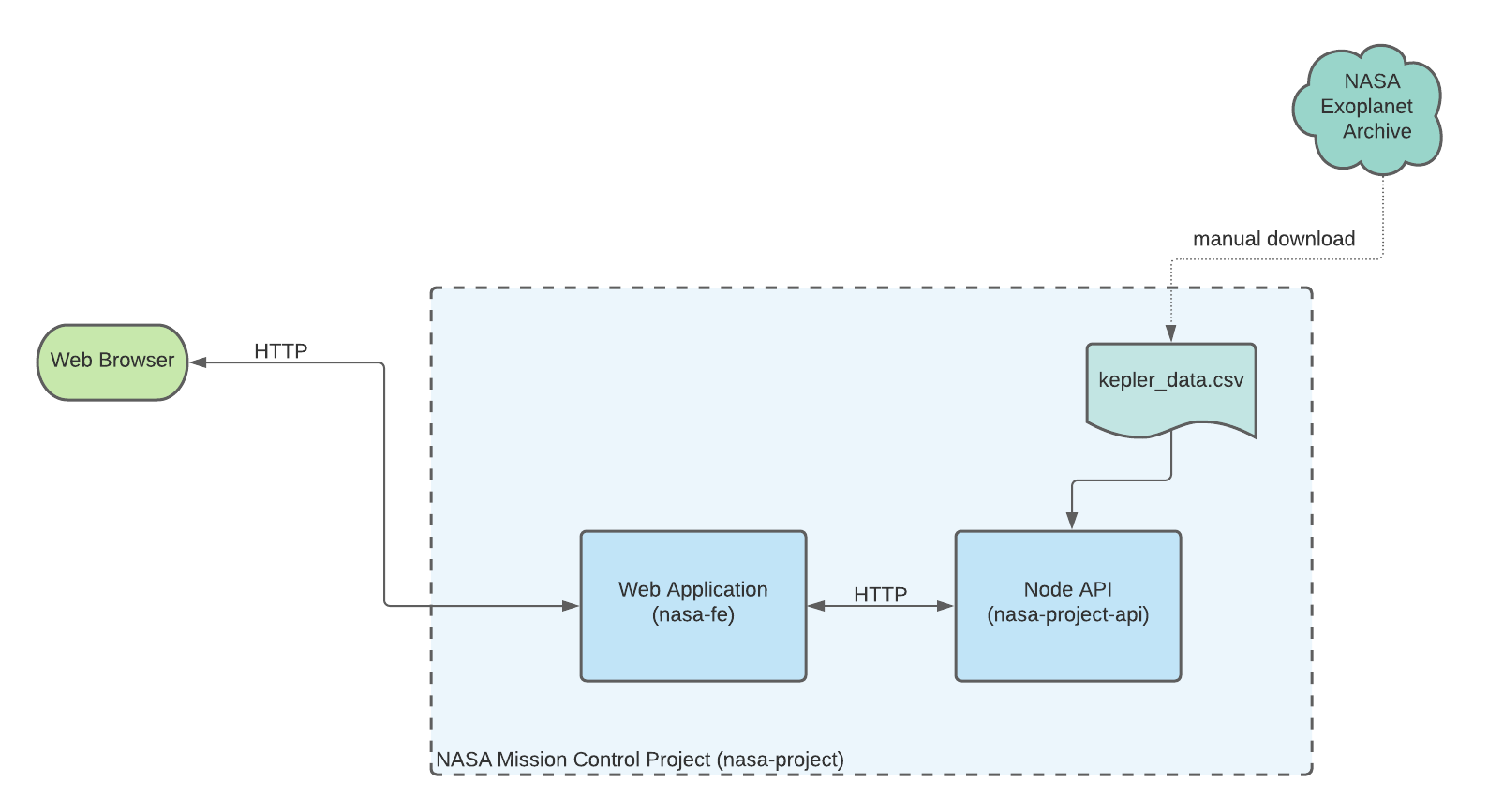Table of Contents
Schedule a mission launch for interstellar travel to one of the Kepler Exoplanets. Only confirmed planets matching the following criteria are available for the earliest scheduled missions:
- Planetary radius < 1.6 times Earth's radius
- Effective stellar flux > 0.36 times Earth's value and < 1.11 times Earth's value.
Upcoming missions including both SpaceX launches and newly scheduled Zero to Mastery rockets.
Experience the magic of Nasa for yourself! Explore nasa today and discover a world of exciting features and unparalleled convenience at your fingertips. Whether you're looking to learn, connect, or simply explore. [Click here to view it live](coming soon).
- Enter this url: https://github.com/nickemma/nasa-project in your web browser.
- Once opened navigate to the top left level of the project a green code download button will be visible on the right hand side.
- Select download Zip option from drop down menu.
- Once the download is complete you will be able to access my project locally.
-
Node package manager (latest version)
- Firstly install node runtime environment (node.js) then run the code below
npm install npm@latest -g
- Then install yarn yarn
npm install --global yarn
-
Project dependencies
- Change to the client directory and install all packages with yarn
from _../nasa-project
cd client npm install - Change to the server directory and install all packages with npm
from ../nasa-project/client
cd .. cd server npm install
- Change to the client directory and install all packages with yarn
from _../nasa-project
- Run the client
- Change to the client directory and run the code below
from ../nasa-project
cd client npm start
- Change to the client directory and run the code below
from ../nasa-project
- Run the server
- Change to the server directory and run the code below
from ../nasa-project/client
cd server npm run server
- Change to the server directory and run the code below
from ../nasa-project/client
Contributions are what make the open source community such an amazing place to learn, inspire, and create. Any contributions you make are greatly appreciated.
If you have a suggestion that would make this better, please fork the repo and create a pull request. You can also simply open an issue with the tag "enhancement". Don't forget to give the project a star! Thanks again!
- Fork the Project
- Create your Feature Branch (
git checkout -b feature/AmazingFeature) - Commit your Changes (
git commit -m 'Add some AmazingFeature') - Push to the Branch (
git push origin feature/AmazingFeature) - Open a Pull Request
Please be advised that our project is released under the terms of a License. Please ensure that you read and understand the terms of the MIT License before using our project.
- Zero To Mastery for the UI design inspiration for this project.
- LazyCoders for their help and support