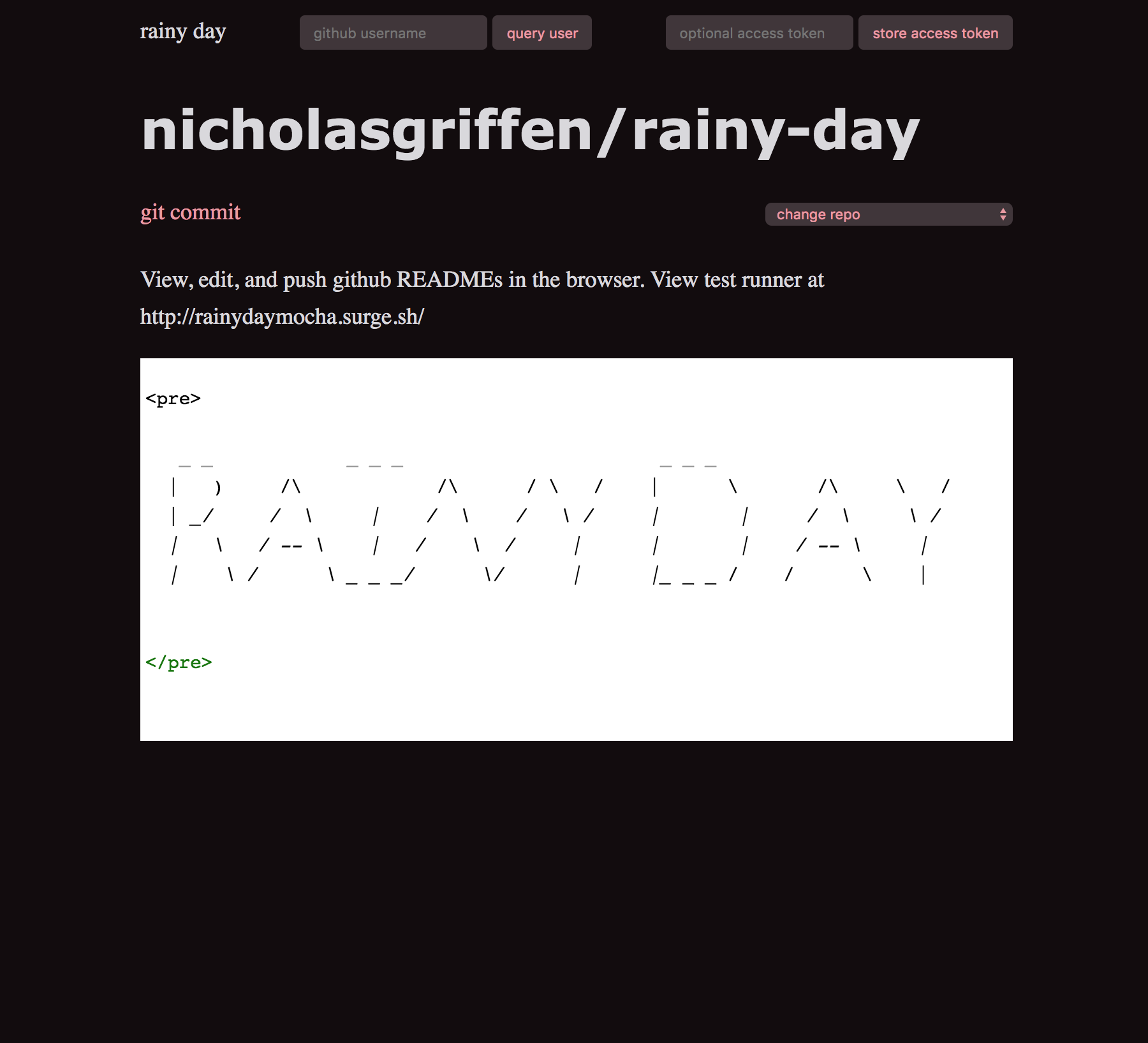- Enter github username and select 'query user' to load that user's public repos and associated READMEs
- Change repos with the dropdown menu above
- Create or edit a README right here
- To push your changes to github, authorize Rainy Day:
- Generate a personal access token with scope { public_repo }. To push to private repos, add scope { repo }
- Enter the token in the form above and select 'store access token'. The token will be saved to and loaded from Local Storage - in your browser, on your machine. You can revoke Rainy Day's access at any time by deleting the token from local storage or deleting the token on github. Local Storage is only accessible to a site running on this domain.
- 'git commit'
Note: If Rainy Day is not authorized, 'git commit' will save your work to Local Storage
Welcome to....
_ _ _ _ _ _ _ _ | ) /\ /\ / \ / | \ /\ \ / | _/ / \ | / \ / \ / | | / \ \ / | \ / -- \ | / \ / | | | / -- \ | | \ / \ _ _ _/ \/ | |_ _ _ / / \ |