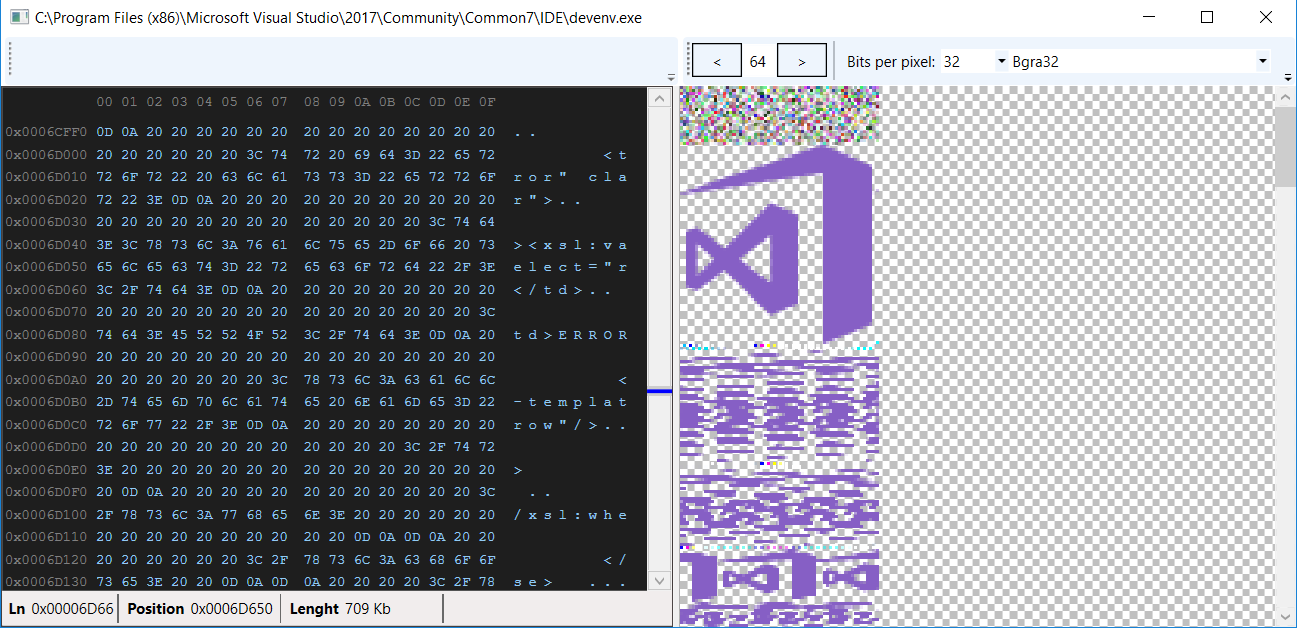Binary file visualization app in C#
- Drag & drop your file in the hex editor.
- Click on the hex editor to offset the visualization.
- Ctrl + wheel over the visualization to zoom.
- Wheel & shift + wheel over the visualization to scroll.
- Click on the visualization to move the hex editor to that offset.
- Wheel over the columns input to change it by 1, or click the buttons to double and halve it.
- Select color depth and pixel format.
- For sub-byte color depth, toggle between LSB0 and MSB0 bit endianness. MSB0 doesn't support an arbitrary number of columns.
- Toggle between black and transparent background.
- Save the visualization as bitmap.
- Cannot view past 32768 rows from the current offset, but you can save images taller than that and view them in your image viewer.
Version 0.4.1 Windows 32 & 64 bit