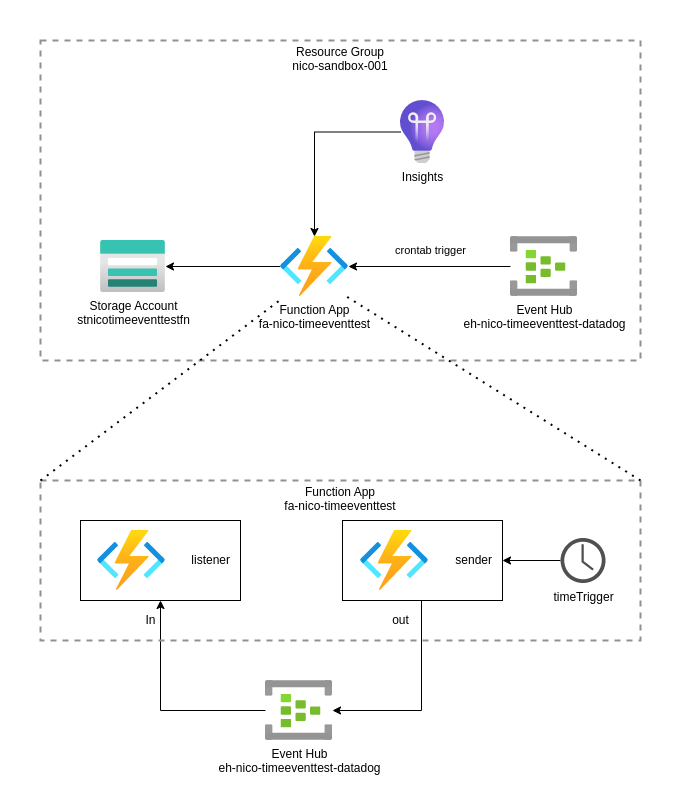Deploying Azure Functions using Terraform
note This project was cloned from https://github.com/godatadriven/azure_function_terraform after I read an article by Niels Zeilemaker. I wanted to experiment myself, and hence cloned the original repository with the idea to adapt it to my own needs.
warning This is NOT production code. I use it for educational purposes to explore features in MS Azure. Use at your own risk.
Lab Description
This is a simple Azure functions application where one Python function is triggered by a timer event which in turn generates a message to send to a listener function via an event hub:
Testing
You will need an active Azure subscription and appropriate permissions.
Basic steps:
# Insure you are logged in - below is optional depending on your specific setup
az login
# Init terraform
terraform init
# Check for potential errors. In te future with updates to Azure, there may be a couple of adjustments needed. Please open PR's if that is the case for you.
terraform plan
# Deploy
terraform applyCommon command to try out
Get the configuration of the function application:
az functionapp config show --resource-group nico-sandbox-001 --name fa-nico-timeeventtestList the functions in an application:
az functionapp function list --resource-group nico-sandbox-001 --name fa-nico-timeeventtestSame as listing, but use jq to extract the ID's:
az functionapp function list --resource-group nico-sandbox-001 --name fa-nico-timeeventtest | jq -r ".[].id"Get the application logs
I found the best way for this deployment was to SSH into the functions application and go to the function logs directly.
There are two ways to accomplish this:
Option 1: Use a web browser: The URL is in the format `https://.scm.azurewebsites.net/webssh/host``
Option 2: Use the CLI tool to get an SSH session. Details below:
# Starts a local SSH proxy
az webapp create-remote-connection --resource-group nico-sandbox-001 --name fa-nico-timeeventtest
# Connect to the local proxy, using the port and credentials as provided by the previous command
ssh -p44375 root@localhostwarning On Ubuntu or other systems you may get the error
Unable to negotiate with 127.0.0.1 port 44375: no matching cipher found. Their offer: aes128-cbc,3des-cbc,aes256-cbc. In order to still force a connection using the older cyphers run the commandssh -p44375 -c 3des-cbc root@localhost
Once you have an SSH session, you can navigate to the logs, for example:
cd /home/LogFiles/Application/Functions/Function/listener/Cleanup
Use terraform to cleanup all deployed resources:
terraform destroyNote It is very likely that not all resources will be destroyed, notably the resource group, since some additional artifacts were created during the operational life of the functions (for example insights data). Therefore, you may need to delete these resources manually or just delete the resource group from the Azure console.