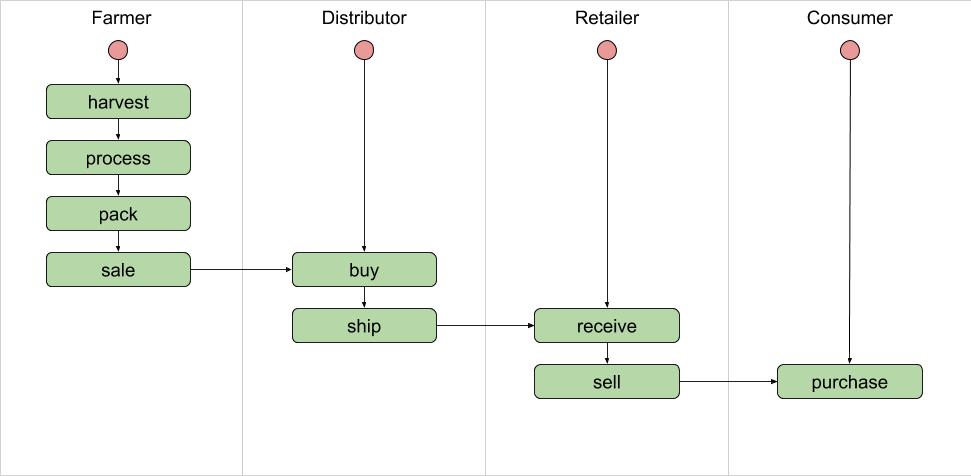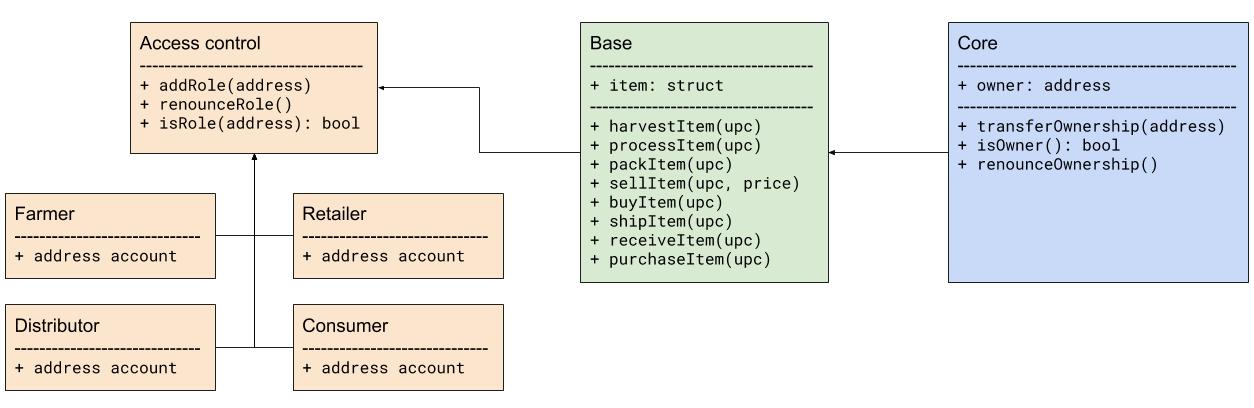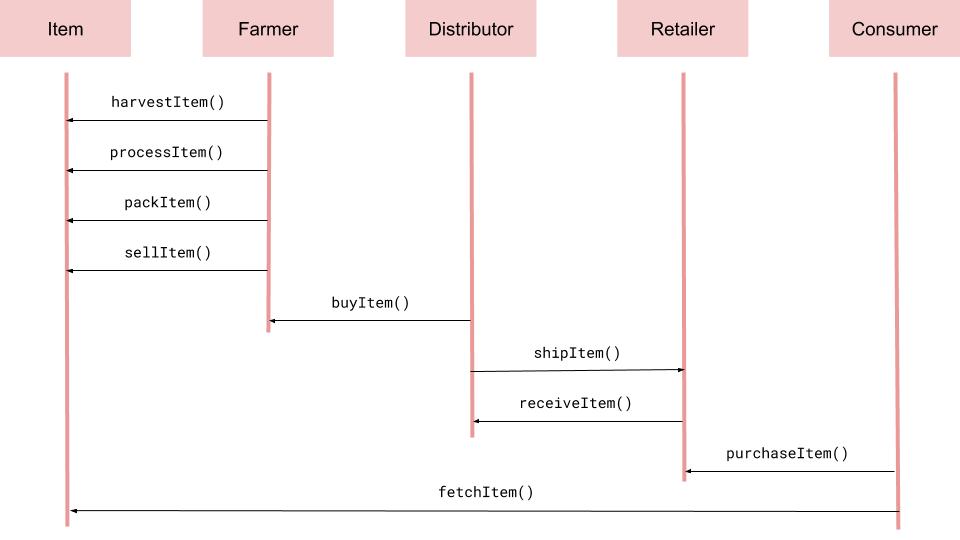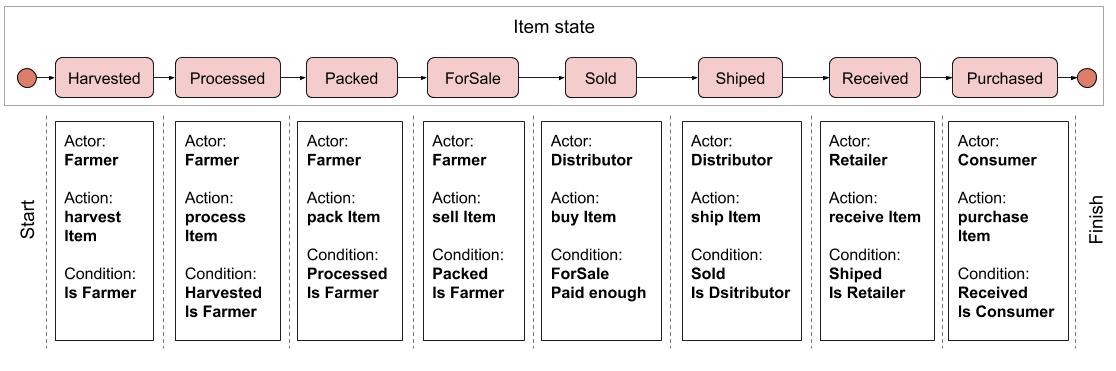This repository contains an Ethereum DApp that demonstrates a Supply Chain flow between a Seller and Buyer. The user story is similar to any commonly used supply chain process. A Seller can add items to the inventory system stored in the blockchain. A Buyer can purchase such items from the inventory system. Additionally a Seller can mark an item as Shipped, and similarly a Buyer can mark an item as Received.
These instructions will get you a copy of the project up and running on your local machine for development and testing purposes. See deployment for notes on how to deploy the project on a live system.
Please make sure you've already installed ganache-cli, Truffle and enabled MetaMask extension in your browser.
A step by step series of examples that tell you have to get a development env running
Clone this repository:
git clone https://github.com/udacity/nd1309/tree/master/course-5/project-6
Change directory to project-6 folder and install all requisite npm packages (as listed in package.json):
cd project-6
npm install
Launch Ganache:
ganache-cli -m "spirit supply whale amount human item harsh scare congress discover talent hamster"
In a separate terminal window, Compile smart contracts:
truffle compile
This will create the smart contract artifacts in folder build\contracts.
Migrate smart contracts to the locally running blockchain, ganache-cli:
truffle migrate
Test smart contracts:
truffle test
All 10 tests should pass.
In a separate terminal window, launch the DApp:
npm run dev
- Ethereum - Ethereum is a decentralized platform that runs smart contracts
- IPFS - IPFS is the Distributed Web | A peer-to-peer hypermedia protocol to make the web faster, safer, and more open.
- Truffle Framework - Truffle is the most popular development framework for Ethereum with a mission to make your life a whole lot easier.
See also the list of contributors who participated in this project.
- Solidity
- Ganache-cli
- Truffle
- IPFS
address (rinkeby) = 0xeBc3C7248E66984A90879053b6fa6397152eA7aA
tx (rinkeby) = 0xf83b99174a376a2beef5739d0fc8319114de94330228801185f68e16c371df93
Program version numbers: 2
Truffle v5.0.42 (core: 5.0.42)
Solidity v0.5.8 (solc-js)
Node v10.17.0
Web3.js v1.2.1
Before, assign addresses to each Role from contract owner address.
Enter address in Role Address input and click button Farmer to add Farmer
Role to this address .
The same for other Rolers: Distributor, Retailer, Consumer.
-
Need specify item's information. Enter
UPC,Farm Name,Farm Information,Farm Latitude,Farm Longitude,Product Notes. -
If you want to upload image of item to ipfs, you need select
Choose Filein sectionImage Addressand wait until image address will be appeared. -
Choose farmer address in metamask and click button
Harvest. Wait until eventHarvestedwill arrive. -
The same for buttons
Process,Pack. -
If you ready to sell item, you need specify
Product Price, ETHand click buttonFor Sale. -
Choose distributor address in metamask and click button
Buy. -
To ship the item click button
Ship. -
Retailer must use own wallet and click button
Receivewhen item will arrive. -
Consumer can purchase item, should click
Purchase. -
To fetch information about item, open logs and click buttons
Fetch Data 1andFetch Data 2.