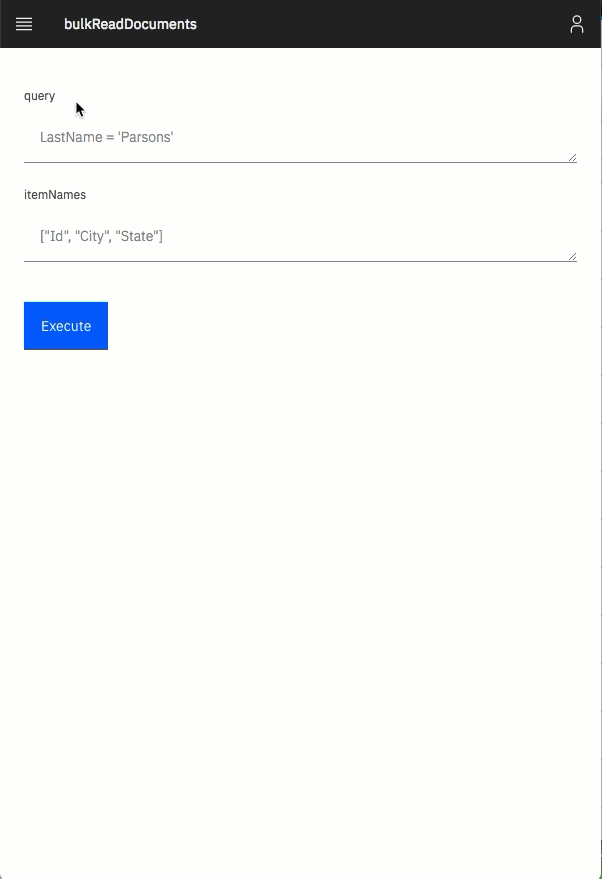If you would like to play with IAM and Domino Access Services, register this app using the IAM Admin Service (The callback URL is {app_origin}/iam/callback).
https://doc.cwpcollaboration.com/appdevpack/docs/en/iam_admin_ui_guide.html#register-application
-
Copy the domino-db and domino-node-iam-client archives to the root directory
-
Copy .env.sample as
.envand edit the environment variables in the -
Build
npm install
npm run build
- Run
npm run start
-
Copy the domino-db domino-node-iam-client archives to the root directory
-
Copy .env.sample as
.envand edit the environment variables in the -
Build a Docker image
docker build -f Dockerfile -t domino-appdev-playground:latest .
- Run
docker run -it -p 3000:3000 domino-appdev-playground:latest
- Open your local repository with Visual Studio Code
- Copy the domino-db domino-node-iam-client archives to the root directory
- Copy .env.sample as
.envand edit the environment variables in the - Select Debug -> Start Debugging
- Open
{app_origin}/playground - Input a query for reading documents (e.g.
LastName = 'Parsons'), or an endpoint for domino access servies (e.g.{domino_origin}/{mail_db}/api/calendar/events). - Click Execute
Then, matched documents will be listed in JSON format