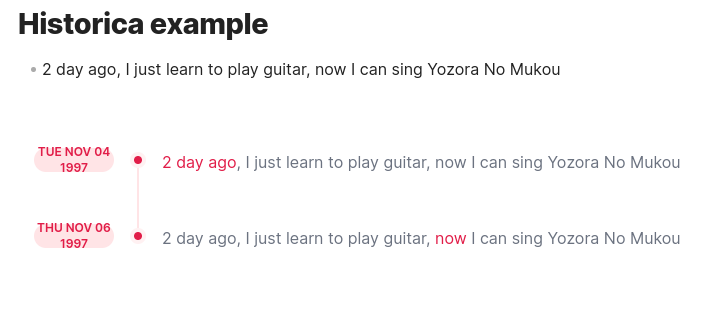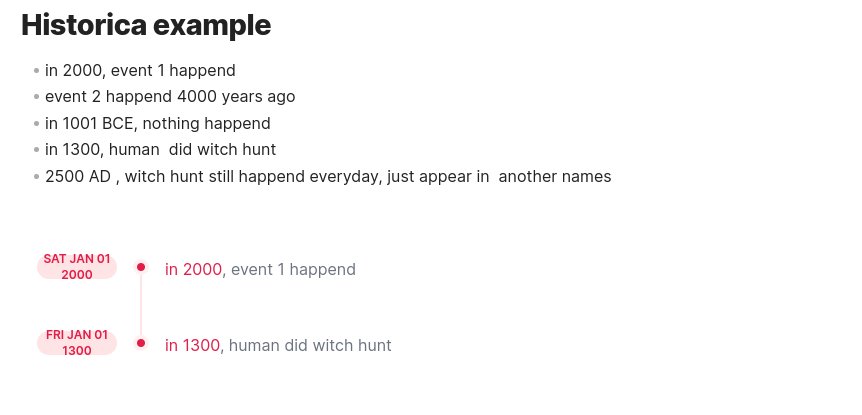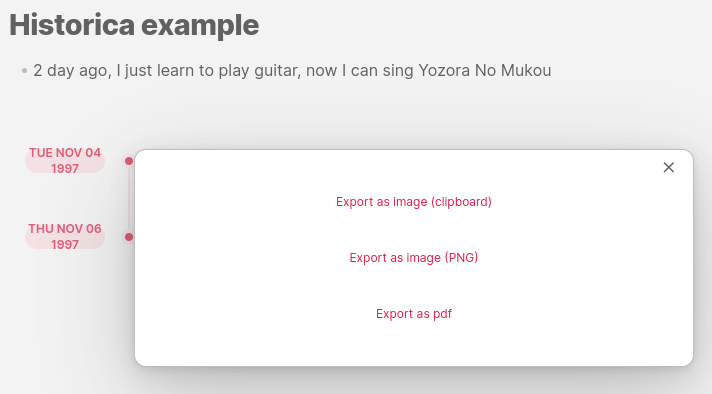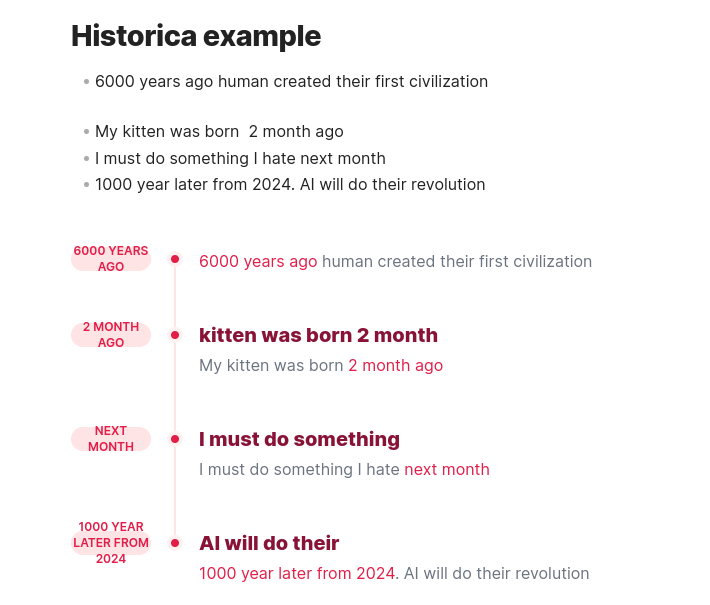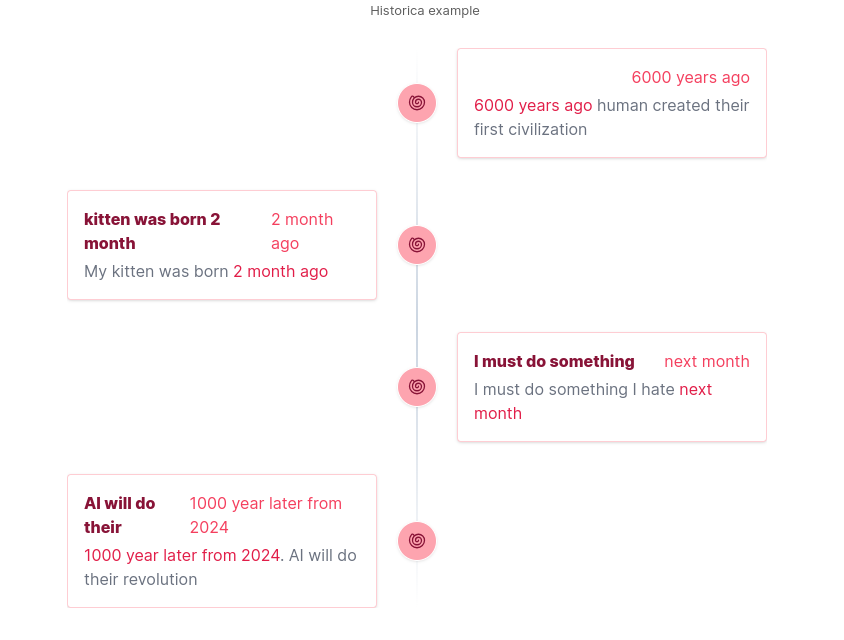Tip
Historica have new document system at historica
(Not) Smart and dynamic extraction point of time in your note or multi notes
- (Not) Smart and dynamic extraction point of time in your note or multi notes
- Auto sort and visualize the time in your note
- Support for two styles of visualization
- (Not) Smart generates the summary of content related to the point of time in your note
- Multi files support
- Export your timeline as image/pdf or copy it to clipboard
What! Another GPT tools again 😢
No 😍, it is not
There is no heavy GPT or any remote server involved, just classic NLP that makes sure anything as fast as possibleSimply create a historica code block somewhere in your file
```historica
```No need any configuration to make it work
Oh, you want more configuration?
```historica
style=1
include_files=["file1.md", "sub_dir/file2.md", "sub_dir2/sub_dir3/file3.md]
```
Style maybe 1 or 2
Directories in include_files are relative paths to vault directory
Tip
You can use "all" (without an array notation) to include all files in vault, this option is not encouraged because, it is a heavy task, and Historica not good at detecting non-English string
Historica smart enough to work with all related time phrases like "now," "2 days ago",
But it is also mean those related point of time always be parsed from current time from your system.
So now you can pin a point of time as "now," also using natural language too.
```historica
pin_time="1997/Jun/12"
```
Historica can even parse timezone too, just input pin_time like this "1997/Jun/12 GTM+7"?
Give a stricter query by specific multi time ranges
```historica
[query.from-1997-to-2022]
start="1997/Jun/12"
end="2022/Jun/13"
[query.from-1000-to-1500]
start="1000/Jun/12"
end="1500/Jun/13"
```
Tip
Historica using toml as configuration syntax, so a table/table array is the syntax to define your query. You can
check more of them here
Just right-click anywhere in the timeline. The helper menu will appear.
Note
This feature was being disabled on mobile due to unreliable behaviour
Historica has it own theme—Legend Larva, which I had carefully (I just joked, haha) designed, but now you have the option to use the semantic theme,
which will change based on your current Obsidian Theme
```historica
smart_theme=true
```
Or using global setting option
Control how time entry will be display in your timeline
```historica
implicit_time=true/false
```
Style 1
Style 2
It is not smart like it seems. Just like me