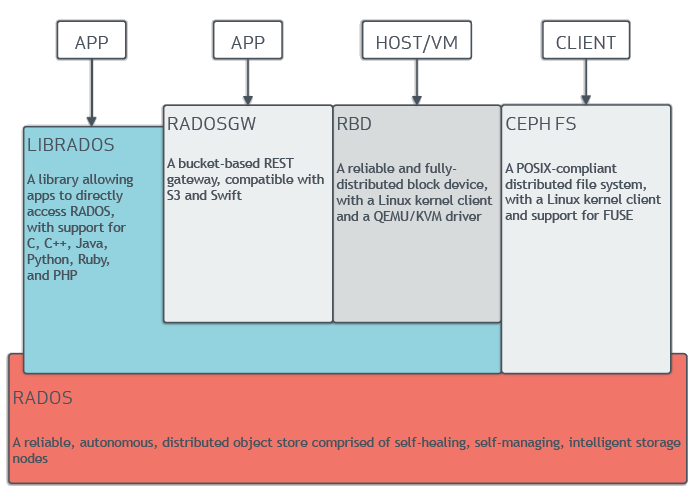Hints and tips for Ceph
- RADOSGW - objects storage, bucket based REST gateways, compatible with S3 and swift
- RBD - block storage, block device with Linux kernel client and QEMU/KVM driver
- CEPH FS - distributed filesystem
- RADOS - reliable autonomous object store comprised of inteligent self-healing storage nodes
ceph -s - see overall status of the cluster, number of OSDs, monitors etc
ceph health detail - good for checking which OSDs have problems
ceph -w - continuous display of what is happening inside cluster
ceph df / ceph df detail - very nice overview, pools, sizes, objects etc
ceph auth ls - list authorized clients
ceph -n osd.123 --show-config - very misleading, shows default config, not actual parameters
ceph daemon (or --admin-daemon) /var/run/ceph/ceph-osd.1.asok config show - shows actual configuration
ceph daemon {daemon-name} or ceph daemon {path-to-socket-file}
ceph daemon osd.0 foo or ceph daemon /var/run/ceph/ceph-osd.0.asok foo
ceph daemon {daemon-name} help - To view the available admin socket commands
ceph daemon /run/ceph/ceph-mon.....asok mon_status - mon status using admin socket
ceph daemon $(ls /var/run/ceph/*asok) help
ceph tell osd.\* injectargs '--osd_backfill_full_ratio 0.92 - change parameter dynamically
ceph tell osd.\* injectargs '--osd_backfill_scan_min 16 --osd_backfill_scan_max 32' - change multiple parameters
ceph tell mon.* injectargs '--mon-data-avail-warn 20' - change monitor paramaters dynamically
ceph osd stat
ceph osd tree
ceph osd lspools
ceph osd df - usage of all OSDs
ceph osd df|sort -n -k 7|uniq - show usage on OSDs and sort them by %full
ceph daemon osd.0 config show - show active config
ceph daemon osd.0 config diff - show difference between defaults and active config
ceph tell osd.0 injectargs --debug-osd 20 --debug-ms 1 - runtime changes to an daemon
ceph tell osd.* injectargs '--rbd_cache_max_dirty_age = 1' - runtime change in all OSDs
systemctl start ceph-osd@{osd-num} - start OSD in systemd system
start ceph-osd id={osd-num} - start OSD in trusty
ceph osd repair <osd>
ceph-disk list - run on OSD, show all info about OSD disks
ceph osd add-<flag> <osd-id> - set per-OSD flags
- noup: OSD is not allowed to start
- nodown: failure reports for this OSD will be ignored
- noin: if this OSD was previously marked out automatically after a failure, it will not be marked in when it starts
- noout: if this OSD is down it will not automatically be marked out after the configured interval
ceph osd rm-<flag> <osd-id> - unset per-OSD flags
ceph-disk zap /dev/... - run on OSD, format disk for OSD use
ceph osd map <poolname> objectid - (objectid is for example glance image id ) - shows mapping object to PG
ceph --admin-daemon /var/run/ceph/ceph-osd.2.asok perf dump - performance counters
ceph osd blocked-by - shows a list of OSDs which are blocking other OSD, also a number of blocked OSD per each blocker
ceph daemon osd.x dump_ops_in_flight - shows active operations on a given OSD. Command executed on the OSD node
ceph osd pool ls
ceph osd pool ls detail - much better than previous one
rados -p <poolname> ls - pool info from rados point of view
rbd -p glance ls - list objects in a given pool
rbd -p glance ls --long - # list objects in a given pool, more details
ceph osd pool create rbd1 <pgnum> <pgpnum> replicated - create replicated pool
ceph osd pool set {pool-name} pg_num {pg_num} - set pgnum for existing pool, shoul dbe immediatelly followed by ceph osd pool set {pool-name} pgp_num {pgp_num}
ceph osd pool delete int.rgw.buckets.data int.rgw.buckets.data --yes-i-really-really-mean-it - remove pool
ceph osd pool get {pool-name} {key} - get pool values
ceph osd pool set {pool-name} {key} {value} - set pool value
ceph osd pool stats - show what is going on per pool
ceph pg ls-by-pool <pool_name> - list of PGs in a given pool
ceph osd pool application enable <poolname> <app> {--yes-i-really-mean-it} - To enable a client application to conduct I/O operations on a pool
- Where app is:
- cephfs for the Ceph Filesystem.
- rbd for the Ceph Block Device
- rgw for the Ceph Object Gateway
ceph osd crush reweight <name> <number> - reweight OSD
ceph osd crush tree
ceph osd crush remove nodeX
ceph pg dump - dump info about all PGs onto screen, huge output
ceph pg dump pgs_brief - less clutter
ceph pg dump osds - more targetted, less clutter
ceph pg dump pools - more targetted, less clutter
ceph pg ls-by-pool <pool_name> - list of PGs in a given pool
ceph pg ls stale/active/etc - display PGs by state
ceph pg dump_stuck inactive|unclean|stale
-
Inactive PGs cannot process reads or writes because they are waiting for an OSD with the most up-to-date data to come up and in.
-
Unclean PGs contain objects that are not replicated the desired number of times. They should be recovering.
-
Stale PGs are in an unknown state - the OSDs that host them have not reported to the monitor cluster in a while (configured by mon_osd_report_timeout).
ceph pg {poolnum}.{pg-id} query - very detailed info about single PG
ceph pg map <pg> - Ceph will return the placement group map, the placement group, and the OSD status
- returns osdmap eNNN pg {pg-num} -> up [0,1,2] acting [0,1,2] (NNN is epoch) If the Up Set and Acting Set do not match, this may be an indicator that the cluster rebalancing itself or of a potential problem with the cluster
ceph pg scrub {pg-id} - scrub individual PG
ceph pg {pg-id} mark_unfound_lost revert|delete - mark the unfound objects as lost
ceph pg stat - The result should tell the placement group map version (vNNNNNN), the total number of placement groups (x), and how many placement groups are in a particular state such as active+clean (y)
ceph tell <pgid> query - state of specific problematic PG
ceph pg ls-by-pool <pool_name> - list of PGs in a given pool
rados df - show pool utilization stats, sizes etc, execute on monitor
rados lspools - show pool utilization stats, sizes etc, execute on monitor
rbd du <-p poolname> - block devices are thin provisioned, this shows actual usage
rbd create image2 --size 16G --pool <poolname> - create block device in a given pool
rbd ls <--pool x> - list images in a pool
rbd --image <imagename> -p <poolname> info - display detailed info about a volume
radosgw-admin bucket stats - list all buckets in radosgw
radosgw-admin --id radosgw.gateway -k /etc/ceph/keyring.rados.gateway bucket stats 2>&1 - list of buckets and their properties
#mds ceph mds metadata
Some playbooks in a separate file
Placement groups description Resolve a Volume is Busy Error on Cinder With Ceph Block Storage