This repository presents an outline of my approach for the Recursion Cellular Image Classification competition.
The pipeline of this solution is shown as bellows
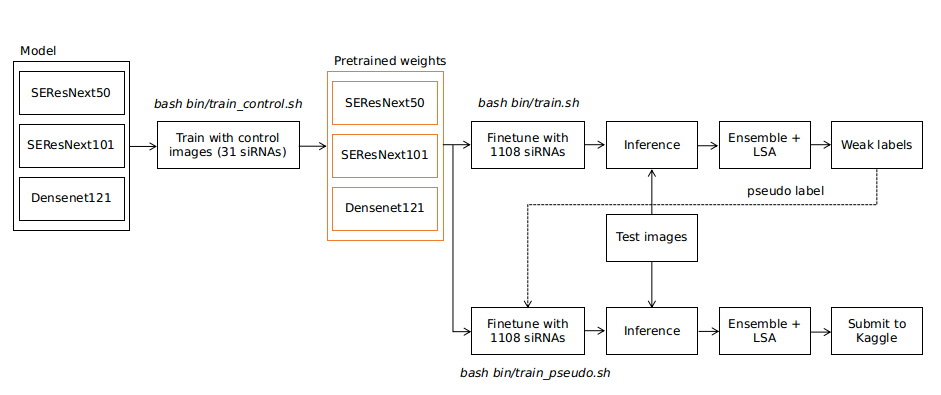
There are 3 main parts:
- I. Pretrained from control images which has 31 siRNAs
- II. Continue fintuning models with image dataset which has 1108 siRNAs.
- III. Continue fintuning models with image dataset and pseudo labels.
The writeup can be found in here
If you run into any trouble with the setup/code or have any questions please contact me at ngxbac.dt@gmail.com
DGX Workstation: 4 x V100 (16G)
Please check the docker/Dockerfile.
Besides, you can check requirement.txt
Thing you should know about the project.
-
We run experiments via bash files which are located in
binfolder. -
The config files (
yml) are located inconfigsfolder which are corresponding to eachbash files.Ex:
train_control.shshould go withconfig_control.yml -
The yml config file allows changing either via bash scripts for the flexible settings or directly modification for the fixed settings.
Ex:stages/data_params/train_csvcan be./csv/train_0.csv, ./csv/train_2.csv,... etc. So when training K-Fold we make a for loop for the convinent.
The common settings in yml config file.
- Define the model
model_params:
model: cell_senet
n_channels: 5
num_classes: 1108
model_name: "se_resnext50_32x4d"- model: Model function (callable) which returns model for the training. It can be found in
src/models/package. All the settings bellowmodel_params/modelare considered asparametersof the function.
Ex:cell_senethas default paramters asmodel_name='se_resnext50_32x4d', num_classes=1108, n_channels=6, weight=None. Those parameters can be set/overried as the config above.
- Metric monitoring
We use MAP@3 for monitoring.state_params: main_metric: &reduce_metric accuracy03 minimize_metric: False - Loss
LabelSmoothingCrossEntropyis used.criterion_params: criterion: LabelSmoothingCrossEntropy - Data settings
batch_size: 64 num_workers: 8 drop_last: False image_size: &image_size 512 train_csv: "./csv/train_0.csv" valid_csv: "./csv/valid_0.csv" dataset: "non_pseudo" root: "/data/" sites: [1] channels: [1,2,3,4,5,6]
- train_csv: path to train csv.
- valid_csv: path to valid csv.
- dataset: can be
control, non_pseudo, pseudo.controlis used to train withcontrol images(Part I),non_pseudois used to train non-pseudo dataset (Part II) andpseudois used to train pseudo dataset (Part III). - root: path to data root. Default is:
/data - channels: a list of combination channels. Ex: [1,2,3], [4,5,6], etc.
-
Optimizer and Learning rate
optimizer_params: optimizer: Nadam lr: 0.001 -
Scheduler
OneCycleLR.
scheduler_params: scheduler: OneCycleLR num_steps: &num_epochs 40 lr_range: [0.0005, 0.00001] warmup_steps: 5 momentum_range: [0.85, 0.95]
cd docker
docker build . -t ngxbac/pytorch_cv:kaggle_cellIn Makefile, change:
DATA_DIR: path to the data from kaggle.
|-- pixel_stats.csv
|-- pixel_stats.csv.zip
|-- recursion_dataset_license.pdf
|-- sample_submission.csv
|-- test
|-- test.csv
|-- test.zip
|-- test_controls.csv
|-- train
|-- train.csv
|-- train.csv.zip
|-- train.zip
`-- train_controls.csvOUT_DIR: path to the folder which contains log, checkpoints.
Run the commands:
make run
make exec
cd /kaggle-cell/bash bin/train_control.shThis part, we use all the control images from train and test.
-
Input:
model_name: name of model.
In our solution, we train:- se_resnext50_32x4d, se_resnext101_32x4d for
cell_senet. - densenet121 for
cell_densenet.
- se_resnext50_32x4d, se_resnext101_32x4d for
-
Output: Default output folder is:
/logs/pretrained_controls/where stores the models trained by control images. Here is an example we trainse_resnext50_32x4dwith 6 combinations of channels.
/logs/pretrained_controls/
|-- [1,2,3,4,5]
| `-- se_resnext50_32x4d
|-- [1,2,3,4,6]
| `-- se_resnext50_32x4d
|-- [1,2,3,5,6]
| `-- se_resnext50_32x4d
|-- [1,2,4,5,6]
| `-- se_resnext50_32x4d
|-- [1,3,4,5,6]
| `-- se_resnext50_32x4d
`-- [2,3,4,5,6]
`-- se_resnext50_32x4dbash bin/train.sh-
Input:
PRETRAINED_CONTROL: The folder where stores the model trained with control images. Default:/logs/pretrained_controls/model_name: name of model.TRAIN_CSV/VALID_CSV: train and valid csv file for each fold. They are automaticaly changed each fold.
-
Output:
Default output folder is:/logs/non_pseudo/. Here is an example we train K-Foldse_resnext50_32x4dwith 6 combinations of channels./logs/non_pseudo/ |-- [1,2,3,4,5] | |-- fold_0 | | `-- se_resnext50_32x4d | |-- fold_1 | | `-- se_resnext50_32x4d | |-- fold_2 | | `-- se_resnext50_32x4d | |-- fold_3 | | `-- se_resnext50_32x4d | `-- fold_4 | `-- se_resnext50_32x4d |-- [1,2,3,4,6] | |-- fold_0 | | `-- se_resnext50_32x4d | |-- fold_1 | | `-- se_resnext50_32x4d | |-- fold_2 | | `-- se_resnext50_32x4d | |-- fold_3 | | `-- se_resnext50_32x4d | `-- fold_4 | `-- se_resnext50_32x4d |-- [1,2,3,5,6] | |-- fold_0 | | `-- se_resnext50_32x4d | |-- fold_1 | | `-- se_resnext50_32x4d | |-- fold_2 | | `-- se_resnext50_32x4d | |-- fold_3 | | `-- se_resnext50_32x4d | `-- fold_4 | `-- se_resnext50_32x4d |-- [1,2,4,5,6] | |-- fold_0 | | `-- se_resnext50_32x4d | |-- fold_1 | | `-- se_resnext50_32x4d | |-- fold_2 | | `-- se_resnext50_32x4d | |-- fold_3 | | `-- se_resnext50_32x4d | `-- fold_4 | `-- se_resnext50_32x4d |-- [1,3,4,5,6] | |-- fold_0 | | `-- se_resnext50_32x4d | |-- fold_1 | | `-- se_resnext50_32x4d | |-- fold_2 | | `-- se_resnext50_32x4d | |-- fold_3 | | `-- se_resnext50_32x4d | `-- fold_4 | `-- se_resnext50_32x4d `-- [2,3,4,5,6] |-- fold_0 | `-- se_resnext50_32x4d |-- fold_1 | `-- se_resnext50_32x4d |-- fold_2 | `-- se_resnext50_32x4d |-- fold_3 | `-- se_resnext50_32x4d `-- fold_4 `-- se_resnext50_32x4d
The different between Part III and Part II is only train/valid csv input files.
bash bin/train_pseudo.sh-
Input:
PRETRAINED_CONTROL: The folder where stores the model trained with control images. Default:/logs/pretrained_controls/model_name: name of model.TRAIN_CSV/VALID_CSV: train and valid csv file for each fold. They are automaticaly changed each fold.
-
Output:
Default output folder is:/logs/pseudo/. Here is an example we train K-Foldse_resnext50_32x4dwith 6 combinations of channels./logs/pseudo/ |-- [1,2,3,4,5] | |-- fold_0 | | `-- se_resnext50_32x4d | |-- fold_1 | | `-- se_resnext50_32x4d | |-- fold_2 | | `-- se_resnext50_32x4d | |-- fold_3 | | `-- se_resnext50_32x4d | `-- fold_4 | `-- se_resnext50_32x4d |-- [1,2,3,4,6] | |-- fold_0 | | `-- se_resnext50_32x4d | |-- fold_1 | | `-- se_resnext50_32x4d | |-- fold_2 | | `-- se_resnext50_32x4d | |-- fold_3 | | `-- se_resnext50_32x4d | `-- fold_4 | `-- se_resnext50_32x4d |-- [1,2,3,5,6] | |-- fold_0 | | `-- se_resnext50_32x4d | |-- fold_1 | | `-- se_resnext50_32x4d | |-- fold_2 | | `-- se_resnext50_32x4d | |-- fold_3 | | `-- se_resnext50_32x4d | `-- fold_4 | `-- se_resnext50_32x4d |-- [1,2,4,5,6] | |-- fold_0 | | `-- se_resnext50_32x4d | |-- fold_1 | | `-- se_resnext50_32x4d | |-- fold_2 | | `-- se_resnext50_32x4d | |-- fold_3 | | `-- se_resnext50_32x4d | `-- fold_4 | `-- se_resnext50_32x4d |-- [1,3,4,5,6] | |-- fold_0 | | `-- se_resnext50_32x4d | |-- fold_1 | | `-- se_resnext50_32x4d | |-- fold_2 | | `-- se_resnext50_32x4d | |-- fold_3 | | `-- se_resnext50_32x4d | `-- fold_4 | `-- se_resnext50_32x4d `-- [2,3,4,5,6] |-- fold_0 | `-- se_resnext50_32x4d |-- fold_1 | `-- se_resnext50_32x4d |-- fold_2 | `-- se_resnext50_32x4d |-- fold_3 | `-- se_resnext50_32x4d `-- fold_4 `-- se_resnext50_32x4d
export LC_ALL=C.UTF-8
export LANG=C.UTF-8
CUDA_VISIBLE_DEVICES=2,3 python src/inference.py predict-all --data_root=/data/ --model_root=/logs/pseudo/ --model_name=se_resnext50_32x4d --out_dir /predictions/pseudo/Where:
data_root: path to the data from kaggle.model_root: path to the log folders (Ex:/logs/pseudo/,/log/non_pseudo/)model_name: can bese_resnext50_32x4d,se_resnext101_32x4dordensenet121.out_dir: folder where stores the logit files.
The out_dir will have the structure as follows:
/predictions/pseudo/
|-- [1,2,3,4,5]
| |-- fold_0
| | `-- se_resnext50_32x4d
| | `-- pred_test.npy
| |-- fold_1
| | `-- se_resnext50_32x4d
| | `-- pred_test.npy
| |-- fold_2
| | `-- se_resnext50_32x4d
| | `-- pred_test.npy
| |-- fold_3
| | `-- se_resnext50_32x4d
| | `-- pred_test.npy
| `-- fold_4
| `-- se_resnext50_32x4d
| `-- pred_test.npy
|-- [1,2,3,4,6]
| |-- fold_0
| | `-- se_resnext50_32x4d
| | `-- pred_test.npy
| |-- fold_1
| | `-- se_resnext50_32x4d
| | `-- pred_test.npy
| |-- fold_2
| | `-- se_resnext50_32x4d
| | `-- pred_test.npy
| |-- fold_3
| | `-- se_resnext50_32x4d
| | `-- pred_test.npy
| `-- fold_4
| `-- se_resnext50_32x4d
| `-- pred_test.npy
|-- [1,2,3,5,6]
| |-- fold_0
| | `-- se_resnext50_32x4d
| | `-- pred_test.npy
| |-- fold_1
| | `-- se_resnext50_32x4d
| | `-- pred_test.npy
| |-- fold_2
| | `-- se_resnext50_32x4d
| | `-- pred_test.npy
| |-- fold_3
| | `-- se_resnext50_32x4d
| | `-- pred_test.npy
| `-- fold_4
| `-- se_resnext50_32x4d
| `-- pred_test.npy
|-- [1,2,4,5,6]
| |-- fold_0
| | `-- se_resnext50_32x4d
| | `-- pred_test.npy
| |-- fold_1
| | `-- se_resnext50_32x4d
| | `-- pred_test.npy
| |-- fold_2
| | `-- se_resnext50_32x4d
| | `-- pred_test.npy
| |-- fold_3
| | `-- se_resnext50_32x4d
| | `-- pred_test.npy
| `-- fold_4
| `-- se_resnext50_32x4d
| `-- pred_test.npy
|-- [1,3,4,5,6]
| |-- fold_0
| | `-- se_resnext50_32x4d
| | `-- pred_test.npy
| |-- fold_1
| | `-- se_resnext50_32x4d
| | `-- pred_test.npy
| |-- fold_2
| | `-- se_resnext50_32x4d
| | `-- pred_test.npy
| |-- fold_3
| | `-- se_resnext50_32x4d
| | `-- pred_test.npy
| `-- fold_4
| `-- se_resnext50_32x4d
| `-- pred_test.npy
`-- [2,3,4,5,6]
|-- fold_0
| `-- se_resnext50_32x4d
| `-- pred_test.npy
|-- fold_1
| `-- se_resnext50_32x4d
| `-- pred_test.npy
|-- fold_2
| `-- se_resnext50_32x4d
| `-- pred_test.npy
|-- fold_3
| `-- se_resnext50_32x4d
| `-- pred_test.npy
`-- fold_4
`-- se_resnext50_32x4d
`-- pred_test.npy
Please note that: logits are the number of last FC layer which is not applied softmax.
In src/ensemble.py, model_names is the list of model that be used for ensemble.
Ex: model_names=['se_resnext50_32x4d', 'se_resnext101_32x4d', 'densenet121']
export LC_ALL=C.UTF-8
export LANG=C.UTF-8
python src/ensemble.py ensemble --data_root /data/ --predict_root /predictions/pseudo/ --group_json group.jsonIn our solution, we ensemble with other memeber. Following changes will make it works.
In src/ensemble.py,
ensemble_preds = (ensemble_preds + other_logits) / 121
Where: other_logits = np.load(<logit_path>).
export LC_ALL=C.UTF-8
export LANG=C.UTF-8
python src/ensemble.py ensemble --data_root /data/ --predict_root /predictions/pseudo/ --group_json group.jsonWhere:
data_root: path to the data from kaggle.predict_root: folder where stores the logit files.group_json: JSON file stores the plate groups of test set.
Output:
The submission.csv will be located at ${predict_root}/submission.csv.