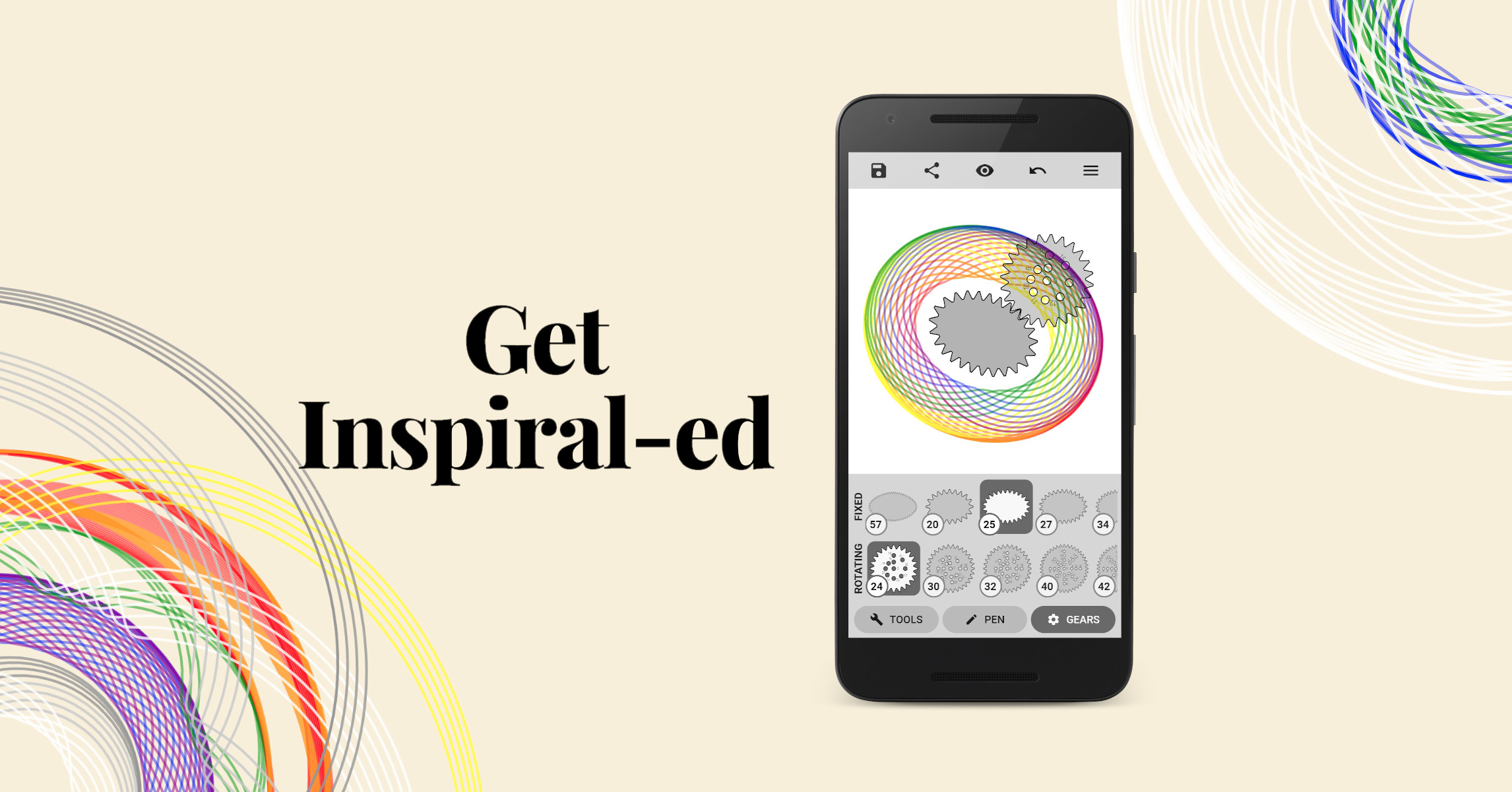Inspiral
Relive your childhood in pixel-perfect bliss. inspiral.nathanfriend.io
Developing
This app is built using Flutter.
A note about code quality
This is a nights & weekends side project. My guiding principle while building this app is: have fun 😄. As a result, there are some rough patches in this code base that would require non-fun refactoring work that I simply haven't prioritized. This is not representative of my professional work! A much more representative example is my list of open-source contributions to GitLab.
Running
flutter runSee the Flutter documentation for more information about running and debugging a Flutter application locally.
Note: I've mostly been using the VSCode plugin to launch and debug the app.
Database migrations
Changing the structure of the save data must be managed through
[sqflite])(https://pub.dev/packages/sqflite) migrations. To create a new
migration:
- Add the columns/tables you want to add to
schema.dart. - Add a new migration file in
lib/database/migrations/upgrades. The file should be namedupgrade_vX_to_vX.dartand export a function namedupgradeVXToVX(replace theX's with the appropriate versions). - Bump the
localDatabaseVersioninlib/constants.dart - In
lib/database/on_database_upgrade.dart, import the migratino function and add it to the mapping of version number -> migration function - Add a new test for the migration in
integration_test/database/migrations_test.dart(see below)
Database migration tests
Database migrations are covered by an integration test that upgrades a test database from version 0 all the way to the latest version. It makes sure no errors occur while running some smoke tests along the way. When a new migration is added, be sure to add a test case for the new migration, and seed the database with semi-realistic data for each new version.
The test can be run like this:
flutter drive \
--driver=test_driver/integration_test.dart \
--target=integration_test/database/migrations_test.dart \
-d <device id here><device id here> can be found by running flutter devices.
The minimum version of SQLite that needs to be supported is 3.7.11 (Android API level 16 - Android 4.1, Jelly Bean). It's wise to run these tests on both the newest and oldest supported devices, to make sure the SQLite code in this project is compatible with all compatible OSs.
Passing environment variables at build time
To pass an environment variable to the app at compile time, use --dart-define:
flutter run --dart-define=mySecret=ABCD1234Environment variables are then referenced in the app using the
[EnvironmentConfig](lib/environment_config.dart`) class.
Building a release
First, bump the version in pubspec.yaml.
Bump the semantic version portion (1.2.3) according to the type of change
(i.e. major, minor, or patch).
Bump the build number portion (+13) by one, regardless of the type of
change.
Then, run:
scripts/build_release.shAndroid
Upload the generated file (build/app/outputs/bundle/release/app-release.aab)
through the Google Play Console website.
iOS
Open the generated file (build/ios/archive/Runner.xcarchive) in Xcode.
Validate (optional) and then Distribute the app, uploading directly through App
Store Connect.
Creating a GitLab release
Releases are automatically created by the pipeline when a tag
is pushed to the repo. The content in
store_listing/whats-new.md is used as the
release's description.
So, to create a new release:
- Update the
store_listing/whats-new.mdwith a description of what's changed in the release - Commit this change
git tag vX.X.Xgit push --tagsgit push
Generating gears
Gear are generated by the gear_generator/ Node
application. See the README in that directory for
more information about this process.
Updating the launcher icon
This app uses
flutter_launcher_icons to
manage the app's icon for both Android and iOS.
The plugin is configured in pubspec.yaml. To re-generate the
icons, run:
flutter pub run flutter_launcher_icons:mainToubleshooting
The CI build is failing due a dependency problem, but locally, everything works fine.
Make sure the default image in .gitlab-ci.yml matches the
version of Flutter you are using locally:
default:
image: cirrusci/flutter:2.1.0-12.1.preAndroid does not require this configuration.
Attributions
- Icons made by Freepik from www.flaticon.com