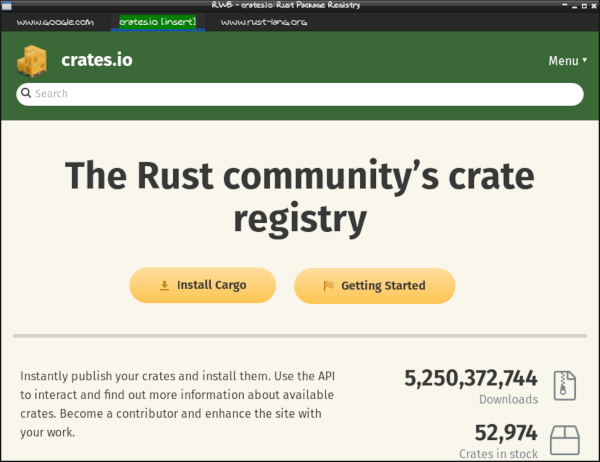Web browser written in Rust using a webkit2gtk interface. Minimal keyboard driven interface inspired by vim and other browsers such as vimb, dwb and qutebrowser. RWB actually aims to have the most minimal visual interface possible. The idea is that the maximum amount of screen real estate should be devoted to the viewport in which the page appears, not to menus, toolbars, status bars etc. While this does involve tradeoffs, ie less user feedback, the simplicity should be appealing to those who just want to look up some information and get some work done.
This is an early WIP. It is usable for browsing the web but lacks the ability to handle downloads, keep cookies, use any custom settings, etc. While features may will be added, an express goal is to keep the program small, fast, and usable on embedded platforms and SBC's running wimpy Arm and Risc-V processors. To that end, the feature set is unlikely to ever match that of for instance qutebrowser.
You will need a recent Rust toolchain including Cargo. You will also need the
gtk+ and webkit2gtk libraries installed. Building is via cargo:
cargo build --release
After building, just copy the executable to somewhere in your path. If any of
this does not make sense to you, then you are probably not going to enjoy this
browser anyway...
- Ctrl-T - new tab with default url
- Ctrl-N - new blank tab
- Ctrl-W - close tab
- Ctrl-Q - close browser
- Esc - go to Normal mode
- O - go to Command mode and open url
- Shift-O - go to Command mode and open url in new tab
- Shift-; (or ":") - go to Command mode
- I - switch to Insert mode
- U - go back
- Ctrl-R - go forward
- Shift-L - next tab
- Shift-H - previous tab
- D - close tab
- H - scroll left
- J - scroll down
- K - scroll up
- Ctrl-J - scroll to bottom
- Ctrl-K - scroll to top
- Ctrl-F - scroll one page down
- Ctrl-B - scroll one page up
- Ctrl-D - scroll half page down
- Ctrl-U - scroll half page up
- Y - copy current url to clipboard
- Basic browsing functionality, opening and closing tabs and pages, following hyperlinks, etc.
- Navigation within pages works with common vim-like shortcuts.
- Copying the current url to the clipboard.
- Search
- Quickmarks
- Cookies
- Download handler
- Follow links in a new tab
Hinting of hyperlinks is not implemented at this time but is a planned feature.