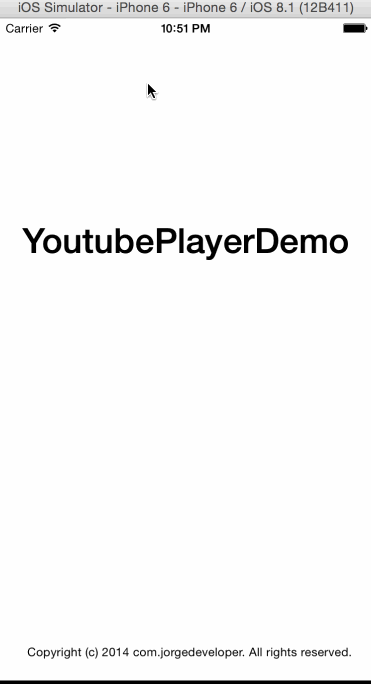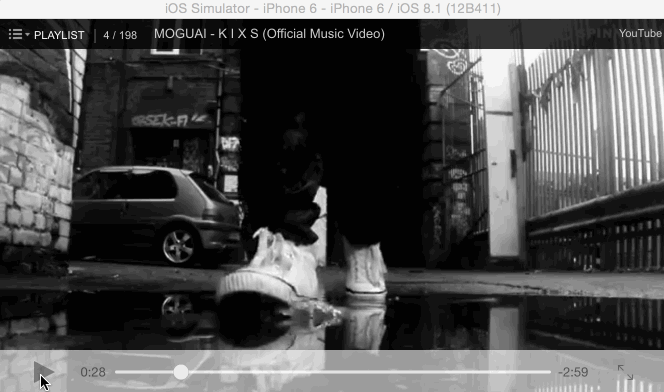This a simple youtube player which includes the Youtube helper api to get the most of it. The intention is to help some developers in the use of their framework.
-
Download the zip file and extract it. Then add the YoutubeHelper folder to your project.
-
After these folder have been added to the project (remember to select copy file if necessary when adding to the project) you can start using this helper library, it's really simple...
-
Create a player property.
@property (nonatomic, strong) YTPlayerView *player;- Set the player frame.
// setting up the player
self.player = [[YTPlayerView alloc] initWithFrame:CGRectMake(0, 50, 320, 350)];- Then, you can load a playlist, multiple videos, a simple video or even using the video url like.
// loading multiple videos from url
NSArray *videosUrl = @[@"https://www.youtube.com/watch?v=Zv1QV6lrc_Y", @"https://www.youtube.com/watch?v=NVGEMZ_1ETs"];
[self.player loadPlayerWithVideosURL:videosUrl];
// loading a video by URL
[self.player loadPlayerWithVideoURL:@"https://www.youtube.com/watch?v=mIAgmyoAmmc"];
// loading videoId
[self.player loadPlayerWithVideoId:@"O8TiugM6Jg"];
// loading a set of videos to the player
NSArray *videoList = @[@"m2d0ID-V9So", @"c7lNU4IPYlk"];
[self.player loadPlayerWithVideosId:videoList];
// loading playlist
[self.player loadWithPlaylistId:@"PLEE58C6029A8A6ADE"];- Optional, you can load the video/playlist with some parameters to customize the youtube player.
// first create your dictionary to set the different parameters
@property (nonatomic, strong) NSDictionary *dictionary;
// setting up player parameters
self.dictionary = @{@"listType" : @"playlist",
@"autoplay" : @"1",
@"loop" : @"1",
@"playsinline" : @"0",
@"controls" : @"2",
@"cc_load_policy" : @"0",};
// loading playlist with player paramaters
[self.player loadWithPlaylistId:@"PLEE58C6029A8A6ADE" playerVars:self.dictionary];
// ******** OR **********
// use some customs parameters which will be load to the video like this.. (just for simplicity)
self.player.autoplay = YES;
self.player.modestbranding = YES;
// and then just call load the playlist/video
[self.player loadWithPlaylistId:@"PLEE58C6029A8A6ADE"];- Finally, add the player to your view and Done!
// adding player to view
[self.view addSubview:self.player];- Extra, Some helper functions were added to the project that you might want to use (just set the variable before loading the video) as...
// allows landscape mode
self.player.allowLandscapeMode = YES;
// force to go back to portrait when exit fullscreen (this requires extra settings)
self.player.forceBackToPortraitMode = YES;
// for forcing the portrait mode and allowing landscape you need to do this in your AppDelegate
// this in your AppDelegate.h
@property (nonatomic) BOOL videoIsInFullscreen;
// and this in your AppDelegate.m
- (NSUInteger)application:(UIApplication *)application supportedInterfaceOrientationsForWindow:(UIWindow *)window{
if(self.videoIsInFullscreen == YES) {
return UIInterfaceOrientationMaskAllButUpsideDown;
}
else {
return UIInterfaceOrientationMaskPortrait;
}
}DONE!
If you wish to help and improve this library, please fee free to create your own brach and submit your improvement. It will go under review and then added to the project if it's accepted.
Just myself @jv17, I decided to create a simple youtube player for others who are interested in something simple and easy to use.
Check out my website http://jorgedeveloper.com or contact jv17@github.com and I will be happy to help you.