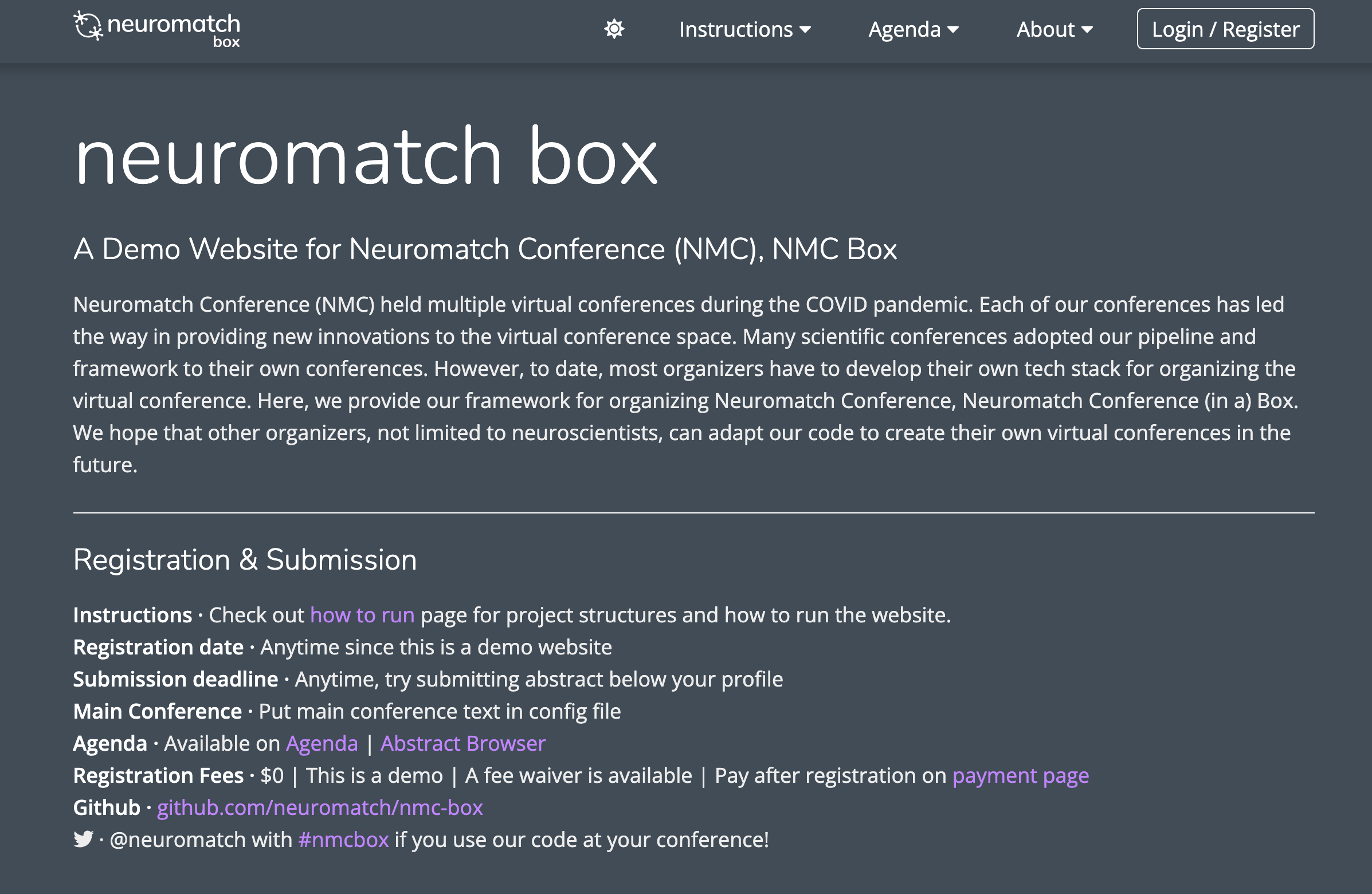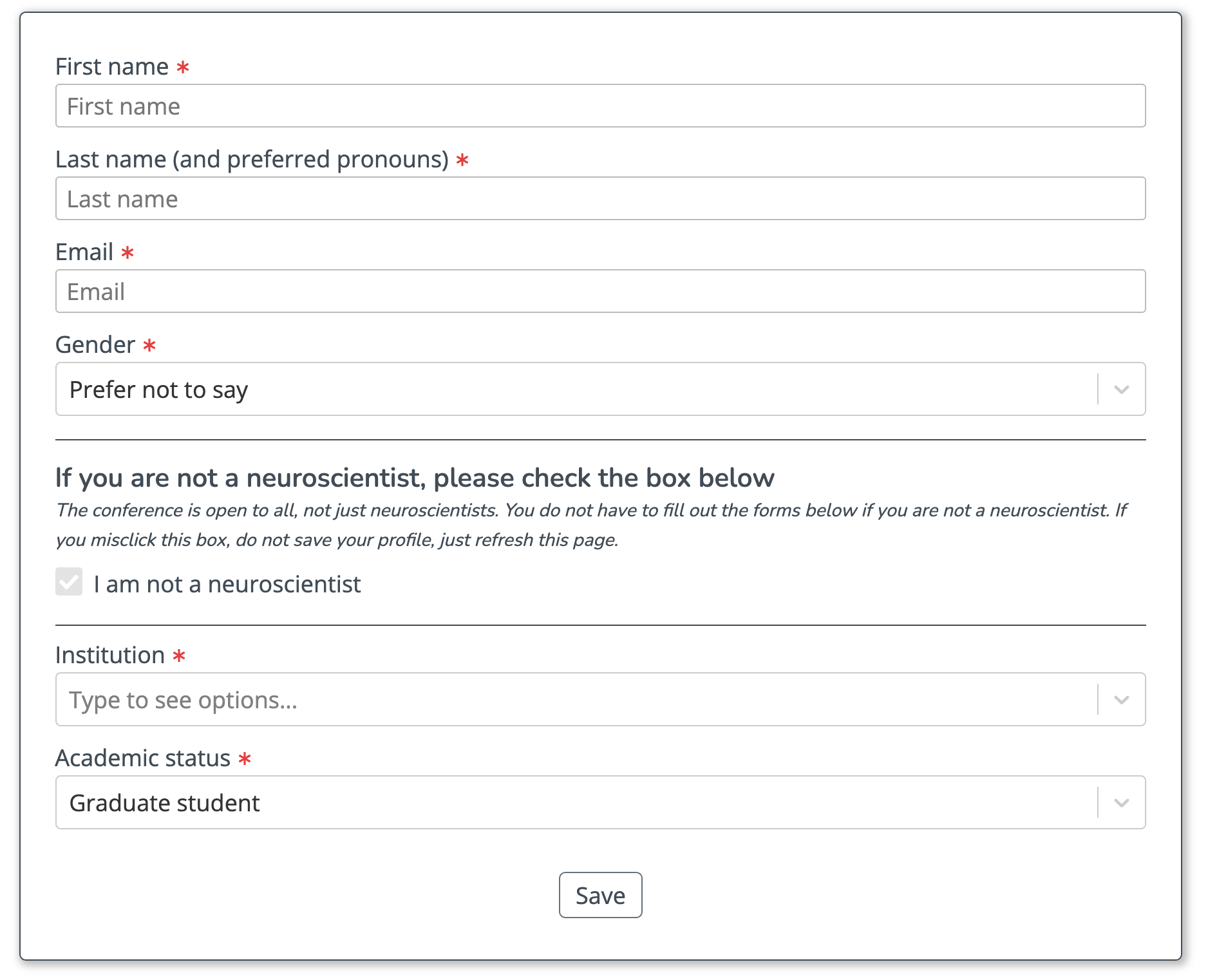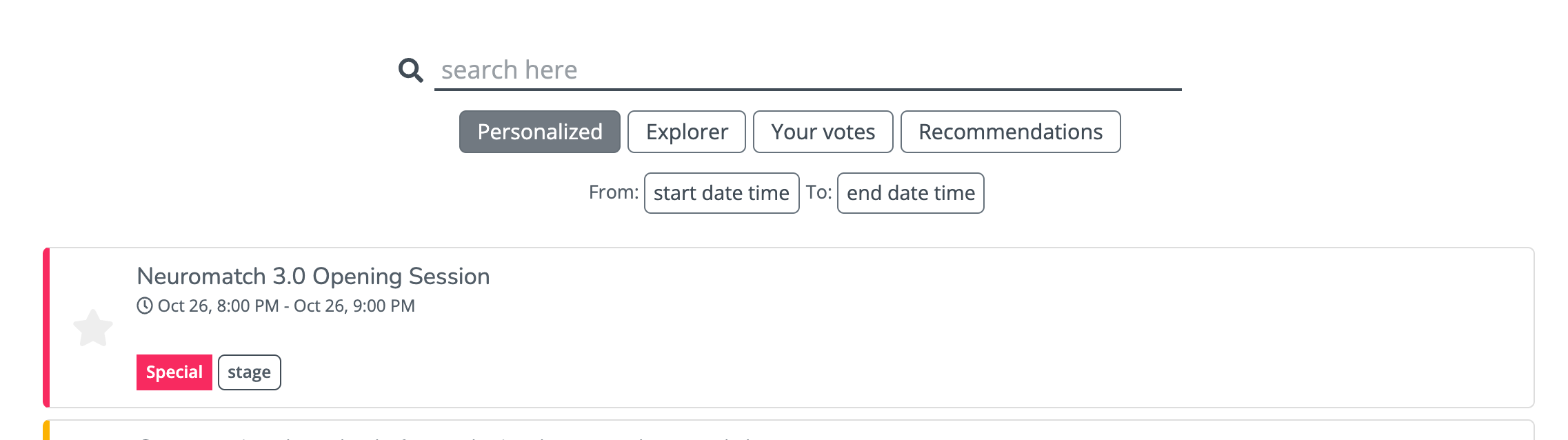Neuromatch Conference in a Box
Neuromatch Conference (NMC) held multiple virtual conferences during the COVID pandemic. Each of our conferences has led the way in providing new innovations to the virtual conference space. Many scientific conferences adopted our pipeline and framework to their own conferences. However, to date, most organizers have to develop their own tech stack for organizing the virtual conference. Here, we provide our framework for organizing Neuromatch Conference, Neuromatch Conference in a Box (NMC Box). We hope that other organizers, not limited to neuroscientists, can adapt our code to create their own virtual conferences in the future.
Components
NMC Box provides following functionalities:
- Registration and log-in with Firebase
- Search for institution from GRID database
- Submission - submit abstracts to Airtable
- Options to ask presenter available times, talk format, theme
- Organizers is responsible to generate
track,url,starttime,endtimeon Airtable
- Search and recommendation engine with infinite scroll design
- Mind matching script, run separately to produce output matches between registered attendees
- Render for markdown and YAML files
- Multiple edition of conferences. The user can still see abstracts from previous conference editions
Workflow
Project Structure
- Scripts: Python scripts to generate embeddings and index submissions to ElasticSearch
- Frontend: implemented using ReactJS
- Backend: implemented using Python FastAPI
Set up environment
There are multiple steps for setting up the environment. We roughly write down as follows:
- Set up Firebase authentication, Cloud Firestore, and Airtable (see instructions below)
- Install backend dependencies in
backend/requirements.txt - Create Airtable base for submission, specify
base_idinscripts/es_config.ymland Airtable key in.envfile. - Add frontend environment by going to Project settings on Firebase.
Then go to
General>Add app> add Web App. Copy keys to.envmatches to provided.env.examplefile. - Download Firebase authentication JSON file in the root of this repository. To download,
you can go to Project settings on Firebase. Choose
Service accounts>Firebase Admin SDK>Generate new private keyin Python. - Edit basic information in
sitedata/config.ymlfor the page andscripts/es_config.ymlfor data to be indexed
Set up backend
We have to create embeddings and index talks to elastic search before running the web application.
- First, put data in
sitedata/agenda/*.csv - Change information in
scripts/es_config.ymlwhere you can put path to CSV files or Airtable ID - Create embedding with
embeddings.pyscript, you may use--option=lsawhen you are testing as it is faster and use--option=sent_embedin production as it provides better performance
# run faster
python embeddings.py --option=lsa
# better performance
python embeddings.py --option=sent_embed- Then, serve and index ElasticSearch
bash es_serve.sh # serve Elasticsearch server
python es_index.py # index- Go to
backendand serve APIs using
uvicorn api:app --reload # run on port 8000To serve backend with FastAPI library.
Set up frontend
Install Node (see NodeSource) and Gatsby (see here).
Then run the following scripts in frontend folder:
npm install
gatsby develop && gatsby serve --port 4000Set up authentication, database, and Airtable
We use Firebase for authentication and Cloud Firestore for storing user data and their preferences (votes). You can set up authentication and Cloud Firestore on Firebase. We use Airtable to recieive our submission (submission, follow by review process, filter, show in recommendation). Below, we list down a some steps to create authentication for the registration.
Google authentication
- On Firebase: Set up Google sign in
Github authentication
- On Firebase: Set up Github
Sign-in method - On Github: Go to
settings>Developer settings>Github App> Get Client ID and Client Secret - On Firebase: Put Client ID and Client Secret from Github
Set up Cloud Firestore
As mentioned, we use Cloud Firestore to collect user data and preferences.
To create a database/collection, you can go to Firestore Database on Firebase then + Start collection.
We create users, preferences as a collection name as specified in sitedata/config.yml.
Airtable
We use Airtable to store NMC submissions.
Here, you only have to make sure that form on the website is the same with Airtable
(see fields in sitedata/agenda/README.md). Airtable allows organizers to
quicky go through submissions and update information easily.
Set up automatic email with SendGrid
We use SendGrid to send email out to our participants. You can create a SendGrid account on
SendGrid. Then, set up email domain in Settings > Sender Authentication
and API Keys. Then add SENDGRID_API_KEY to .env. We suggest to test the API using
sendgrid-python before launching the website.
You can specify email content in sitedata/email-content.json.
If SENDGRID_API_KEY is not specified, we will not send an email
after registration and submission.
Citations
If you use or refer to NMC workflow, please cite our published articles on TICS and eLife below:
@article{achakulvisut2021towards,
title={Towards Democratizing and Automating Online Conferences: Lessons from the Neuromatch Conferences},
author={Achakulvisut, Titipat and Ruangrong, Tulakan and Mineault, Patrick and Vogels, Tim P and Peters, Megan AK and Poirazi, Panayiota and Rozell, Christopher and Wyble, Brad and Goodman, Dan FM and Kording, Konrad Paul},
journal={Trends in Cognitive Sciences},
year={2021},
publisher={Elsevier}
}
@article{achakulvisut2020point,
title={Point of view: Improving on legacy conferences by moving online},
author={Achakulvisut, Titipat and Ruangrong, Tulakan and Bilgin, Isil and Van Den Bossche, Sofie and Wyble, Brad and Goodman, Dan FM and Kording, Konrad P},
journal={Elife},
volume={9},
pages={e57892},
year={2020},
publisher={eLife Sciences Publications Limited}
}