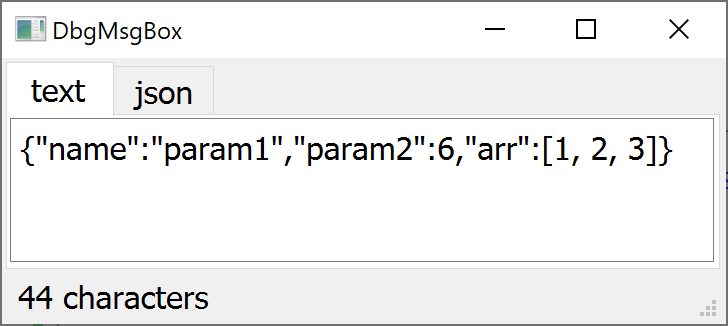Suppose you want to show message box for debug reason, and either
- you have console app without GUI
- your GUI app does not allow to copy text from message boxes
- your GUI app does not format json in message box
-
build this solution (to create executable which will be launched)
-
#include
msgBox.hin your project or copy function from it (namedmsgBox) -
Maybe modify path to your build location (or add it to path) and then use it, something like:
msgBox(R"({"name":"param1","param2":6,"arr":[1, 2, 3]})");