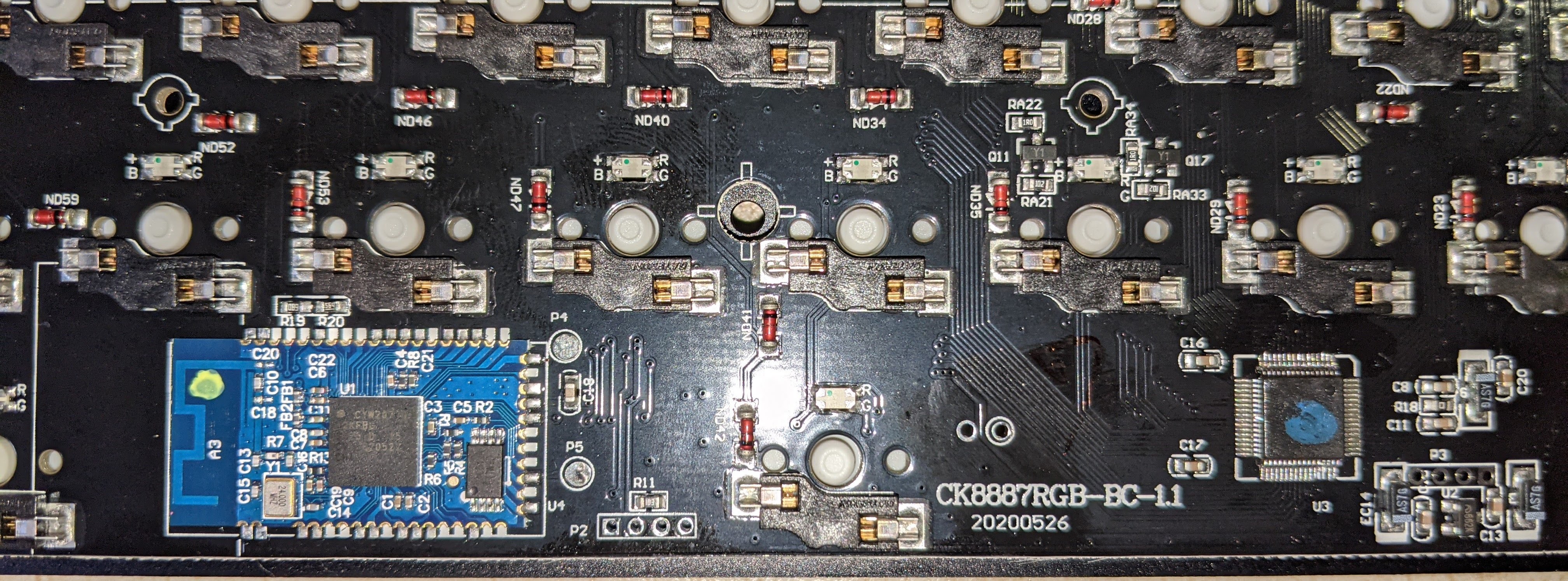Based on this aticle https://github.com/CanUnesi/QMK-on-K6
On my version board MCU is blank no serial number. Flashing keyboard on your risk.
git clone https://github.com/SonixQMK/qmk_firmware.git
cd qmk_firmware
make git-submodule
util/qmk_install.sh
brew install --cask gcc-arm-embedded
Change keymap in key board directory qmk_firmware/keyboards/keychron/k2/keymaps Copy default folder for new name and
make keychron/k2:(yourname)
https://docs.qmk.fm/#/keycodes_basic
Compiled firmware in qmk_firmware directory
https://github.com/SonixQMK/sonix-flasher/releases
download flasher-mac.dmg
Remove the spacebar. Using a conductor, such as a control pen or a tweezer or clip, touch the two boot pins in the image below.
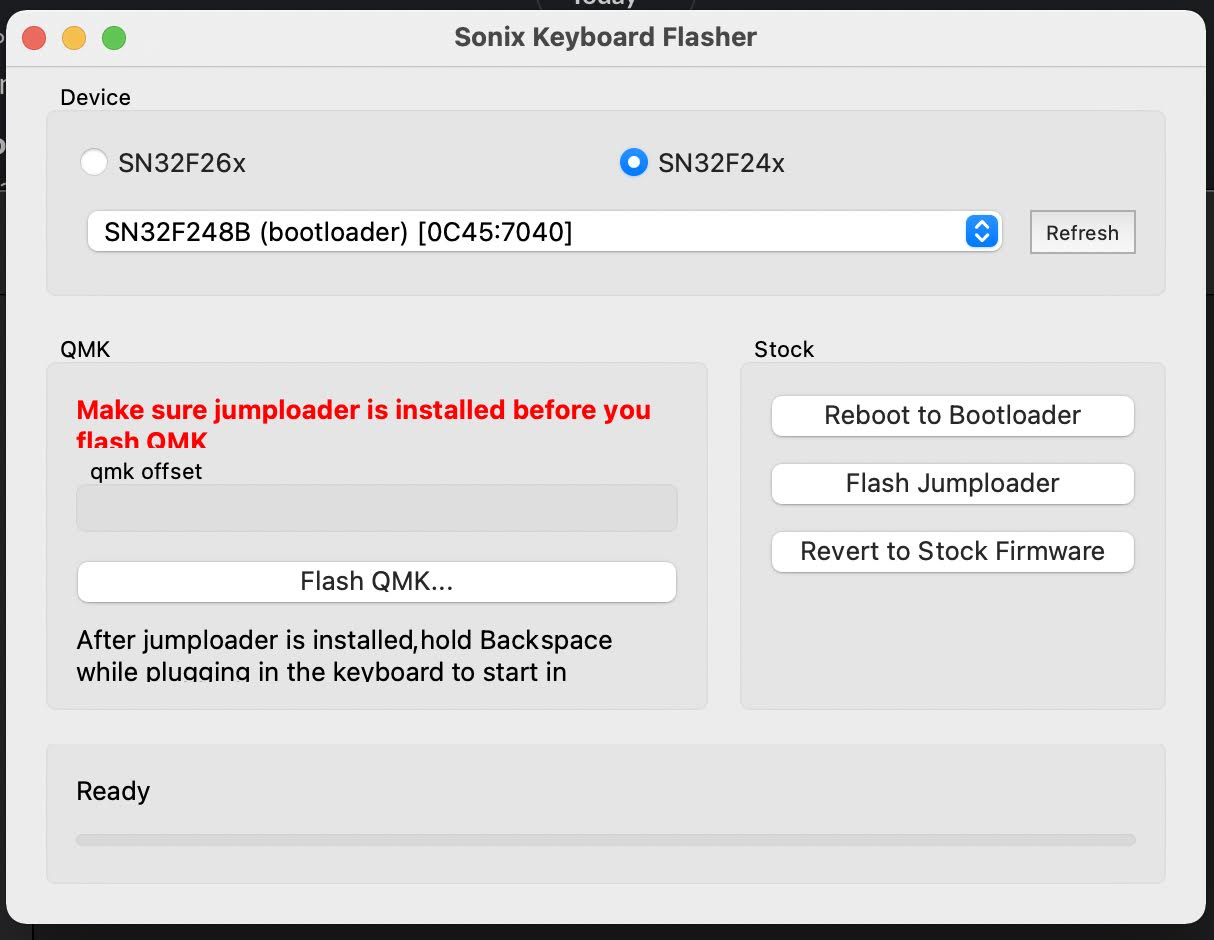 Radio button "qmk offset" did not fit, increase the size of the window.
Radio button "qmk offset" did not fit, increase the size of the window.
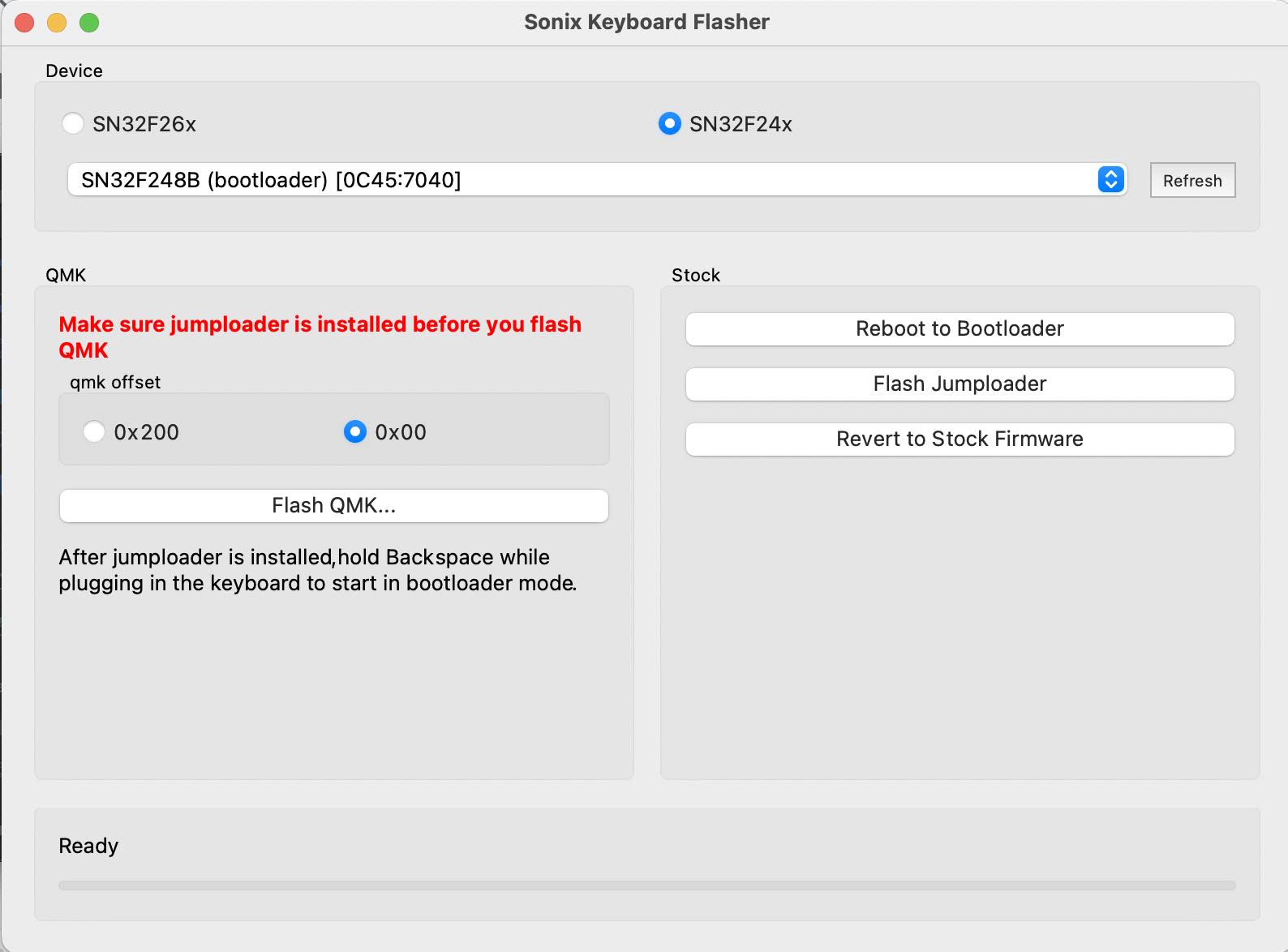
Press refresh buttton. Make sure you have picked SN32F24x for the device and 0x00 for qmk offset.