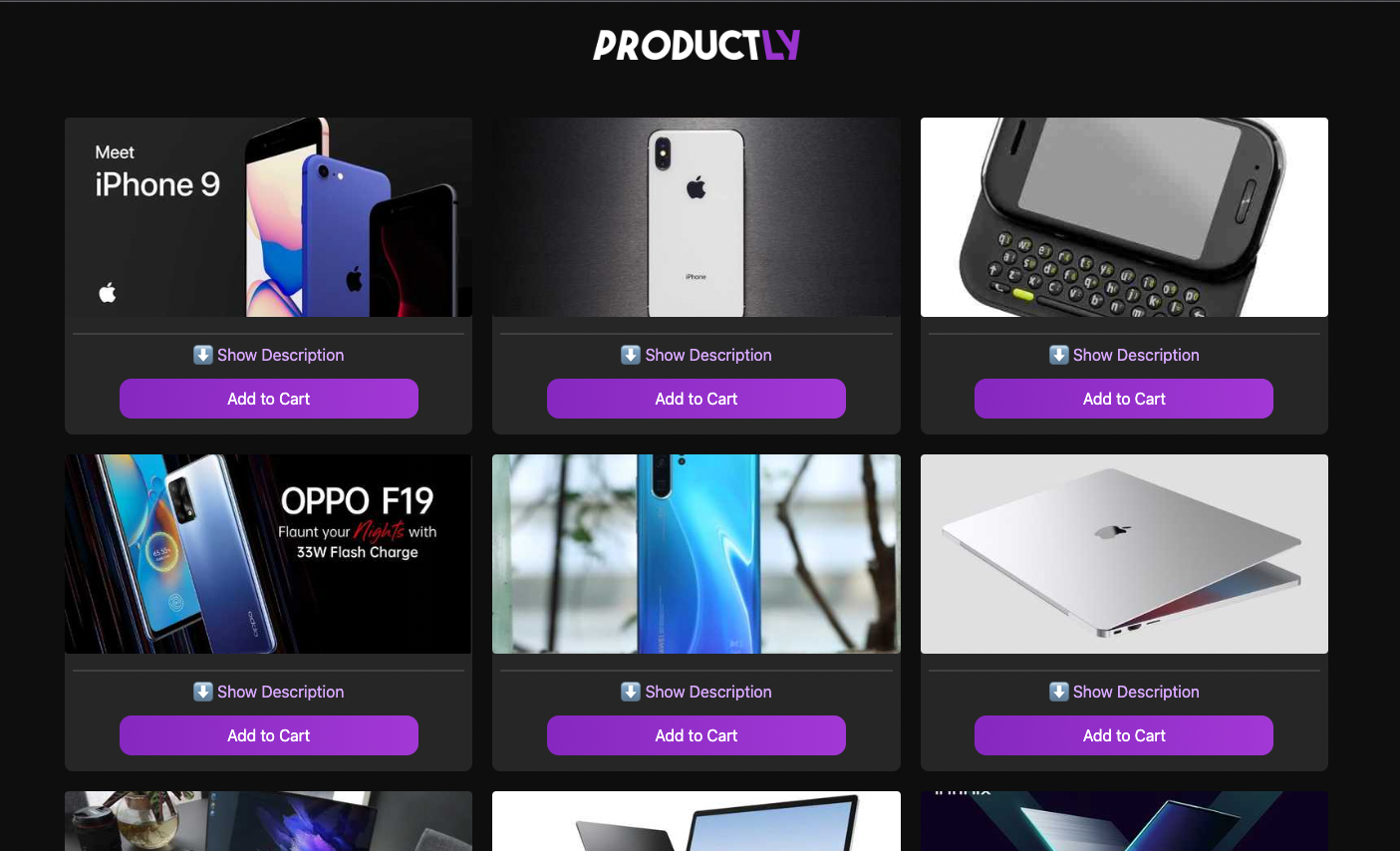This project is hosted on vercel here.
This README provides steps to run a Productly project locally and includes a link to the AccountArea component documentation.
- Node.js
- npm or Yarn
-
Clone the repository:
git clone "https://github.com/nettohadi/productly.git" -
Navigate to the directory:
cd productly -
Install dependencies:
npm install # or yarn
Start the development server:
npm run dev
# or
yarn devRun the following commannd:
npm run test
# or
yarn testFor component-specific details, see the AccountArea README.