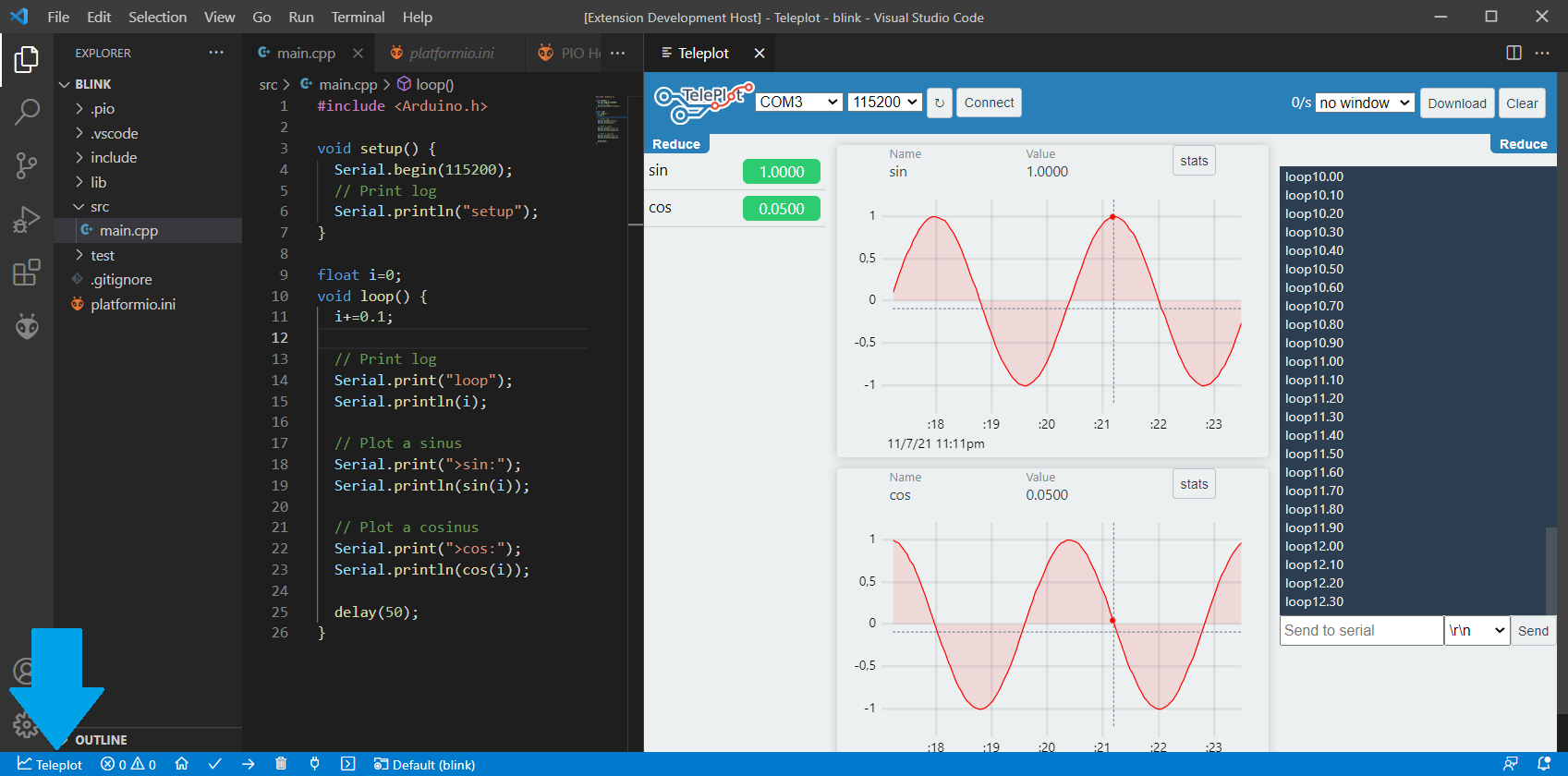This repository has been merged with the main Teleplot repo and won't be updated anymore.
The VSCode extension of teleplot will now be maintained from the main Teleplot repo
Please go there instead.
Plots telemetry sent over Serial or UDP Packets.
#include <Arduino.h>
void setup() {
Serial.begin(115200);
// Print log
Serial.println("setup");
}
float i=0;
void loop() {
i+=0.1;
// Print log
Serial.print("loop");
Serial.println(i);
// Plot a sinus
Serial.print(">sin:");
Serial.println(sin(i));
// Plot a cosinus
Serial.print(">cos:");
Serial.println(cos(i));
delay(50);
}Every serial message formated >varName:1234\n will be ploted in teleplot. Other messages will be printed in the teleplot console.
Serial port needs to be selected and connected at the top-left on Teleplot.
This format is specific to Serial messages to enhance ease of use on microcontrollers.
Teleplot listen to UDP packects on port 47269, allowing any type of software to post telemetry messages.
varName:1234|gadds or update thevarNamevariable value on Teleplot plots.varName:1627551892437:1234|gdoes the same but specifies the value's timestamp in milliseconds for more accurate ploting.varName:1627551892444:1;1627551892555:2;1627551892666:3|gdoes the same as above but publishes multiple values in a single packet.
For more details on the format, check the original Teleplot repository
echo "myValue:1234|g" | nc -u -w0 127.0.0.1 47269Grab clients/cpp/Teleplot.h from the Teleplot repository.
#include <math.h>
#include "Teleplot.h"
Teleplot teleplot("127.0.0.1");
int main(int argc, char* argv[])
{
for(float i=0;i<1000;i+=0.1)
{
// Use instanciated object
teleplot.update("sin", sin(i));
teleplot.update("cos", cos(i), 10); // Limit at 10Hz
// Use static localhost object
Teleplot::localhost().update("tan", tan(i));
usleep(10000);
}
return 0;
}import socket
import math
import time
teleplotAddr = ("127.0.0.1",47269)
sock = socket.socket(socket.AF_INET, socket.SOCK_DGRAM)
def sendTelemetry(name, value):
now = time.time() * 1000
msg = name+":"+str(now)+":"+str(value)+"|g"
sock.sendto(msg.encode(), teleplotAddr)
i=0
while i < 1000:
sendTelemetry("sin", math.sin(i))
sendTelemetry("cos", math.cos(i))
i+=0.1
time.sleep(0.01)You just need to send a UDP packet with the proper text in it. Open your web browser, search for my_language send UDP packet, and copy-paste the first sample you find before editing it with the following options:
- address:
127.0.0.1 - port:
47269 - your test message:
myValue:1234|g