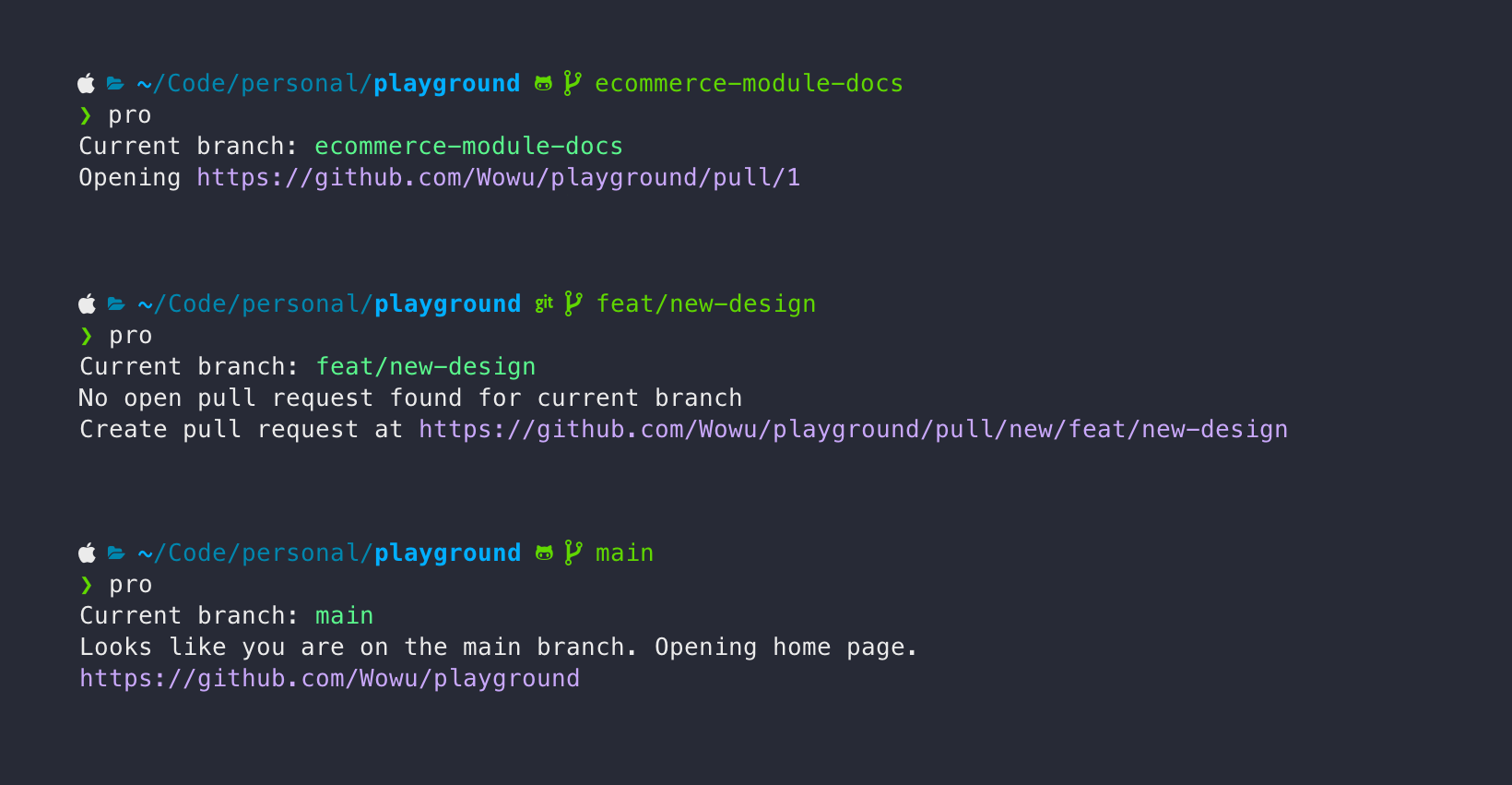A single command to open current PR in browser. Supports GitHub and GitLab.
Open Pull Request for current branch in browser:
proPrint Pull Request URL instead of opening it:
pro -pAuthorize pro to access your GitHub account:
pro auth githubAuthorize pro to access your GitLab account:
pro auth gitlabTokens are stored in ~/.config/pro/config.yml by default.
brew install wowu/tap/proscoop bucket add wowu https://github.com/wowu/scoop.git
scoop install wowu/prowget https://github.com/wowu/pro/releases/latest/download/pro-linux-amd64.deb
dpkg -i pro-linux-amd64.debReplace amd64 with arm64 if you are on ARM.
curl -sSL -o /usr/local/bin/pro https://github.com/wowu/pro/releases/latest/download/pro-linux-amd64
chmod +x /usr/local/bin/proReplace amd64 with arm64 if you are on ARM.
go install github.com/wowu/pro@latestGo 1.18 is required. pro binary will be installed in $GOPATH/bin (most likely ~/go/bin/pro).
-
Install Go 1.18 (
brew install goor see offical docs) -
Clone the repository and build the project:
git clone git@github.com:Wowu/pro.git && cd pro go build
Download binaries from the releases page.