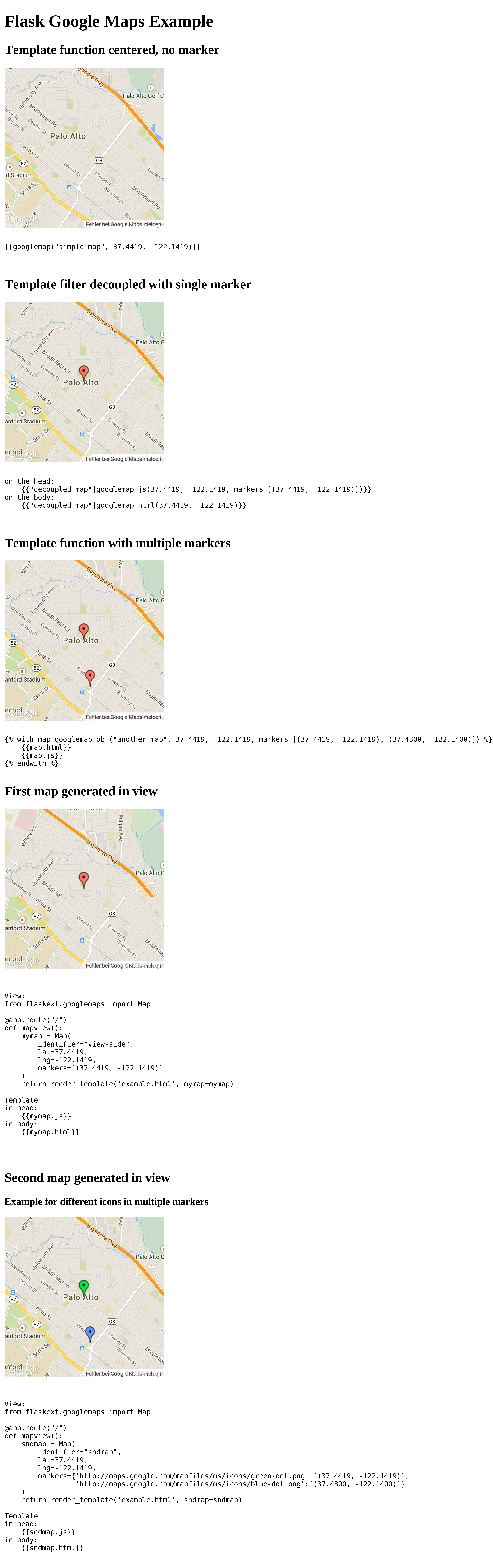Easy to use Google Maps in your Flask application
- Jinja
- Flask
- A google api key (optional I guess)
pip install flask-googlemaps
or
git clone https://github.com/rochacbruno/Flask-GoogleMaps
cd Flask-GoogleMaps
python setup.py installFlask-GoogleMaps includes some global functions and template filters in your Jinja environment, also it allows you to use the Map in views if needed.
in your app
from flask import Flask
from flask_googlemaps import GoogleMaps
app = Flask(__name__)
GoogleMaps(app)In template
{{googlemap("my_awesome_map", lat=0.23234234, lng=-0.234234234, markers=[(0.12, -0.45345), ...])}}That's it! now you have some template filters and functions to use, more details in examples and screenshot below.
- You can create the map in the view and then send to the template context
- you can use the template functions and filters directly
from flask import Flask, render_template
from flask_googlemaps import GoogleMaps
from flask_googlemaps import Map
app = Flask(__name__, template_folder=".")
GoogleMaps(app)
@app.route("/")
def mapview():
# creating a map in the view
mymap = Map(
identifier="view-side",
lat=37.4419,
lng=-122.1419,
markers=[(37.4419, -122.1419)]
)
sndmap = Map(
identifier="sndmap",
lat=37.4419,
lng=-122.1419,
markers={'http://maps.google.com/mapfiles/ms/icons/green-dot.png':[(37.4419, -122.1419)],
'http://maps.google.com/mapfiles/ms/icons/blue-dot.png':[(37.4300, -122.1400)]}
)
return render_template('example.html', mymap=mymap, sndmap=sndmap)
if __name__ == "__main__":
app.run(debug=True)- lat: The latitude coordinate for centering the map.
- lng: The longitutde coordinate for centering the map.
- zoom: The zoom level. Defaults to
13. - maptype: The map type -
ROADMAP,SATELLITE,HYBRID,TERRAIN. Defaults toROADMAP. - markers: Markers array. Defaults to
None. - or markers: Markers dictionary with icon urls as keys and markers array as values.
- varname: The instance variable name.
- style: A string containing CSS styles. Defaults to
"height:300px;width:300px;margin:0;". - identifier: The CSS ID selector name.
- cls: The CSS Class selector name. Defaults to
"map".
<!DOCTYPE html>
<html>
<head>
{{"decoupled-map"|googlemap_js(37.4419, -122.1419, markers=[(37.4419, -122.1419)])}}
{{mymap.js}}
{{sndmap.js}}
</head>
<body>
<h1>Flask Google Maps Example</h1>
<h2> Template function centered, no marker </h2>
{{googlemap("simple-map", 37.4419, -122.1419)}}
<h2> Template filter decoupled with single marker </h2>
{{"decoupled-map"|googlemap_html(37.4419, -122.1419)}}
<h2> Template function with multiple markers </h2>
{% with map=googlemap_obj("another-map", 37.4419, -122.1419, markers=[(37.4419, -122.1419), (37.4300, -122.1400)]) %}
{{map.html}}
{{map.js}}
{% endwith %}
<h2> First map generated in view</h2>
{{mymap.html}}
<h2> Second map generated in view</h2>
<h3> Example for different icons in multiple markers</h3>
{{sndmap.html}}
</body>
</html>Users should now be able to create infoboxes in python and have them displayed in a map. You can specify the optional argument infobox when creating a Map instance to have infoboxes for markers enabled. Pass in normal text or html to this parameter to format the infobox. I have provided an example where I pass in a list of images assigned to various lat/longs. There is also support for a single string value for infobox (so if you have four markers but only specify one string value for infobox, all markers will have the same infobox). This required some...umm...jankification as jinja2 has no builtin for type() to check if infobox is a list or string. I ended up creating a flag and checking it in __init__.py.
Here's an example snippet of code:

Which results in the following map:

Implement other methods from the api, add layers etc...