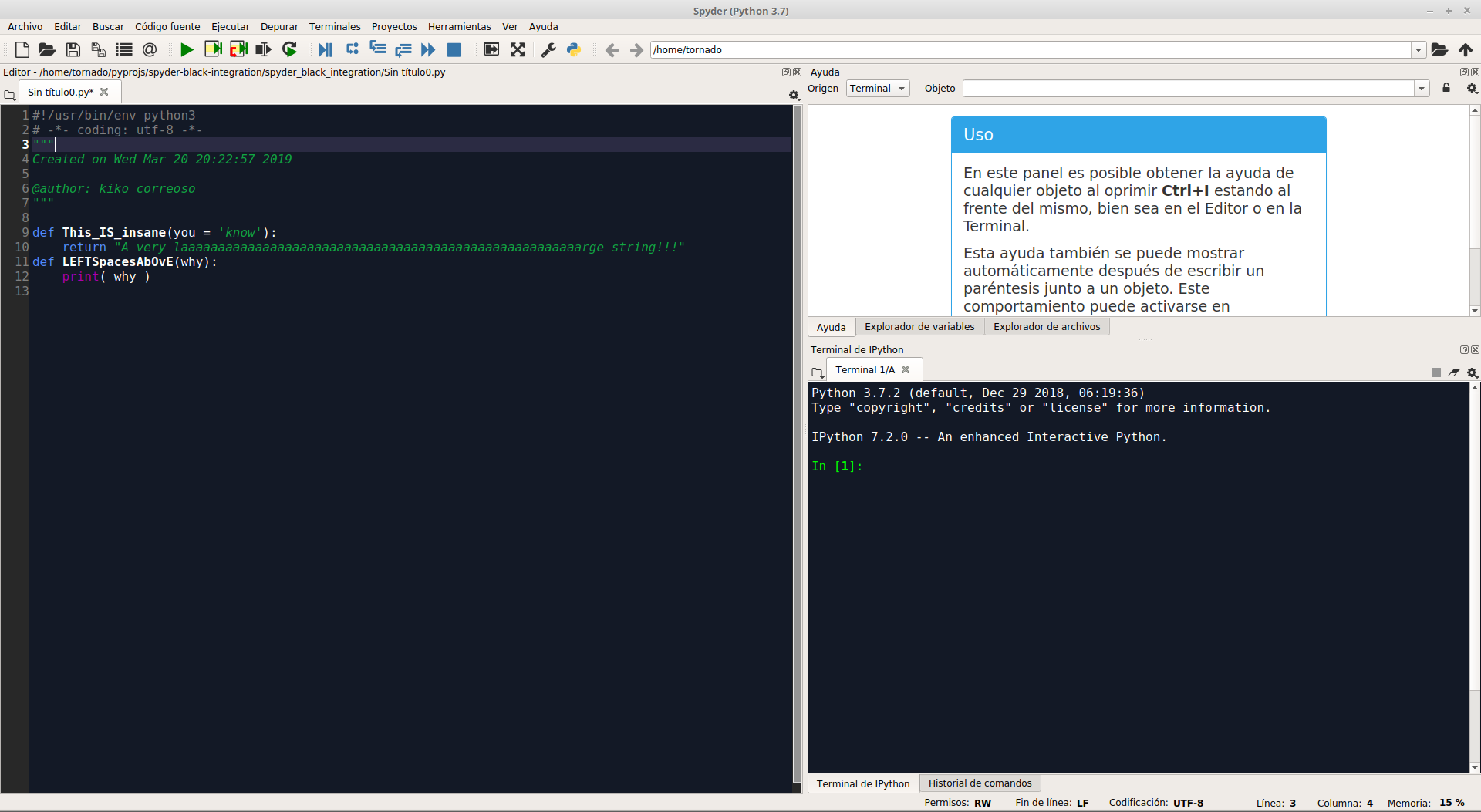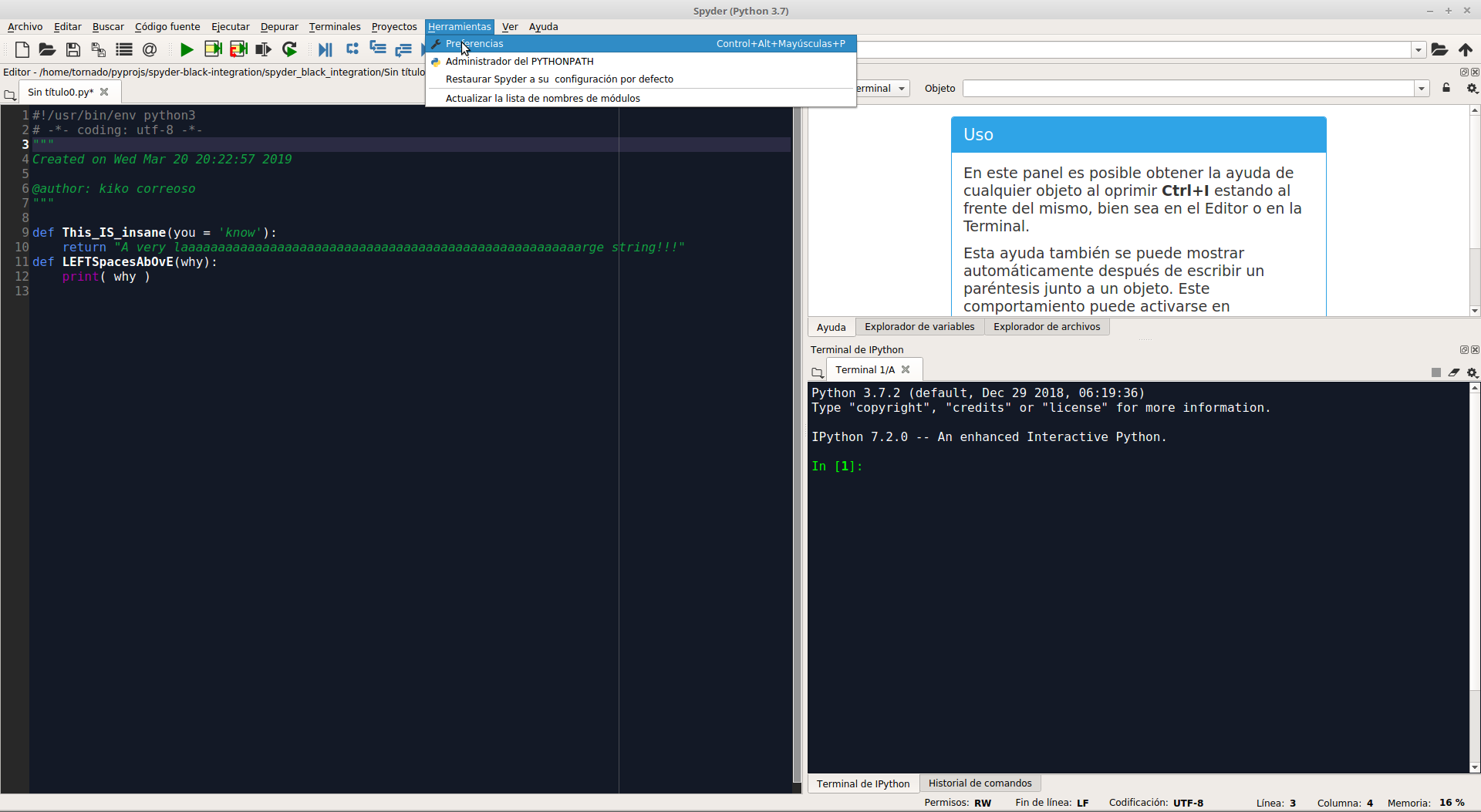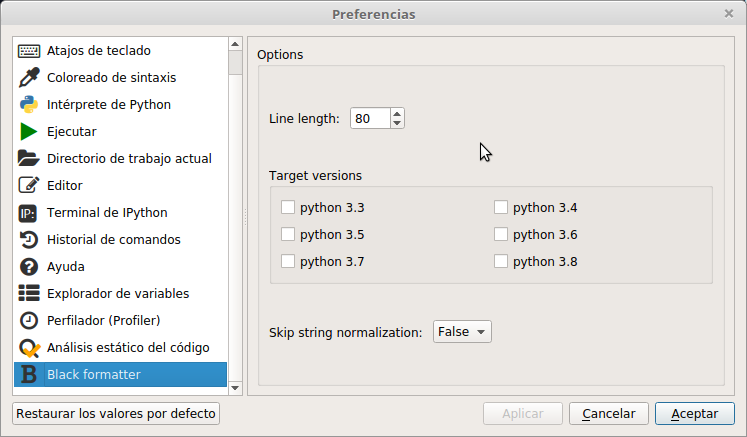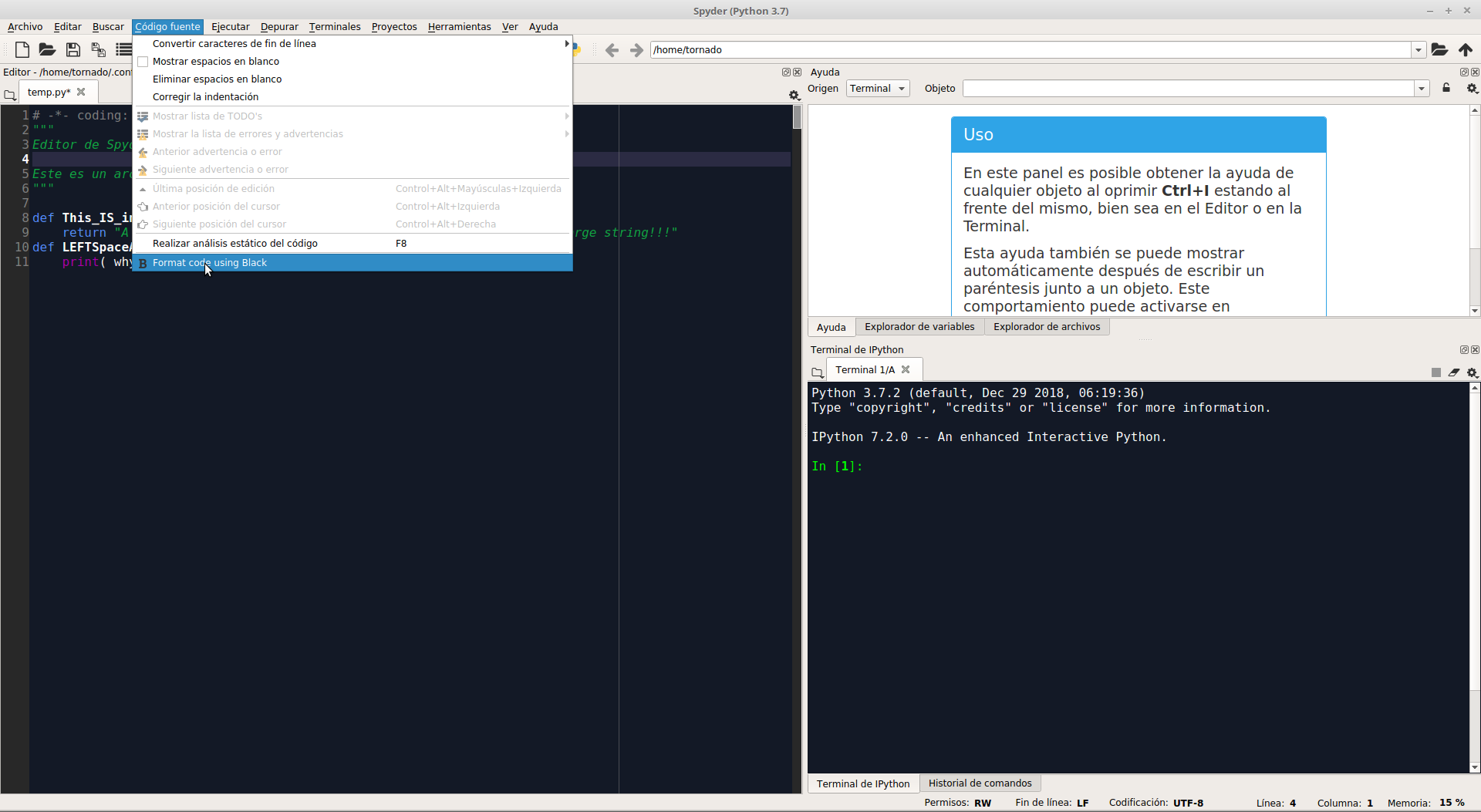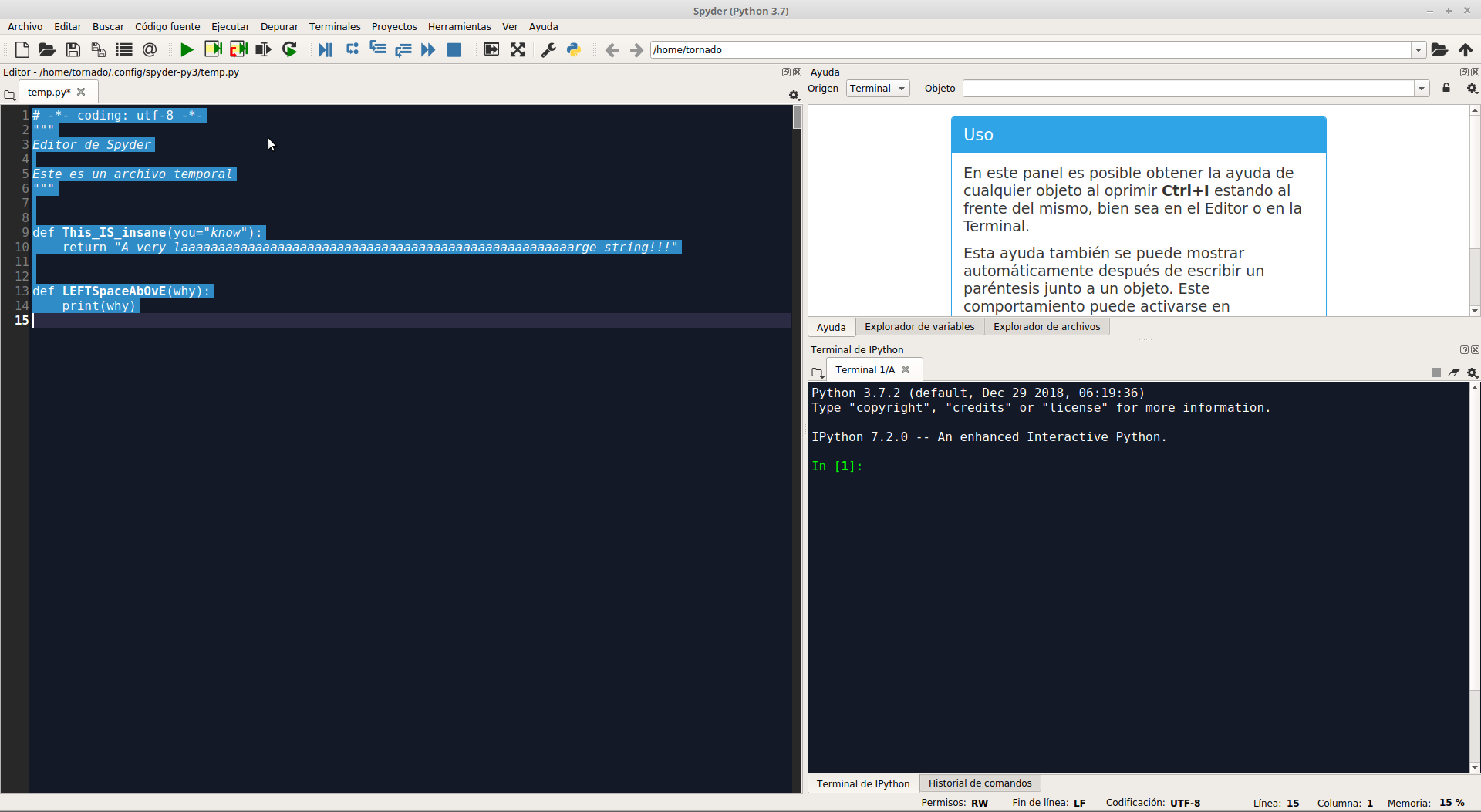Spyder IDE plugin to format code using black.
The source code in this repo is heavely inspired in the previous work make by others in this repo.
Using pip
pip install git+https://github.com/neoglez/spyder-black-formatter.git
Using conda (what I think it is the easiest way)
conda install conda-build git clone https://github.com/neoglez/spyder-black-formatter.git cd spyder-black-formatter/ conda develop .
Using pip
pip uninstall spyder_black_formatter
Using conda
cd /path/to/spyder-black-formatter/ # local repo from where it was installed conda develop -u .
It is as easy as pressing "SHIFT+F5" and the active file in the editor will be formatted.
Here you have your code:
If you want to setup the way black will format your code you should go to "Tools > Preferences":
And the following window will pop up:
Once it is done you can press "SHIFT+F5" or go to "Source code > Format code using black":
After that the source code of the active window in the editor should be formatted with your preferences:
MIT (see License.txt in this repository).