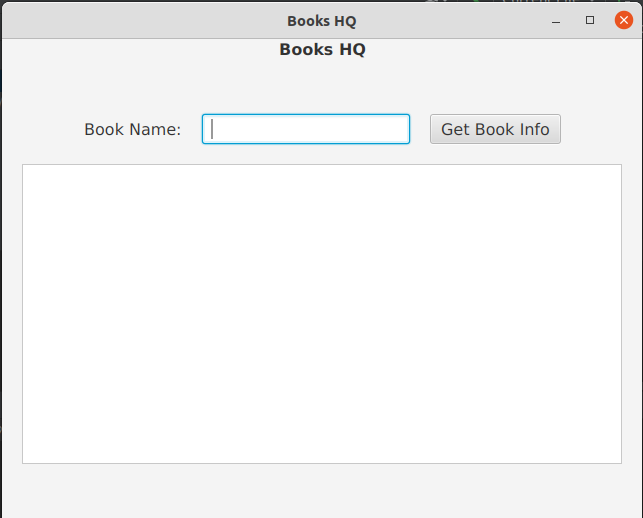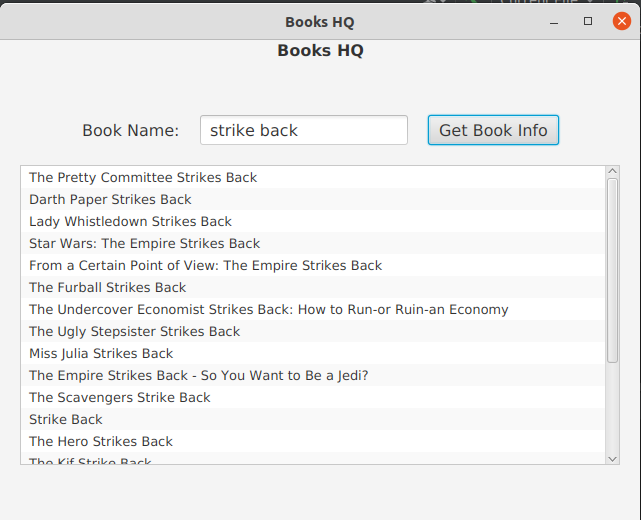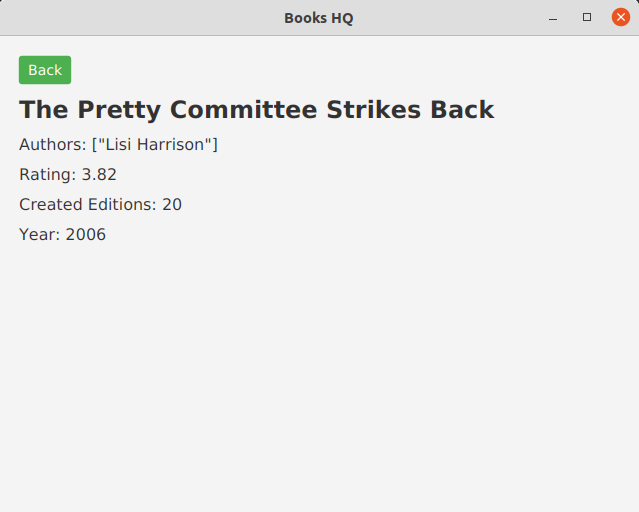Look up and find details on any book you wish
- Open the IDE of your choice, preferably Intellij IDEA
- Proceed to open this project in the IDE
- Give the IDE time to install dependencies and index the project components
- Ensure that you have stable internet connection
- With
BooksHQ.javaopen, hit theRunbutton to build and run the project - On the first page, enter a book name of your choice and then hit
Get Book Info - Give it some time and you will get back a list of books
- Click on any to view more details about it