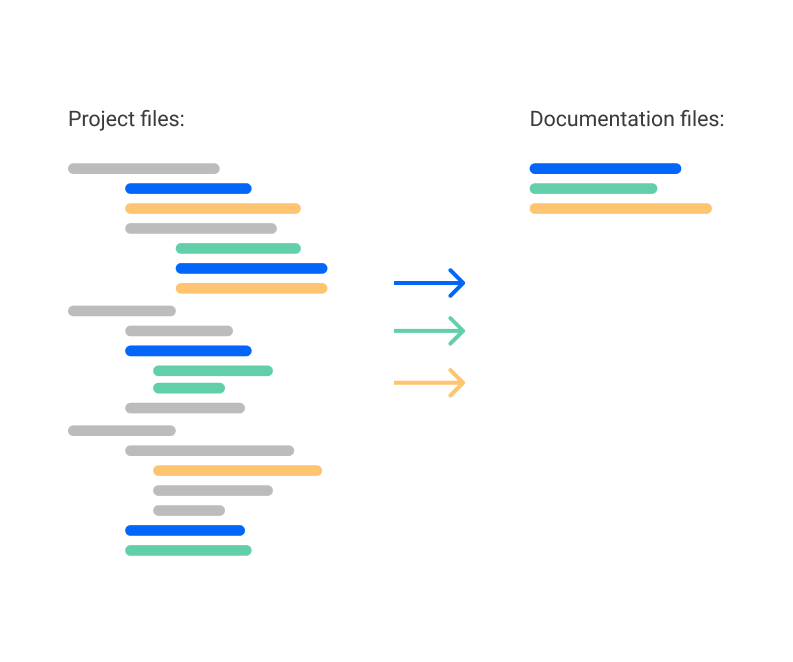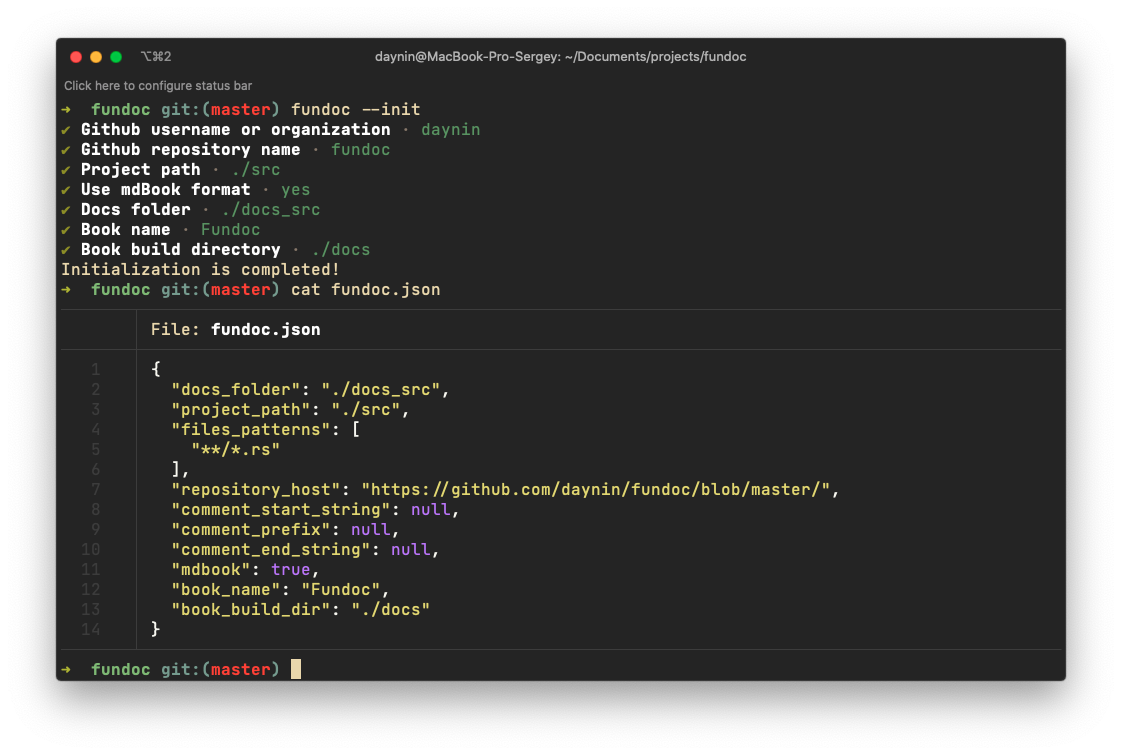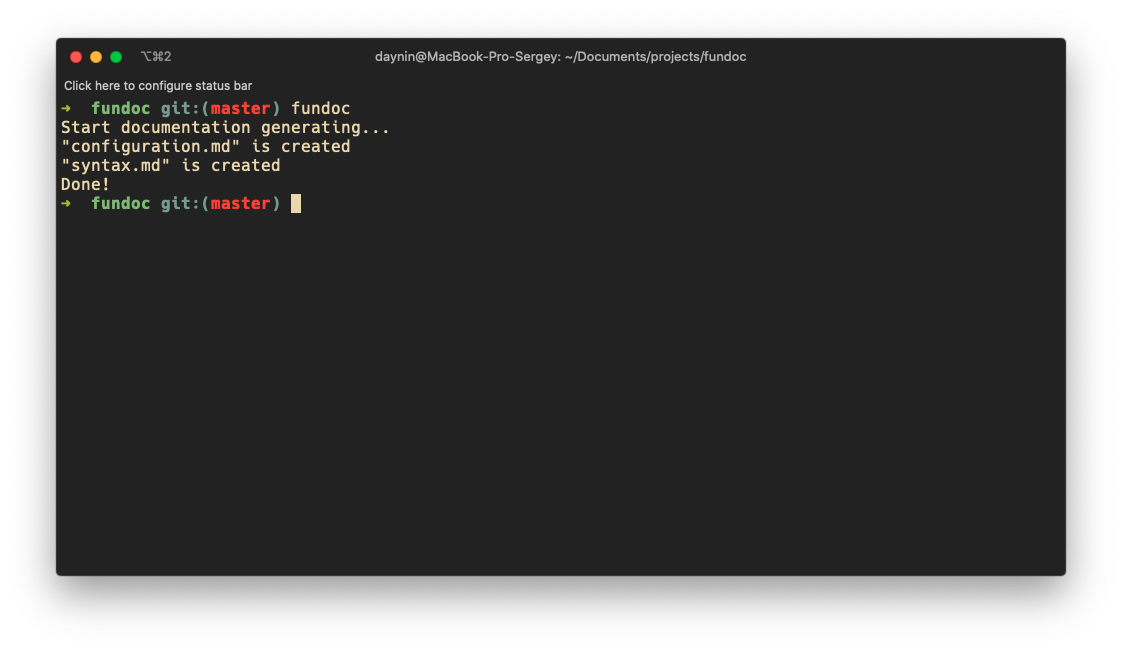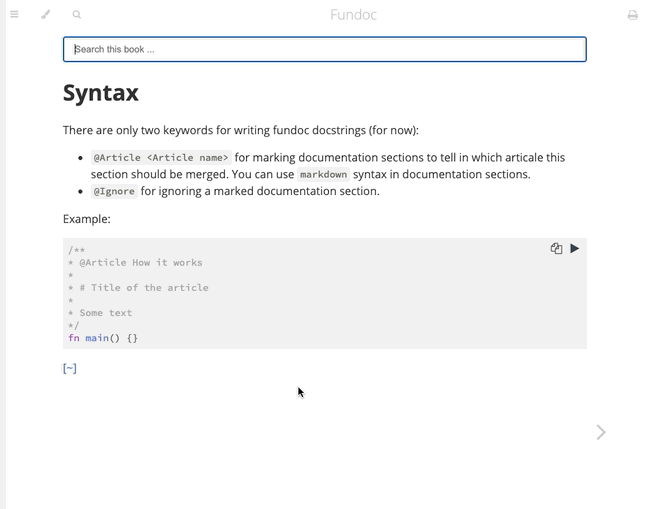Fundoc
Fundoc - the right way to generate documentation. Business features in your project can be implemented in different files and even in different technologies. Fundoc can merge all descriptions of those features and put them in appropriate files.
Fundoc's main goals:
- Allow you to keep all your documentation along with your code. Separating documentation and code makes it harder to support projects.
- Use the same versioning tools for your documentation and code. All versions of your documentation should match versions of source code otherwise we can't trust documentation.
- Documentation generators should allow you to write your documentation from different file types like source code files (Rust, C++, TypeScript, Java, JavaScript, Ruby, Python, etc), specification files (Alloy, TLA+, etc), stylesheet files (CSS, SCSS, QT Stylesheets, etc), configs (JSON, TOML, YAML, etc).
Why you should use it
If you want to keep your documentation synchronised with your code and to be able to describe different parts of a business feature in places where it was implemented you can write documentation in your source files, like:
src/api/orders.rs
// An API layer which implements "orders" in your system
fn get_orders(params: ReqParams) {
/**
* @ Article Orders
*
* A description part of whole "orders" feature about logic of how to get them
* /
...
// Some code here
}src/utils/orders.rs
// Utils functions for parsing/validating/etc orders
fn validate_order(order: Order) {
/**
* @ Article Orders
*
* A description part of whole "orders" feature about their validation rules
* /
...
// Some code here
}orders.md
# Orders
A description part of whole "orders" feature about logic of how to get them [~](https://link-to-a-source-file.com/src/api/orders.rs)
A description part of whole "orders" feature about their validation rules [~](https://link-to-a-source-file.com/src/utils/rs)Or you can use .md files as well combining documentation from source files and from .fdoc.md files. In that case the name of an article will be got from a name of a file.
It can help you keep your documentation up to date and change only that part of the documentation that is connected to the code you're changing. And your team members can easily find the source of a documentation part using generated links on source files.
By the way, documentation here is generated by fundoc itself, so you can check out how it works.
Installation
You can install fundoc by executing this shell script:
curl -LSfs https://japaric.github.io/trust/install.sh | \
sh -s -- --git daynin/fundocIf you're rust developer and you have had rust compiler installed, you can install fundoc from crates.io:
cargo install fundocOr manually download it from the releases page.
How to use
You can create a config file by executing fundoc --init command and answering few questions:
All Fundoc's parameters are described here
To generate documenation run fundoc to generate documentation:
Fundoc supports mdBook, so if you want to generate documentation in mdBook format you can do it by setting mdBook: true in your config file. It can be useful if you want to use GitHub Pages with full-text search support in your project.
GitHub Action
You can use Fundoc's GitHub Action to automate documentation generation.
Roadmap
- Merging documentation from different files.
- Different file types support.
- Creating links to the source files from the documentation.
- Generating mdBook with an ability to search through documentation.
- Multi-repositories support (collecting all documentation fragments from different repos).
- Zettelkasten method support (maybe)