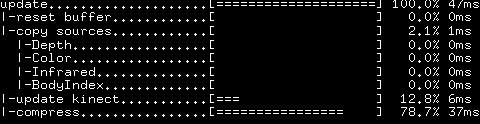Usage
Tracking profiling
Simple tracking
PROFILE_BEGIN("My activity");
doSomething();
PROFILE_END();Hierarchical tracking
To get a tree of tracked results (sub activities belong to larger activities), use the pattern:
PROFILE_START_FRAME;
PROFILE_BEGIN("My grouped activity");
PROFILE_BEGIN("Activity 1");
doSomething1();
PROFILE_END();
PROFILE_BEGIN("Activity 2");
doSomething1();
PROFILE_END();
PROFILE_BEGIN("Activity 3");
doSomething1();
PROFILE_END();
PROFILE_END();Scoped tracking
If you think that PROFILE_BEGIN and PROFILE_END are messy, you can also used scoped profiler pattern:
void update() {
PROFILE_START_FRAME;
PROFILE_SCOPE("update");
{
PROFILE_SCOPE("Activity 1");
doSomething1();
}
{
PROFILE_SCOPE("Activity 2");
doSomething2();
}
}This works by creating temporary variables which are destroyed when the { } scope ends. We call begin/end in the constructor/destructor respectively.
Printing profile results
//prints a table of results for all profiled activities
cout << ofxProfiler::getResults();Switching profiling on/off
To switch off profiling, simply define PROFILER_DISABLED before including ofxProfiler.h.
This makes all the macros used for profiling equal to whitespace.
ON
#include "ofxProfiler.h"OFF
#define PROFILER_DISABLED
#include "ofxProfiler.h"Notes
- Activities are kept in a tree
- There is a root activity (
ofxProfiler::Activity::Root()). We don't callbegin()andend()on this, we just use it as a collection