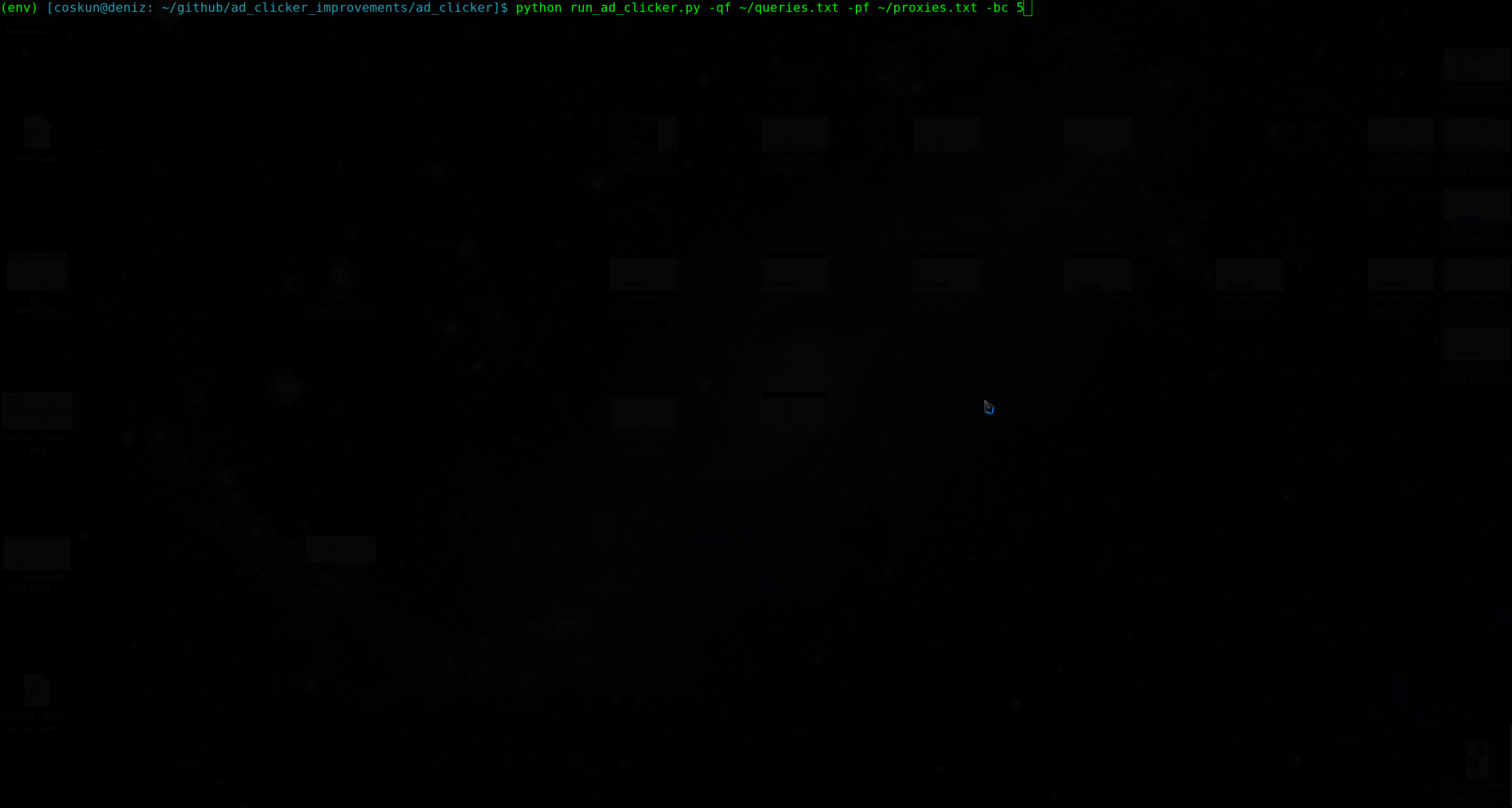This command-line tool clicks ads for a certain query on Google search using undetected_chromedriver package. Supports proxy, running multiple simultaneous browsers, and running in loop.
Old version of the tool can be found in the old_version branch.
- Requires Python 3.9+
- Requires Chrome 108+
Run the following commands in the project directory to install the required packages.
python -m venv envsource env/bin/activatepython -m pip install -r requirements.txt
See here for setup on Windows.
See here for creating the Docker image manually.
usage: python ad_clicker.py [-h] [-q QUERY] [-e EXCLUDES] [-t AD_VISIT_TIME] [--headless] [-p PROXY] [-pf PROXY_FILE] [--auth] [--incognito]
optional arguments:
-h, --help show this help message and exit
-q QUERY, --query QUERY Search query
-t AD_VISIT_TIME, --visittime AD_VISIT_TIME Number of seconds to wait on the ad page opened
--headless Use headless browser
-p PROXY, --proxy PROXY Use the given proxy in ip:port format
-pf PROXY_FILE, --proxy_file PROXY_FILE Select a proxy from the given file
--auth Use proxy with username and password. If this is passed,
proxy parameter should be in "username:password@host:port" format
-e EXCLUDES, --excludes EXCLUDES Exclude the ads that contain given words in url or title
--incognito Run in incognito mode. Disables proxy usage.
-qf QUERY_FILE, --query_file QUERY_FILE Read queries to search from the given file (valid for multiprocess run)
-bc BROWSER_COUNT, --browser_count BROWSER_COUNT Maximum number of browsers to run concurrently (valid for multiprocess run)
-ms MULTIPROCESS_STYLE, --multiprocess_style MULTIPROCESS_STYLE Style of the multiprocess run. (valid for multiprocess run)
1: single browser instance for each query (default)
2: multiple browser instances for each query
python ad_clicker.py -q <search query> [-e EXCLUDES] [-t ad_visit_time_in_seconds] [--headless] [-p PROXY] [-pf PROXY_FILE] [--auth] [--incognito]
"~/" represents home folder on Linux/Mac. If you use Windows, don't use it.
If you put your files into project directory, you can just specify the file name,
otherwise you should give the full path.
-
Search for "wireless keyboard" with the default 4 seconds visit time on clicked ad pages.
python ad_clicker.py -q "wireless keyboard"
-
Search for "wireless keyboard" with 5 seconds visit time on clicked ad pages.
python ad_clicker.py -q "wireless keyboard" -t 5
-
Search for "wireless keyboard" using headless browser.
python ad_clicker.py -q "wireless keyboard" --headless
-
Search for "wireless keyboard" using the given proxy without authentication.
python ad_clicker.py -q "wireless keyboard" -p host:port
-
Search for "wireless keyboard" using the given proxy with authentication.
python ad_clicker.py -q "wireless keyboard" --auth -p username:password@host:port
-
Search for "wireless keyboard" using a proxy from the given file.
python ad_clicker.py -q "wireless keyboard" -pf ~/proxies.txt
-
Search for "wireless speaker" and click links that include the given filter words in url or title.
-
python ad_clicker.py -q "wireless speaker@amazon#ebay # mediamarkt" -
Spaces around "@" and "#" are ignored, so both "wireless speaker@amazon#ebay" and "wireless speaker @ amazon # ebay" take "wireless speaker" as search query and "amazon" and "ebay" as filter words.
-
-
Search for "wireless speaker" and click links except the ones containing the given words in url or title.
-
python ad_clicker.py -q "wireless speaker" -e "amazon.com,mediamarkt.com,for 2022,Soundbar" -
Separate multiple exclude items with comma.
-
-
Run browser in
incognitomode.-
python ad_clicker.py -q "wireless speaker" --incognito -
Note that the proxy extension is not enabled in incognito mode.
-
-
Run multiple browsers by taking queries and proxies with authentication from the given files.
-
python run_ad_clicker.py -qf ~/queries.txt --auth -pf ~/proxies.txt -
You can see example queries in
sample_queries.txtfile.
-
-
Run multiple browsers by taking queries and proxies with authentication from the given files and pass exclude words.
python run_ad_clicker.py -qf ~/queries.txt --auth -pf ~/proxies.txt -e "amazon.com,mediamarkt.com,for 2022"
-
Run multiple browsers by taking queries and proxies without authentication from the given files with 5 browsers.
-
python run_ad_clicker.py -qf ~/queries.txt -pf ~/proxies.txt -bc 5 -
If -bc(--browser_count) option is not given, the number of cpu cores is used.
-
-
Run multiple browsers by taking queries and proxies from the given files using alternative multiprocess style.
-
python run_ad_clicker.py -qf ~/queries.txt -pf ~/proxies.txt -ms 2 -
1: each browser instance gets a different query from file (default) (e.g. 5 browsers search the first 5 queries from the file. After they are completed, second group of 5 browsers search the next 5 queries from the file and so on)
-
2: multiple browser instances get the same query (e.g. 5 browsers search the first query from file. After they are completed, second group of 5 browsers search the second query and so on)
-
If the number of queries or proxies are less than the number of browsers to run, they are cycled.
-
-
Run the tool in loop.
-
python run_in_loop.py -qf ~/queries.txt -pf ~/proxies.txt --auth -
Query and proxy files are required for this command.
-
Default wait time between runs is 60 seconds.
-
-
Run the tool in loop with given number of browser instances.
python run_in_loop.py -qf ~/queries.txt -pf ~/proxies.txt --auth -bc 4
-
Run the tool in loop with given number of browser instances and 2 minutes wait between runs.
-
python run_in_loop.py -qf ~/queries.txt -pf ~/proxies.txt --auth -bc 2 -wt 120 -
Wait time parameter should be in seconds.
-
-
Run the tool in loop with given number of browser instances and pass exclude words.
python run_in_loop.py -qf ~/queries.txt -pf ~/proxies.txt --auth -bc 2 -e "amazon.com,mediamarkt.com,for 2022"
-
Run the tool in loop using alternative multiprocess style.
python run_in_loop.py -qf ~/queries.txt -pf ~/proxies.txt --auth -ms 2
-
If you want to use the prebuilt image from DockerHub, you can use the following command.
docker pull codenineeight/ad_clicker_docker
-
Run the following command on your host machine once.
xhost local:docker
-
Create a volume for the input files
docker volume create ad_clicker_files
-
Add your queries and proxies files to the created volume
-
docker run -v ad_clicker_files:/data -v <queries.txt folder path>:/mnt/host alpine cp /mnt/host/queries.txt /data/ -
docker run -v ad_clicker_files:/data -v <proxies.txt folder path>:/mnt/host alpine cp /mnt/host/proxies.txt /data/ -
Check if the files are copied successfully
docker run --rm -v ad_clicker_files:/data alpine ls -l /data-rw-r--r-- 1 root root 165 Apr 1 09:25 proxies.txt -rw-r--r-- 1 root root 216 Apr 1 09:25 queries.txt
-
-
You can pass the arguments as before after the image name(in this case codenineeight/ad_clicker_docker)
-
docker run --rm -it --net=host -e DISPLAY=$DISPLAY -v ad_clicker_files:/data codenineeight/ad_clicker_docker run_ad_clicker.py -qf /data/queries.txt --auth -pf /data/proxies.txt -bc 2 -
docker run --rm -it --net=host -e DISPLAY=$DISPLAY codenineeight/ad_clicker_docker ad_clicker.py -q "wireless keyboard" -p username:password@host:port --auth
-
https://coskundeniz.github.io/ad_clicker
If you benefit from this tool, please consider donating using the sponsor links.