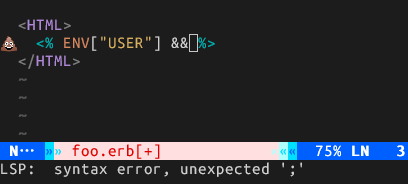efm-langserver
General purpose Language Server that can use specified error message format generated from specified command. This is useful for editing code with linter.
Usage
Usage of efm-langserver:
-c string
path to config.yaml
-d dump configuration
-logfile string
logfile
-loglevel int
loglevel (default 1)
-q Run quieter
-v Print the version
Configuration
Configuration can be done with either a config.yaml file, or through
a DidChangeConfiguration
notification from the client.
DidChangeConfiguration can be called any time and will overwrite only provided
properties.
DidChangeConfiguration only supports V2 configuration and cannot set LogFile.
InitializeParams
Because the configuration can be updated on the fly, capabilities might change throughout the lifetime of the server. To enable support for capabilities that will be available later, set them in the InitializeParams
Example
{
"initializationOptions": {
"documentFormatting": true,
"hover": true,
"documentSymbol": true,
"codeAction": true,
"completion": true
}
}Example for config.yaml
Location of config.yaml is:
- UNIX:
$HOME/.config/efm-langserver/config.yaml - Windows:
%APPDATA%\efm-langserver\config.yaml
Below is example for config.yaml for Windows.
version: 2
root-markers:
- .git/
commands:
- command: notepad
arguments:
- ${INPUT}
title: メモ帳
tools:
eruby-erb: &eruby-erb
lint-command: 'erb -x -T - | ruby -c'
lint-stdin: true
lint-offset: 1
format-command: htmlbeautifier
vim-vint: &vim-vint
lint-command: 'vint -'
lint-stdin: true
lint-formats:
- '%f:%l:%c: %m'
make-checkmake: &make-checkmake
lint-command: 'checkmake'
lint-stdin: true
markdown-markdownlint: &markdown-markdownlint
lint-command: 'markdownlint -s -c %USERPROFILE%\.markdownlintrc'
lint-stdin: true
lint-formats:
- '%f:%l %m'
- '%f:%l:%c %m'
- '%f: %l: %m'
markdown-pandoc: &markdown-pandoc
format-command: 'pandoc -f markdown -t gfm -sp --tab-stop=2'
rst-pandoc: &rst-pandoc
format-command: 'pandoc -f rst -t rst -s --columns=79'
rst-lint: &rst-lint
lint-command: 'rst-lint'
lint-formats:
- '%tNFO %f:%l %m'
- '%tARNING %f:%l %m'
- '%tRROR %f:%l %m'
- '%tEVERE %f:%l %m'
yaml-yamllint: &yaml-yamllint
lint-command: 'yamllint -f parsable -'
lint-stdin: true
python-flake8: &python-flake8
lint-command: 'flake8 --stdin-display-name ${INPUT} -'
lint-stdin: true
lint-formats:
- '%f:%l:%c: %m'
python-mypy: &python-mypy
lint-command: 'mypy --show-column-numbers'
lint-formats:
- '%f:%l:%c: %trror: %m'
- '%f:%l:%c: %tarning: %m'
- '%f:%l:%c: %tote: %m'
dockerfile-hadolint: &dockerfile-hadolint
lint-command: 'hadolint'
lint-formats:
- '%f:%l %m'
sh-shellcheck: &sh-shellcheck
lint-command: 'shellcheck -f gcc -x'
lint-source: 'shellcheck'
lint-formats:
- '%f:%l:%c: %trror: %m'
- '%f:%l:%c: %tarning: %m'
- '%f:%l:%c: %tote: %m'
sh-shfmt: &sh-shfmt
format-command: 'shfmt -ci -s -bn'
format-stdin: true
javascript-eslint: &javascript-eslint
lint-command: 'eslint -f unix --stdin'
lint-ignore-exit-code: true
lint-stdin: true
php-phpstan: &php-phpstan
lint-command: './vendor/bin/phpstan analyze --error-format raw --no-progress'
php-psalm: &php-psalm
lint-command: './vendor/bin/psalm --output-format=emacs --no-progress'
lint-formats:
- '%f:%l:%c:%trror - %m'
- '%f:%l:%c:%tarning - %m'
html-prettier: &html-prettier
format-command: './node_modules/.bin/prettier ${--tab-width:tabWidth} ${--single-quote:singleQuote} --parser html'
css-prettier: &css-prettier
format-command: './node_modules/.bin/prettier ${--tab-width:tabWidth} ${--single-quote:singleQuote} --parser css'
json-prettier: &json-prettier
format-command: './node_modules/.bin/prettier ${--tab-width:tabWidth} --parser json'
json-jq: &json-jq
lint-command: 'jq .'
json-fixjson: &json-fixjson
format-command: 'fixjson'
csv-csvlint: &csv-csvlint
lint-command: 'csvlint'
lua-lua-format: &lua-lua-format
format-command: 'lua-format -i'
format-stdin: true
blade-blade-formatter: &blade-blade-formatter
format-command: 'blade-formatter --stdin'
format-stdin: true
mix_credo: &mix_credo
lint-command: "mix credo suggest --format=flycheck --read-from-stdin ${INPUT}"
lint-stdin: true
lint-ignore-exit-code: true
lint-formats:
- '%f:%l:%c: %m'
root-markers:
- mix.lock
- mix.exs
any-excitetranslate: &any-excitetranslate
hover-command: 'excitetranslate'
hover-stdin: true
languages:
eruby:
- <<: *eruby-erb
vim:
- <<: *vim-vint
make:
- <<: *make-checkmake
markdown:
- <<: *markdown-markdownlint
- <<: *markdown-pandoc
rst:
- <<: *rst-lint
- <<: *rst-pandoc
yaml:
- <<: *yaml-yamllint
python:
- <<: *python-flake8
- <<: *python-mypy
dockerfile:
- <<: *dockerfile-hadolint
sh:
- <<: *sh-shellcheck
- <<: *sh-shfmt
javascript:
- <<: *javascript-eslint
php:
- <<: *php-phpstan
- <<: *php-psalm
html:
- <<: *html-prettier
css:
- <<: *css-prettier
json:
- <<: *json-jq
- <<: *json-fixjson
# - <<: *json-prettier
csv:
- <<: *csv-csvlint
lua:
- <<: *lua-lua-format
blade:
- <<: *blade-blade-formatter
elixir:
- <<: *mix_credo
_:
- <<: *any-excitetranslateIf you want to debug output of commands:
version: 2
log-file: /path/to/output.log
log-level: 1Example for DidChangeConfiguration notification
{
"settings": {
"rootMarkers": [".git/"],
"languages": {
"lua": {
"formatCommand": "lua-format -i",
"formatStdin": true
}
}
}
}Configuration for vim-lsp
augroup LspEFM
au!
autocmd User lsp_setup call lsp#register_server({
\ 'name': 'efm-langserver',
\ 'cmd': {server_info->['efm-langserver', '-c=/path/to/your/config.yaml']},
\ 'whitelist': ['vim', 'eruby', 'markdown', 'yaml'],
\ })
augroup ENDvim-lsp-settings provide installer for efm-langserver.
Configuration for coc.nvim
coc-settings.json
// languageserver
"languageserver": {
"efm": {
"command": "efm-langserver",
"args": [],
// custom config path
// "args": ["-c", "/path/to/your/config.yaml"],
"filetypes": ["vim", "eruby", "markdown", "yaml"]
}
},Configuration for elgot
Add to eglot-server-programs with major mode you want.
(with-eval-after-load 'eglot
(add-to-list 'eglot-server-programs
`(markdown-mode . ("efm-langserver"))))Configuration for neovim buildin LSP with nvim-lspconfig
init.vim
lua << EOF
require "lspconfig".efm.setup {
init_options = {documentFormatting = true},
settings = {
rootMarkers = {".git/"},
languages = {
lua = {
{formatCommand = "lua-format -i", formatStdin = true}
}
}
}
}
EOFSupported Lint tools
- vint for Vim script
- markdownlint-cli for Markdown
Installation
go get github.com/mattn/efm-langserverLicense
MIT
Author
Yasuhiro Matsumoto (a.k.a. mattn)