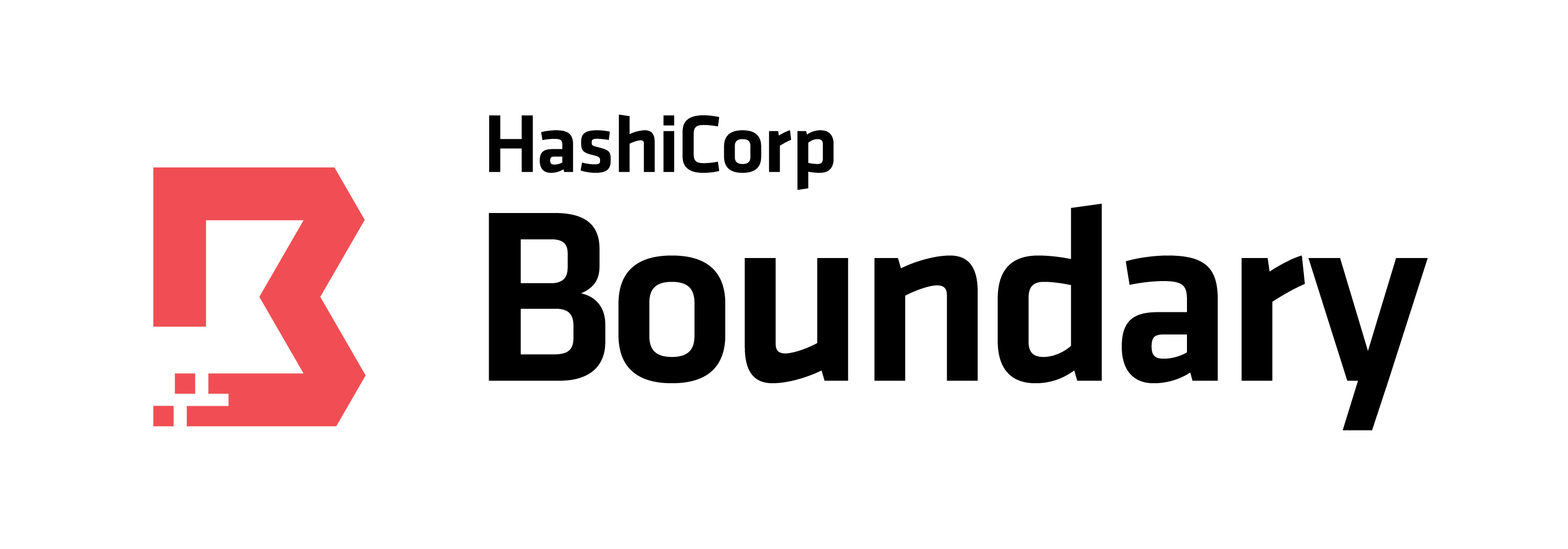Available in the Terraform Registry.
- Clone the repository
- Enter the repository directory
- Build the provider using
make dev. This will place the provider onto your system in a Terraform 0.13-compliant manner.
You'll need to ensure that your Terraform file contains the information necessary to find the plugin when running terraform init. make dev will use a version number of 0.0.1, so the following block will work:
terraform {
required_providers {
boundary = {
source = "localhost/providers/boundary"
version = "0.0.1"
}
}
}This provider uses Go modules. Please see the Go documentation for the most up to date information about using Go modules.
To add a new dependency github.com/author/dependency to your Terraform provider:
go get github.com/author/dependency
go mod tidy
Then commit the changes to go.mod and go.sum.
If you wish to work on the provider, you'll first need Go installed on your machine (see Requirements above).
To compile the provider, run go install. This will build the provider and put the provider binary in the $GOPATH/bin directory.
In order to run the full suite of Acceptance tests, run make testacc.
Note: Acceptance tests create real resources, and often cost money to run.
$ make testaccFrom the root of the repo run:
go run github.com/hashicorp/terraform-plugin-docs/cmd/tfplugindocs
Please see our detailed docs for individual resource usage. Below is a complex example using the Boundary provider to configure all resource types available:
provider "boundary" {
addr = "http://127.0.0.1:9200"
auth_method_id = "ampw_1234567890" # changeme
password_auth_method_login_name = "myuser" # changeme
password_auth_method_password = "passpass" # changeme
}
variable "users" {
type = set(string)
default = [
"Jim",
"Mike",
"Todd",
"Jeff",
"Randy",
"Susmitha"
]
}
variable "readonly_users" {
type = set(string)
default = [
"Jeff",
"Pete",
"JT"
]
}
variable "backend_server_ips" {
type = set(string)
default = [
"10.1.0.1",
"10.1.0.2",
]
}
resource "boundary_scope" "global" {
global_scope = true
scope_id = "global"
}
resource "boundary_scope" "corp" {
scope_id = boundary_scope.global.id
auto_create_admin_role = true
auto_create_default_role = true
}
resource "boundary_user" "users" {
for_each = var.users
name = each.key
description = "User resource for ${each.key}"
scope_id = boundary_scope.corp.id
}
// organiation level group for readonly users
resource "boundary_group" "readonly" {
name = "readonly"
description = "Organization group for readonly users"
member_ids = [for user in boundary_user.readonly_users : user.id]
scope_id = boundary_scope.corp.id
}
// add org-level role for readonly access
resource "boundary_role" "organization_readonly" {
name = "readonly"
description = "Read-only role"
principal_ids = [boundary_group.readonly_users.id]
grant_strings = ["id=*;type=*;actions=read"]
scope_id = boundary_scope.corp.id
}
// add org-level role for administration access
resource "boundary_role" "organization_admin" {
name = "admin"
description = "Administrator role"
principal_ids = concat(
[for user in boundary_user.user: user.id]
)
grant_strings = ["id=*;type=*;actions=create,read,update,delete"]
scope_id = boundary_scope.corp.id
}
// create a project for core infrastructure
resource "boundary_scope" "core_infra" {
description = "Core infrastrcture"
scope_id = boundary_scope.corp.id
auto_create_admin_role = true
}
resource "boundary_host_catalog" "backend_servers" {
name = "backend_servers"
description = "Backend servers host catalog"
type = "static"
scope_id = boundary_scope.core_infra.id
}
resource "boundary_host" "backend_servers" {
for_each = var.backend_server_ips
type = "static"
name = "backend_server_service_${each.value}"
description = "Backend server host"
address = "${each.key}"
host_catalog_id = boundary_host_catalog.backend_servers.id
}
resource "boundary_host_set" "backend_servers_ssh" {
type = "static"
name = "backend_servers_ssh"
description = "Host set for backend servers"
host_catalog_id = boundary_host_catalog.backend_servers.id
host_ids = [for host in boundary_host.backend_servers : host.id]
}
// create target for accessing backend servers on port :8000
resource "boundary_target" "backend_servers_service" {
type = "tcp"
name = "backend_servers_service"
description = "Backend service target"
scope_id = boundary_scope.core_infra.id
default_port = "8080"
host_set_ids = [
boundary_host_set.backend_servers.id
]
}
// create target for accessing backend servers on port :22
resource "boundary_target" "backend_servers_ssh" {
type = "tcp"
name = "backend_servers_ssh"
description = "Backend SSH target"
scope_id = boundary_scope.core_infra.id
default_port = "22"
host_set_ids = [
boundary_host_set.backend_servers_ssh.id
]
}