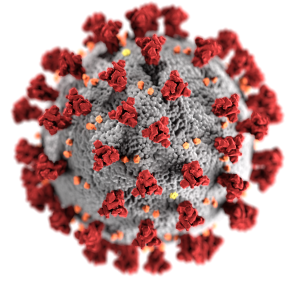- For US and State Johns Hopkins CSSE
- For County comes from State & Local Govs. County Sites
- For Tested Data: COVIDTRACKING
- Drive-Thru COVID-19 Testing Centers, hand labelled from News Articles
- Twitter API
- News API
- Google News API
- Our commits use a style called semantic commits.
- Pick a task to work on from the Trello board, assign your name to it via the top right of the Trello card, and confirm that no one is already working on this task, or another task that is likely to cause merge issues with yours.
git clone https://github.com/ncov19-us/ncov19-vacc-dash-front-end.git
git checkout <staging-branch>
git checkout -b <your-feature-branch>Commit your work using semantic commits structure.
When done:
git checkout <staging-branch>
git pull # sync your local feature branch with origin/github
git checkout <your-feature-branch>
git rebase <staging-branch> # merge your branch w/ feature-branch
git commitPush your branch: git push origin <your-feature-branch>. Then open a pull request from your working branch into staging-branch for review.
If you do not have experience working with GitHub, or are confused about certain instructions, please message your project lead.
- Create a new feature branch with a name that accurately describes the task you are working on, and commit in a way that follows semantic guidelines. DO NOT COMMIT OR MERGE TO MASTER
- When you complete a feature and it is bug-free, create a pull request to merge into staging, NOT MASTER, and request a review from at minimum your project lead. It is a good idea to have other team members review your code as well.
- Your project lead will be the one to approve your PR. Should they make any comments/merge conflicts arise, please be responsive and communicate with them.
- Once the PR has been successfully merged, you can delete the feature branch on GitHub (if all work on that branch is complete) and move your task's Trello card to the appropriate "completed" column on the Trello board.
- Remember, do not hesitate to ask questions. Questions now are better than merge conflicts later!
| Harsh Desai | Elizabeth Ter Sahakyan | Han Lee | Alex Pakalniskis |
|---|---|---|---|
| Data Scientist | Data Scientist | Machine Learning Engineer | Data Scientist |