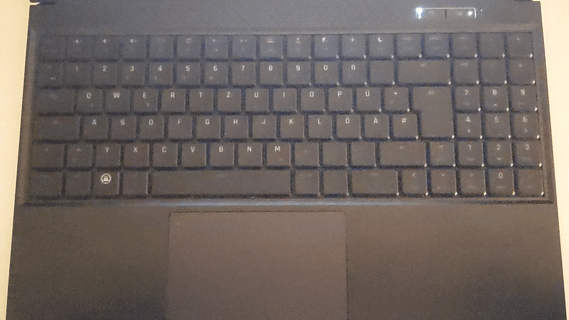Silly program to show a message by lighting up keys on the keyboard, for keyboards that support per-key backlight control via the sysfs.
To use the script, you need to figure out and specify in the script which led devices belong to which key character, by playing around with the files in /sys/class/leds/*kbd_backlight*/. The identifier used is the number suffix of the device name, e.g. 59 for rgb:kbd_backlight_59. You can use the keymap.sh helper script to walk through each led and see which key lights up.
The script uses white/black color for RGB keyboards; if you want to use maximum/minimum brightness instead, replace the file name multi_intensity by brightness and the RGB values by an appropriate brightness according to max_brightness.
You may also adjust the brightness/color and the speed in the script to your preference.
bash ./kbdsay.sh "hello world"
The script works by writing to files in the root file system. Use at your own risk.
© 2024 Natalie Clarius <natalie_clarius@yahoo.de>
This work is licensed under the GNU General Public License v3.0.
This program comes with absolutely no warranty.
This is free software, and you are welcome to redistribute and/or modify it under certain conditions.
If you would like to thank me, you can always make me happy with a cup of coffee: