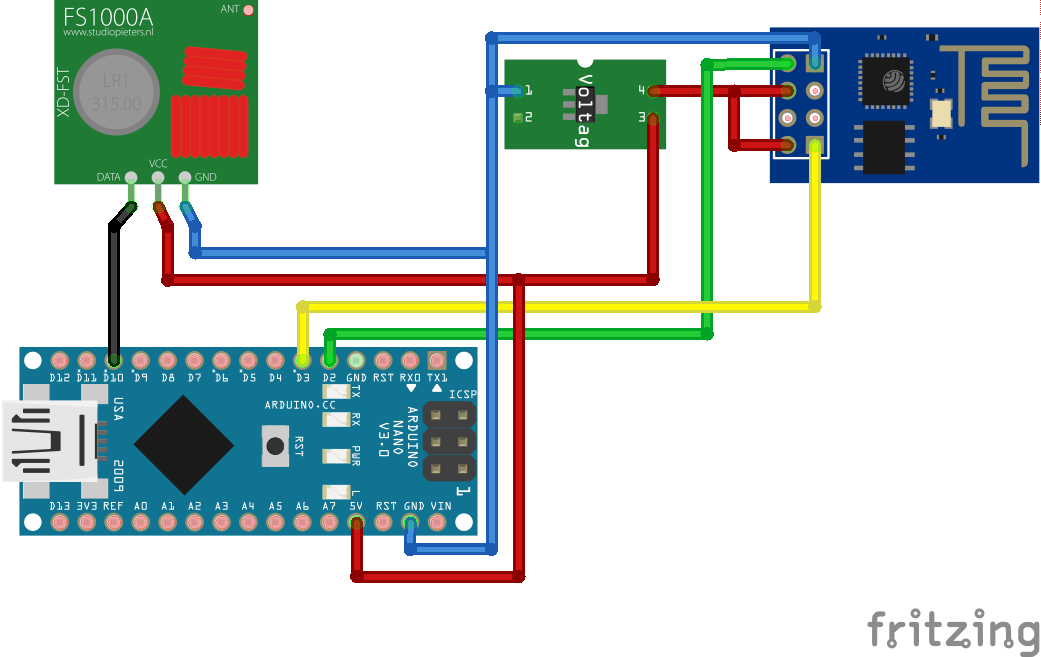This repository explains how to create a small device capable of driving an RF power outlet over WiFi using MQTT.
- Any Arduino board
- An ESP8266 module (it is a low-cost Wi-Fi microchip)
- A 433mhz wireless transmitter module (such as FS1000A)
- A 3.3V voltage regulator module (such as AMS1117) (needed because of the ESP8266 voltage)
Note: Make sure to have the latest official firmware of your ESP module. The
esp8266folder contains instructions howto install the proper firmware.
Before upload the sketch into your arduino, you have to update some variables in order to fit your setup:
File: mqtt-rf-with-esp/mqtt-rf-with-esp.ino
| Variable | Default | Description |
|---|---|---|
ssid |
n/a | Your WiFi SSID |
pass |
n/a | Your WiFi password |
mqtt_host |
(10.0.0.5) | Your MQTT host IP |
mqtt_port |
1883 | Your MQTT host port |
You can now upload the program.
You can open the serial monitor (9600 bauds) to see debug traces.
Debug traces can be disabled by setting the DEBUG constant to 0.
Removing debug traces makes the program lighter and a little faster.
The MQTT payload is formated like this: X;AAAAA;BBBBB
X: 1 = ON and 0 = OFFAAAAA: the first part of your socket address. This is a binary string representing the DIP switch configuration of your power outlet.1if the the DIP switch is high,0otherwise.BBBBB: the second part of your socket address.
Ex:
If our power is configured like this:
UP,DOWN,DOWN,DOWN,DOWN - DOWN,UP,UP,DOWN,DOWN then the address will be:
10000;01100.
Send an ON signal: 1;10000;01100
Send an OFF signal: 0;10000;01100
Start a MQTT broker:
$ docker run -d -p 1883:1883 ncarlier/mqttSubscribe to the status topic (status messages sent by the Arduino):
$ docker run --rm -it --entrypoint="mosquitto_sub" ncarlier/mqtt \
-h localhost \
-t rf/statusSubscribe to the command result topic (result of a command):
$ docker run --rm -it --entrypoint="mosquitto_sub" ncarlier/mqtt \
-h localhost \
-t rf/command/resultSend an ON command to the Arduino/ESP module:
$ docker run --rm -it --entrypoint="mosquitto_pub" ncarlier/mqtt \
-h localhost \
-t "rf/command" \
-m "1;11111;01000"Now you can control your RF power outlet using MQTT.
Here are some improvement ideas:
- Use Ethernet board to improve network reliability
- Add some sensors to publish extra data on another queue
- ...