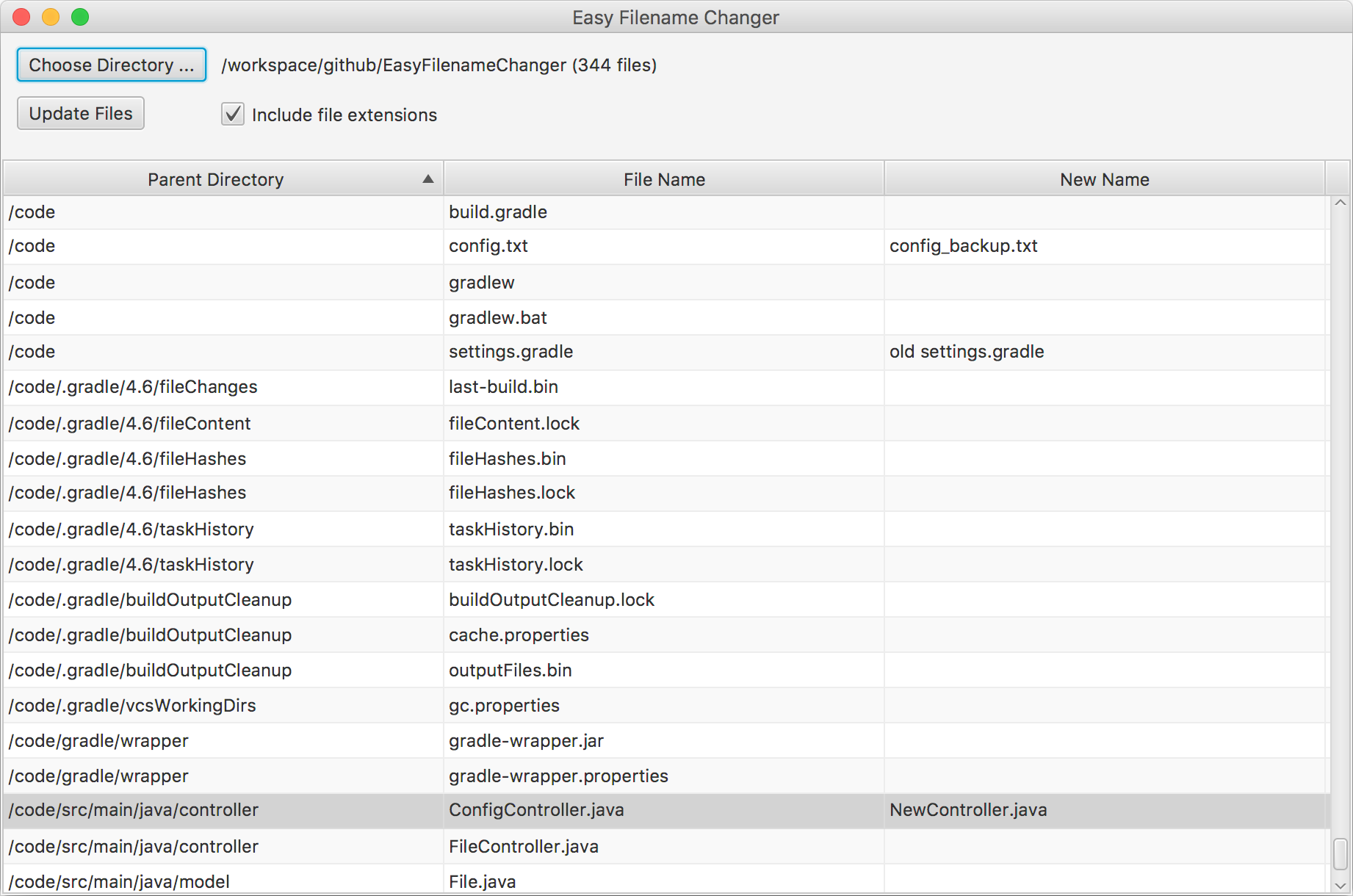Easily change the names of files in a directory.
Double click EasyFilenameChanger.jar to run the program.
Start by clicking Choose Directory ... to choose a directory to load files from (files within subdirectories are also included).
You can immediately begin adding new file names by double-clicking the table cells in the New Name column and entering text.
Once you're ready to save the new file names, click Update Files and confirm.
If you wish to modify the source code and build the program yourself, navigate to code and run one of the following commands:
| Command | Description |
|---|---|
./gradlew build |
Build the program. |
./gradlew run |
Run the program. |
./gradlew buildStandalone |
Build a standalone jar file. |
For Windows users, replace ./gradlew with ./gradlew.bat.