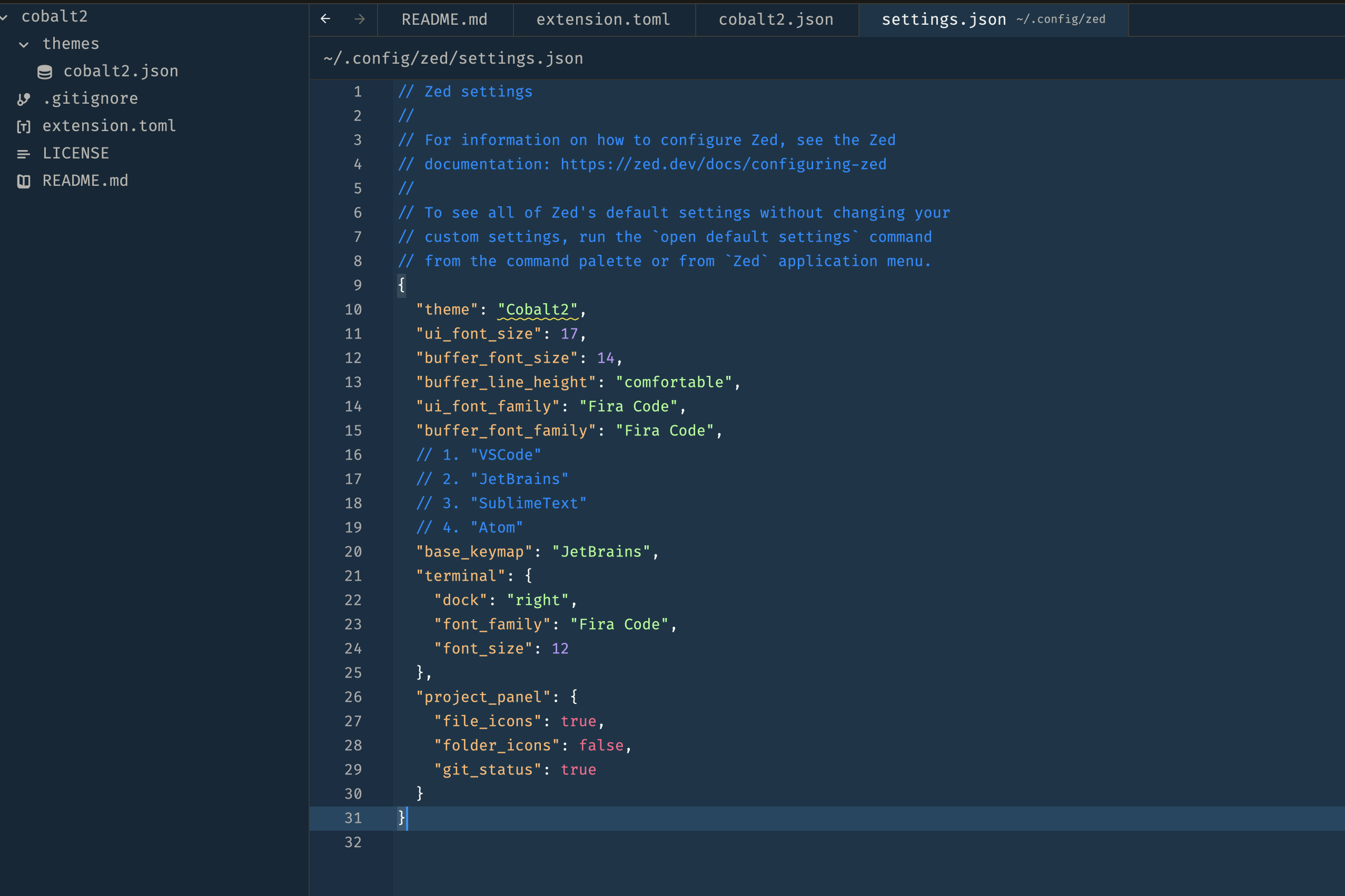Cobalt2 for Zed
- Open Zed.
cmd+shift+pand select zed: extensions- Select Cobalt2 and Install
- Select your Cobatl2 theme in the dropdown shown after hitting (
cmd+k,cmd+t)
- Go to
~/.config/zed/themes - Clone the repo there
git clone git@github.com:nazarhussain/cobalt2-zed.git - Open Zed.
cmd+shift+pand select zed: extensions- Select Cobalt2 and Install
- Select your Cobatl2 theme in the dropdown shown after hitting (
cmd+k,cmd+t)