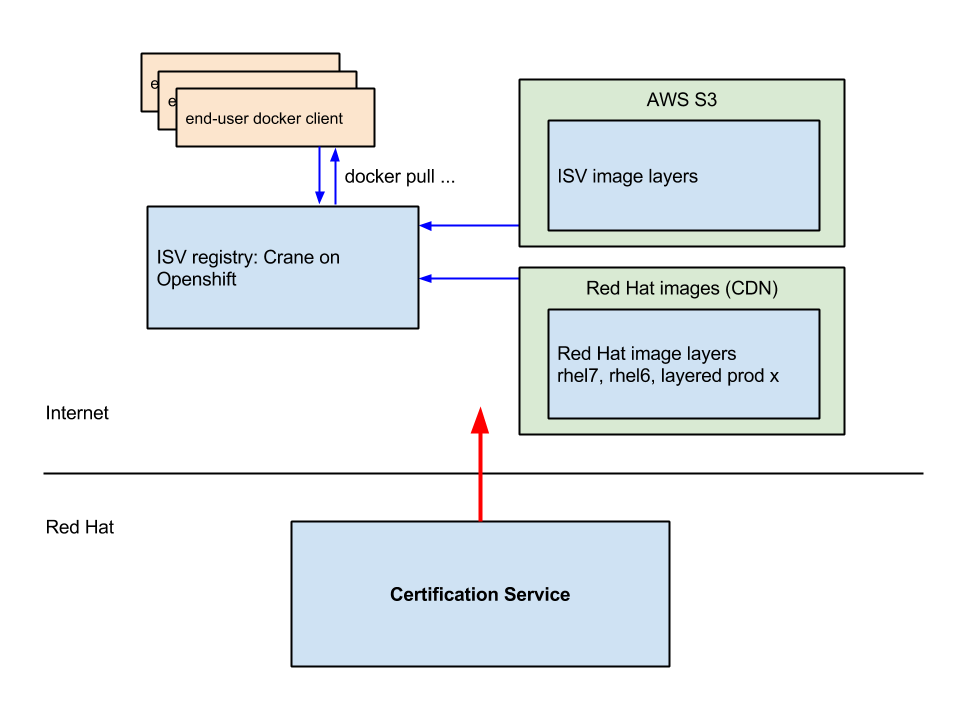A docker registry service in the cloud that integrates with Pulp and the Red Hat ecosystem. Using a Pulp server the service deploys docker image layers to cloud storage (AWS S3) and OpenShift (Crane).
- latest tracks the current stable release
- dev tracks the unstable master branch
- vx.y.z will be retained for each release
Below is a typical use of the raas tool. The following global options may be used:
- Set configuration branch:
--configenv dev|stage|masterThis is an important feature ofraas. This enables the user to seemlessly switch between environments that are configured and managed completely separate from each other. - Set log level:
--log DEBUG|INFO - Disable commiting configuration after tool runs:
--nocommitThis is typically only used in development or testing. You may wish to runstatuscommand with--nocommitsince status makes no changes to the configuration, only log files.
NOTE: The commands below assume the container has been launched in interactive shell mode, i.e. run raas then enter the commands below. However you may wish to pass arguments to the container. For example, raas raas status <isv>. The first "raas" is the docker run container alias; the second "raas" is the tool.
Prerequisites
- access to a pulp server
- a saved docker image:
docker save <some/image> > some-image.tar
NOTE: the tar file must be mounted into the container. The installation procedure specifies using /run/docker_uploads but another directory path may be used.
raas pulp-upload <isv> /run/docker_uploads/<some-image>.tar
- creates pulp repository for docker content if it doesn't exist
- uploads local tar file
Prerequisites
- An OpenShift domain
- An AWS S3 bucket with read+write permissions.
raas setup <isv> --oodomain <domain> --s3bucket <bucket>
- Validates openshift domain
- validates AWS S3 bucket access
- creates Crane registry as an OpenShift gear
- validates registry at
/v1/_ping
Prerequisites
- Setup has been run
- An image has been uploaded to the pulp server
raas publish <isv> <some/image>
- Clones deployed openshift crane repo
- downloads image from pulp
- pushes ISV layers to S3
- gets RH metadata
- adds ISV metadata
- git commit, git push to OpenShift
raas status <isv> -a [<some/image>] [--pulp]
- Checks domain is present
- checks S3 bucket is present
- clones deployed openshift crane repo
rhc clone ... - gets deployed image list
- pulls S3 image list
- validates lists match
- checks crane registry API
/v1/_ping
The container packaging of this tool has additional troubleshooting tools installed.
-
[sudo] docker pull aweiteka/raas -
See below for docker run command.
-
Enter the container interactively and initialize the tools:
# init <environment> -
Use the command-line tools to inspect the system.
- Run diagnostics:
raas --log DEBUG status ... - List AWS S3 resources:
aws s3 ls s3://mybucket --recursive... - Inspect the pulp sever:
pulp docker repo list - Run OpenShift CLI:
rhc ... - Inspect configuration repo:
cd /tmp/isv-cert-raasand look around
- Run diagnostics:
The raas tool is intended to be run as a container. State is maintained by the configuration repository. In this way multiple users, including automated processes, can use raas to manage and troubleshoot the registry without workstation dependencies.
The container provides raas, pulp, aws, rhc and git tools. You may need to edit ~/.openshift.express.conf to add your username for the rhc client to work.
- docker 1.4 or greater
- Private git repository of below credentials and other configuration
- AWS S3 account token
- OpenShift account token
- Credentials for Pulp server running version 2.5 or greater
NOTE: Most of these steps will be automated with the introduction of the atomic install|run tool.
-
Pull container image. The 'latest' tag (assumed) tracks the stable release of the project.
sudo docker pull aweiteka/raas -
Create directory for uploading content to pulp
sudo mkdir -p /run/docker_uploads -
Set selinux context for directories mounted into the container:
sudo chcon -Rv -u system_u -t svirt_sandbox_file_t /run/docker_uploads sudo chcon -Rv -u system_u -t svirt_sandbox_file_t $HOME/.ssh -
Edit your
$HOME/.bashrcfile. This sets an environment variable of read+write private repository and adds an alias for running the container.export RAAS_CONF_REPO=ssh://git@github.com:user/private-raas-config.git alias raas='sudo docker run -it --rm \ -e RAAS_CONF_REPO=$RAAS_CONF_REPO \ -v $HOME/.ssh/id_rsa:/root/.ssh/id_rsa \ -v $HOME/.ssh/known_hosts:/root/.ssh/known_hosts \ -v /run/docker_uploads:/run/docker_uploads \ aweiteka/raas' -
Source the
.bashrcfilesource .bashrc