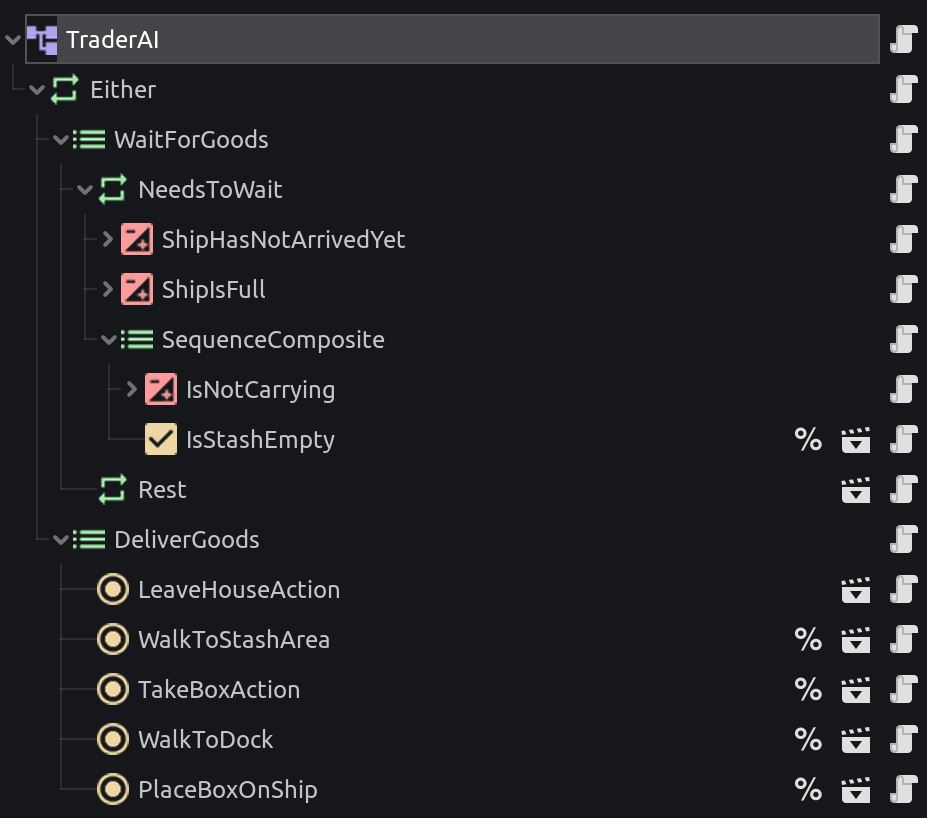🐝 Behaviour Tree addon for Godot Engine!
There are already various behavior tree addons for Godot on the asset store, however, for my personal game none of them either worked correctly or they were UI only. I stumbled upon this amazing minimal behaviour tree example by @viniciusgerevini. I decided to fork it and create this addon from it for the following reasons:
- dedicated repo for the addon including Godot 3.x and 4.x support
- additional features such as a debug view in editor (see #1)
- I am building an RPG and will have to heavily extend this addon to my needs
If you are looking for a simplistic addon without any extra fluff, Beehave is just right for you!
- Download for Godot 3.x or Download for Godot 4.x
- Unpack the
beehavefolder into your/addonsfolder within the Godot project - Enable this addon within the Godot settings:
Project > Project Settings > Plugins
Behaviour trees are a modular way to build AI logic for your game. For simple AI, behaviour trees are definitely overkill, however, for more complex AI interactions, behaviour trees can help you to better manage changes and re-use logic across all NPCs.
In a nutshell, a behaviour tree is a Godot Node that can be added as a child to other Godot nodes within the scene tree. It will run its logic every frame tick and modify the parent node accordingly.
In more theoretical terms, a behaviour tree consists of so called nodes - each node can be of a different type with different purposes. Those are described further down below in more detail. Every node has a tick(actor, blackboard) method that can be used to execute custom logic. When the tick function is called, beehave expects a return status of either SUCCESS, RUNNING or FAILURE.
I have recorded this tutorial to show in more depth how to use this addon:
Conditions are leaf nodes of type ConditionLeaf. They should be kept simple and either return SUCCESS or FAILURE depending on a single condition. Avoid creating conditions that check multiple things as it will become more difficult to reuse these nodes.
1. Example Condition code: IsVisibleCondition.gd
class_name IsVisibleCondition
extends ConditionLeaf
func tick(actor, blackboard):
if actor.visible:
return SUCCESS
return FAILUREActions are leaf nodes of type ActionLeaf. They can be long running potentially being called across multiple frame executions. In this case return the code RUNNING .
2. Example Condition code: MakeVisibleAction.gd
class_name MakeVisibleAction
extends ActionLeaf
func tick(actor, blackboard):
if actor.visible:
return FAILURE
actor.visible = true
return SUCCESSThe blackboard is an object that can be used to store and access data between multiple nodes.
In order to create logic flows based on conditions and actions, we need to compose them through so called composites. A composite is a node that executes its children in a particular manner as described below.
Selector nodes will attempt to execute each of its children and reports SUCCESS status code in case one of the children reports a SUCCESS status code. In case all children report a FAILURE status code, this node will also return FAILURE status code. This node will attempt to process all its children every single tick, even if one of them is currently RUNNING already.
The Selector Star node is similar to the Selector, however, it will skip all previous child nodes that were executed prior, in case one of the children is currently in RUNNING state. A usecase for this is if you want to ensure that only one action is executed at a time, regardless of for long it runs.
Sequence nodes will attempt to execute all of its children and reports SUCCESS status code in case all of the children report a SUCCESS status code. In case at least one child reports a FAILURE status code, this node will also return FAILURE status code. This node will attempt to process all its children every single tick, even if one of them is currently RUNNING already.
The Sequence Star node is similar to the Sequence, however, it will skip all previous child nodes that succeeded prior, in case one of the children is currently in RUNNING state. A usecase for this is if you want to ensure that only one action is executed at a time, regardless of for long it runs.
Decorators are nodes that can be used in combination with any other node described above.
A failer node will always return a FAILURE status code.
A succeeder node will always return a SUCCESS status code.
A inverter will return FAILURE in case its child returns a SUCCESS status code or SUCCESS in case its child returns a FAILURE status code.
The limiter will execute its child x amount of times. When the number of maximum ticks is reached, it will return a FAILURE status code.
In case you want to suggest improvements to this addon or fix issues, feel free to raise a pull request or raise an issue!
The current godot-3.x branch is aimed for Godot 3.x while any Godot 4.x features should go into the godot-4.x branch. When raising pull requests, make sure to also raise a Godot 4 relevant version against godot-4.x if requested.
- logo designs by @NathanHoard & @StuartDeVille
- original addon by @viniciusgerevini