simple-python-turtles
A simple introduction to programming using python turtle graphics.
Trinket
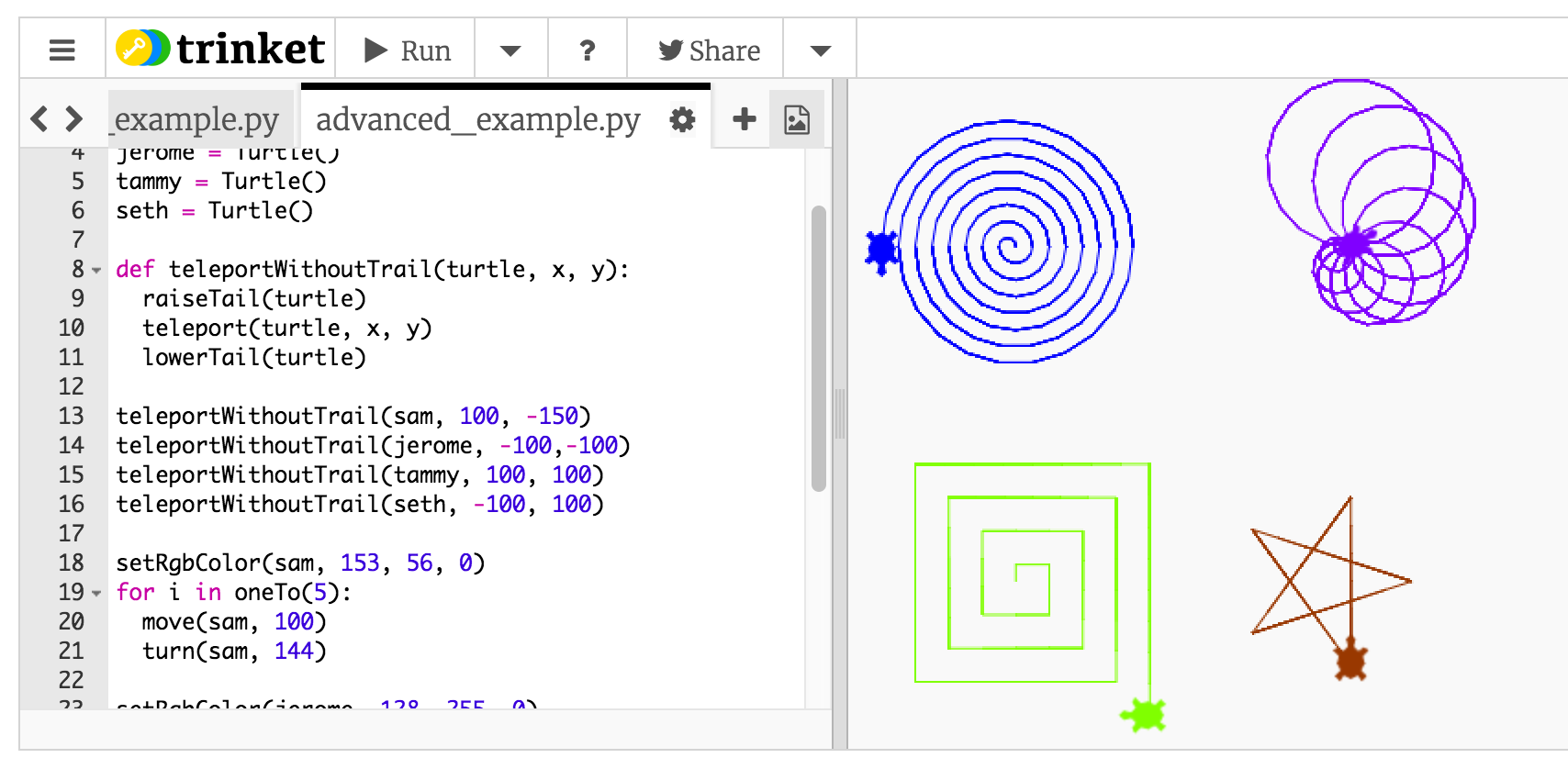 Try it out yourself at trinket.io!
Try it out yourself at trinket.io!
Contents
The Cheatsheet will give you a brief introduction to variables, functions, and loops. It will also teach you about what functions you can use to make a turtle drawing. The simple_example.py and advanced_example.py files will show how to put them together to draw a picture. You can run this code just by going to the trinket link.
Cheatsheet
Imports
You can use code that other people have written by 'importing' it into your own code. To work with the turtles, you only have to worry about the assets.py file. Make sure you have the following line at the top of your file and you will be all set.
from assets import *Variables
A variable stores a certain value. Like in math, if x=5, then x+2 is 7. You can also store turtle objects in a variable.
x = 5
myTurtle = Turtle()Functions
Functions receive 0 or more inputs and perform some operation on them. For instance, the move function takes a turtle and a number and makes the turtle move forward by that number of pixels. Functions can also return an output, like the Turtle function.
There are a number of functions that are created for you (see Basic Functions and Advanced Functions). You can also create your own functions. (The code inside the function needs to be indented with one tab.)
def myNewFunction(variable1, variable2):
doStuff(variable1)
doStuff(variable2)Functions won’t do anything until you call them. Call a function like so:
myNewFunction(15, 4)Loops
Loops allow you to do something multiple times. (The code inside the loop has to be indented with one tab.)
for countingVariable in oneTo(10):
doStuff(countingVariable)countingVariable will start out with a value of 1, then the code will call doStuff(1), then countingVariable will have a value of 2, then the code will call doStuff(2), etc. until countingVariable gets to 10.
Basic Functions
Turtle()
Creates a new turtle. Usually you store the output to a variable like so.
myTurtle = Turtle()move(turtle, distance)
Moves a turtle forward by a certain distance.
move(myTurtle, 100)turnRight(turtle)
Makes a turtle turn 90 degrees to the right.
turnRight(myTurtle)turnLeft(turtle)
Makes a turtle turn 90 degrees to the left.
turnLeft(myTurtle)oneTo(n)
Makes a list from 1 to the given number. Used for looping.
for i in oneTo(10):
print(i)setColor(turtle, color)
Turns a turtle a different color. Values for color can be 'black', 'red', 'orange', 'yellow', 'green', 'blue', 'purple', or 'pink'.
setColor(myTurtle, 'green')Advanced Functions
turn(turtle, degrees)
Makes a turtle turn a certain number of degrees.
turn(myTurtle, 30)drawCircle(turtle, radius)
Makes a turtle draw a circle of a certain radius.
drawCircle(myTurtle, 30)drawArc(turtle, radius, degrees)
Makes a turtle draw only a part of a circle with a certain radius.
drawArc(myTurtle, 50, 180)raiseTail(turtle)
Makes it so a turtle won’t leave a trail until its tail is lowered again.
raiseTail(myTurtle)lowerTail(turtle)
Makes it so a turtle leaves a trail when moving.
lowerTail(myTurtle)teleport(turtle, x, y)
Immediately moves a turtle to a certain location. If its tail is down, it will leave a trail.
teleport(myTurtle, 100, 40)setSpeed(turtle, speed)
Makes a turtle faster or slower. Values for speed can be from 1 to 10.
setSpeed(myTurtle, 5)setRgbColor(turle, r, g, b)
Turns a turtle any color using RGB colors. The values r,g, and b can be between 0 and 255.
setRgbColor(myTurtle, 128, 255, 0)reset(turtle)
Clears a turtle's drawings, resets its color, and brings it back to the center of the screen.
reset(myTurtle)delete(turtle)
Removes a turtle from the screen.
delete(myTurtle)