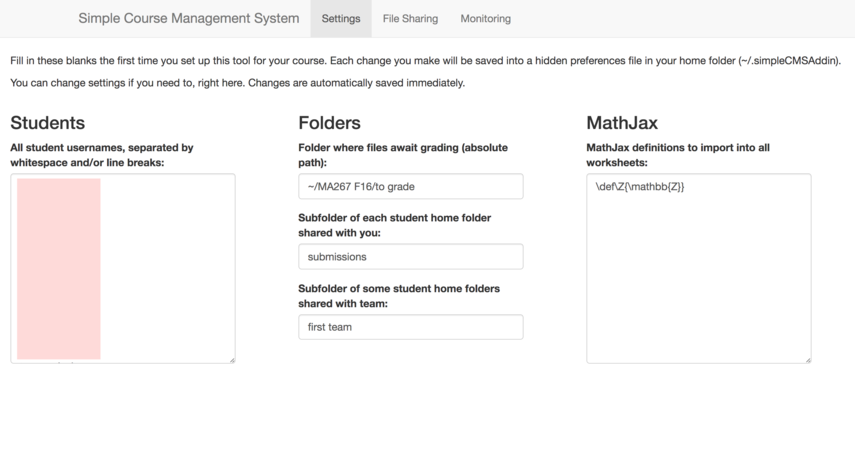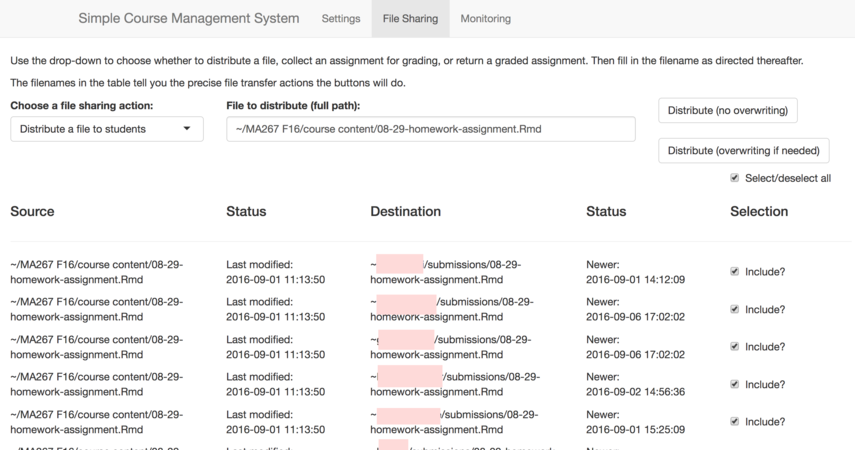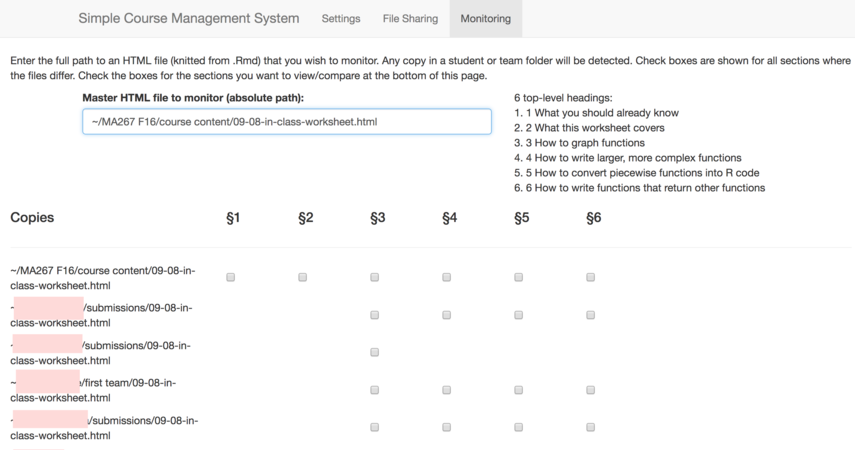Simple CMS
This repository holds a Simple Course Management System for use on RStudio Server Pro instances. It is distributed as an Addin for RStudio, to be run on the server.
You can read summary information below, but the full details are given in this paper.
Contents:
Features
The target audience is instructors teaching courses in which student work takes place in R, usually in RMarkdown documents, on an RStudio Server Pro instance.
The Addin provides the instructor a GUI with these features:
- distributing files to students
- collecting assignments from students (automatically attaching students' names to the files)
- returning graded assignments to students (automatically renaming so as not to collide with ungraded versions)
- monitoring in-class work students are doing on the server live
To see these in action, see the screencasts section, below.
Prerequisites
The addin assumes you're running RStudio Server with Project Sharing enable. To be sure that your server supports project sharing, check out the entry in the admin guide for how to set that up.
Installation
To install it, take these steps from within RStudio on your server:
- From your R console, run
install.packages('devtools'). (Depending on your server configuration, you may find that this requires you to install various development packages on the underlying Unix system to complete this command successfully.) - Load that installed package with
library('devtools'). - Next, run
install_github('nathancarter/simplecms'). - The Addin should then be available on your Addins menu in the toolbar (or as a submenu on the Tools menu).
Setup
Before running the addin:
- Create a subfolder of your home folder that you will use as the
destination when you collect student work. For example,
~/my-course/files-to-grade/. - Create an account on the server for each student in your cousre. Ensure the students can log into their accounts.
- Have each student create a project in their home directory that they
will use to submit assignments to you. Each student must name this
project with the exact same name. In my courses, I we this the
submissionsproject. Have each student share this project with you. - If you plan to have students work on teams, have one member from each
team create a project and share it with their team and with you as the
instructor. Use a consistent naming convention, such as all projects
being named
my-team.
Configuring the addin:
- Run the addin from the Addins menu in RStudio Server Pro.
- Ensure the Settings tab is active.
- Fill in the "Students" blank with a list of the usernames of all students in your course.
- Enter your grading folder in the first blank under the "Folders"
section, for example,
~/my-course/files-to-grade/. - Enter the name of the project each of your students shared with you in
the second blank, for example,
submissions. - If your students are working on teams and you will want to monitor their
work live in class, enter the name of their team project folders in
the final Folders blank, for example,
my-team. - The MathJax blank is not necessary unless later you will be distributing
in-class worksheets that contain LaTeX definitions, and you will want
those definitions respected in your live monitoring of student in-class
work. If so, copy those definitions here, for example,
\def\Z{\mathbb{Z}}for the integers.
Screenshots
In all screenshots, pink squares obscure my students' names for privacy.
Settings page
Distribute/collect/return files page
The drop-down menu on the left contains three options: Distribute a file to students, Collect an assignment from students, and Return a graded assignment to students.
Monitor student work live
The grid of checkboxes shows which sections have been edited by students, so that you can track student progress on in-class worksheets. You can showcase the work of a student or team, or compare versions, by checking boxes and scrolling down, where their contents will be previewed live.
Paper
For more details than this brief introduction can provide, please refer to the paper Classroom Management with RStudio Server Professional, freely available online from the journal Technology Innovations in Statistics Education.
Screencasts
All are links to videos on YouTube:
Distributing a file to students
Returning graded files to students
Live monitoring of in-class work