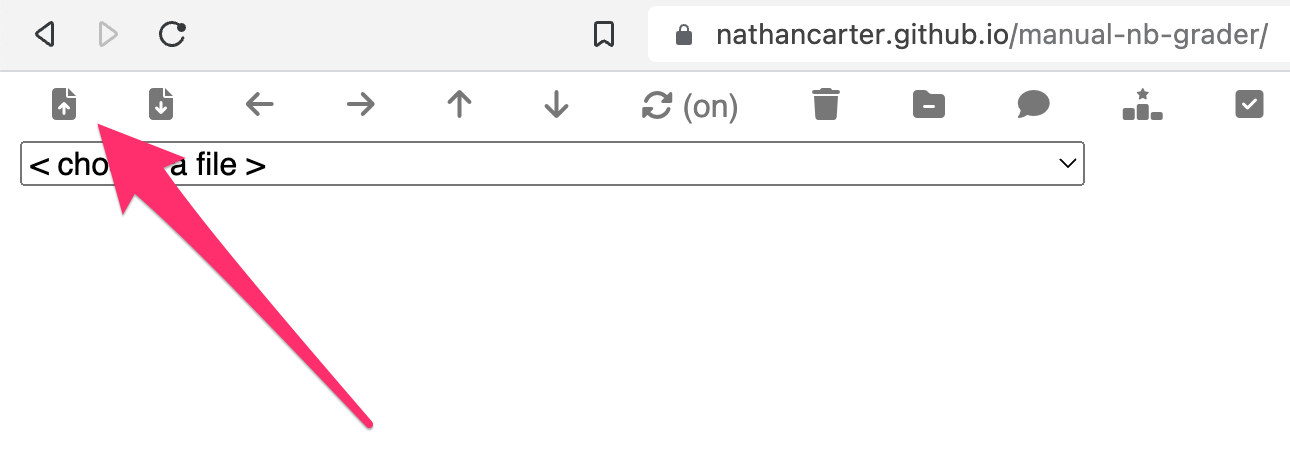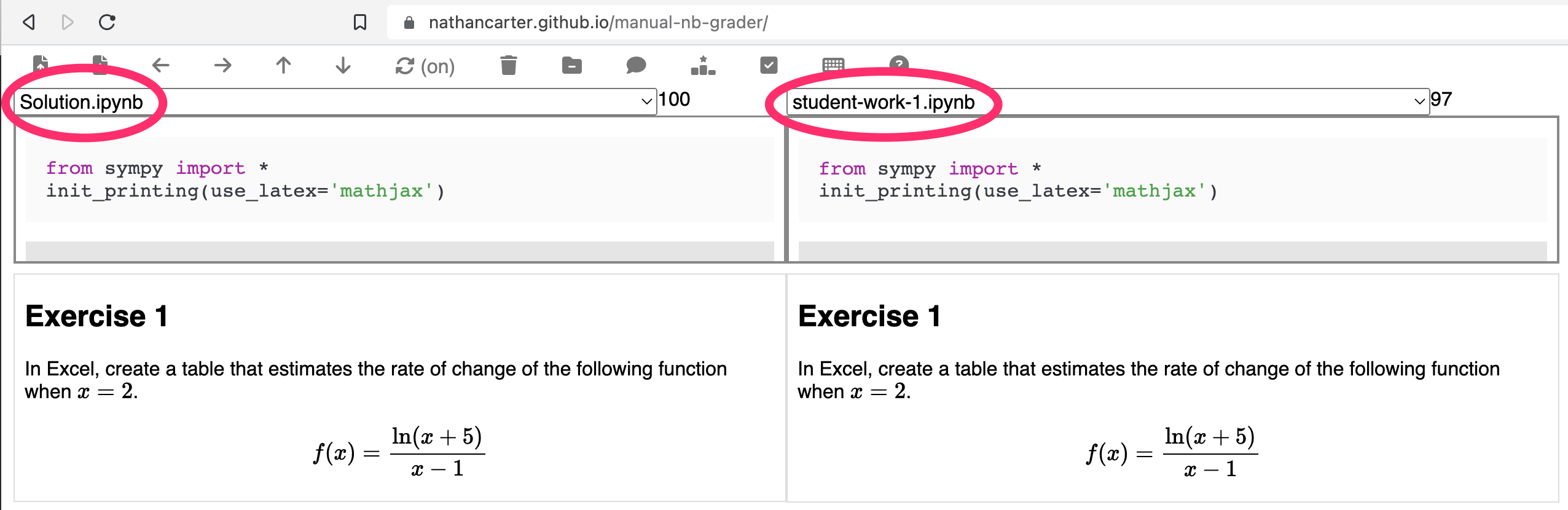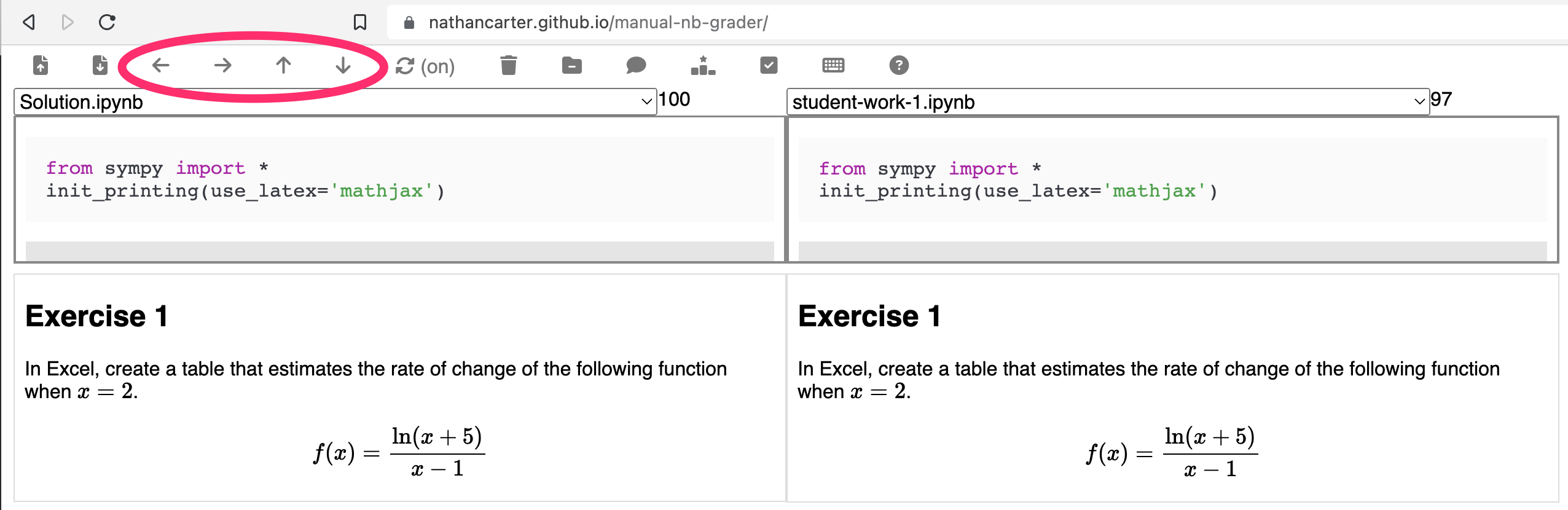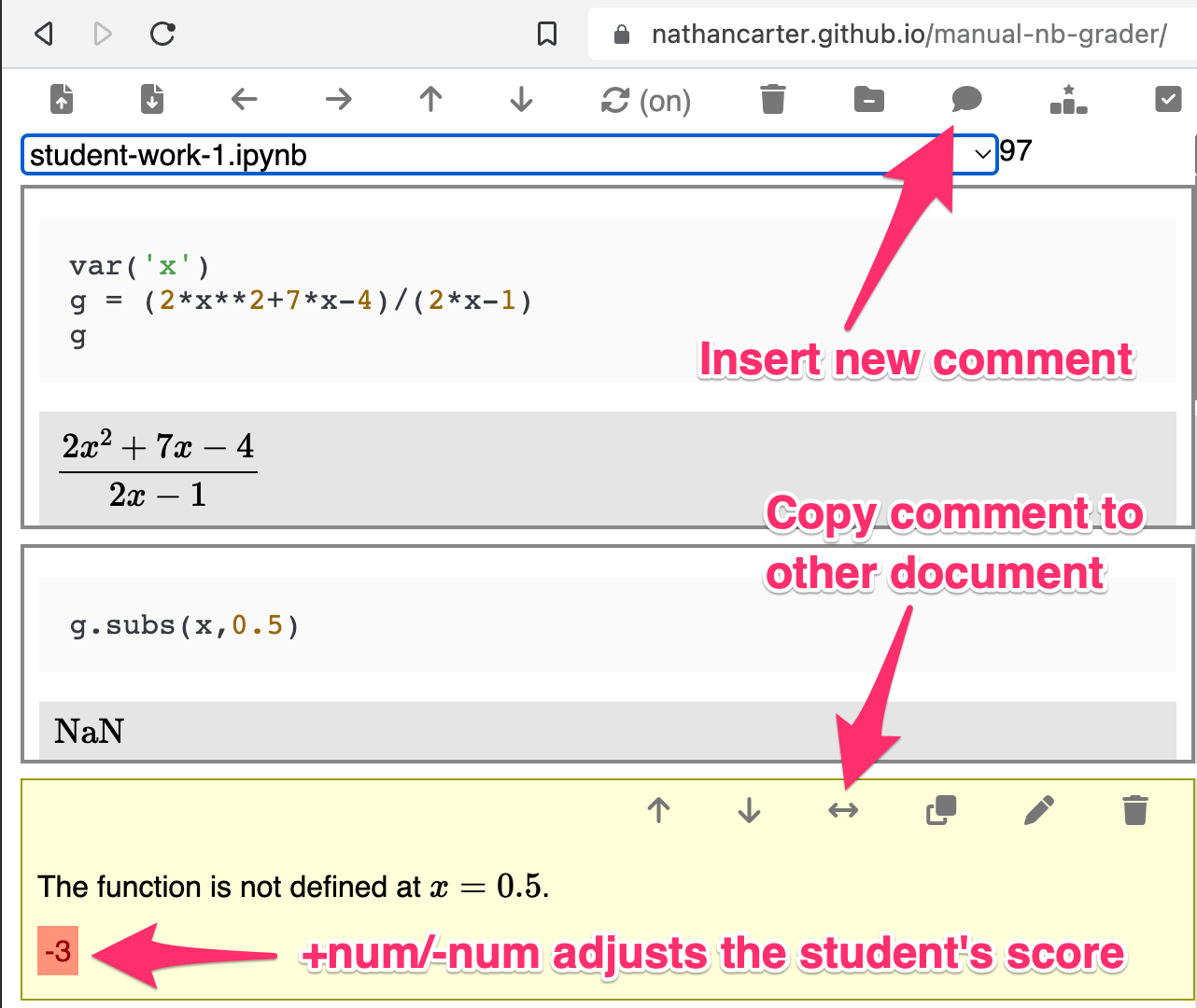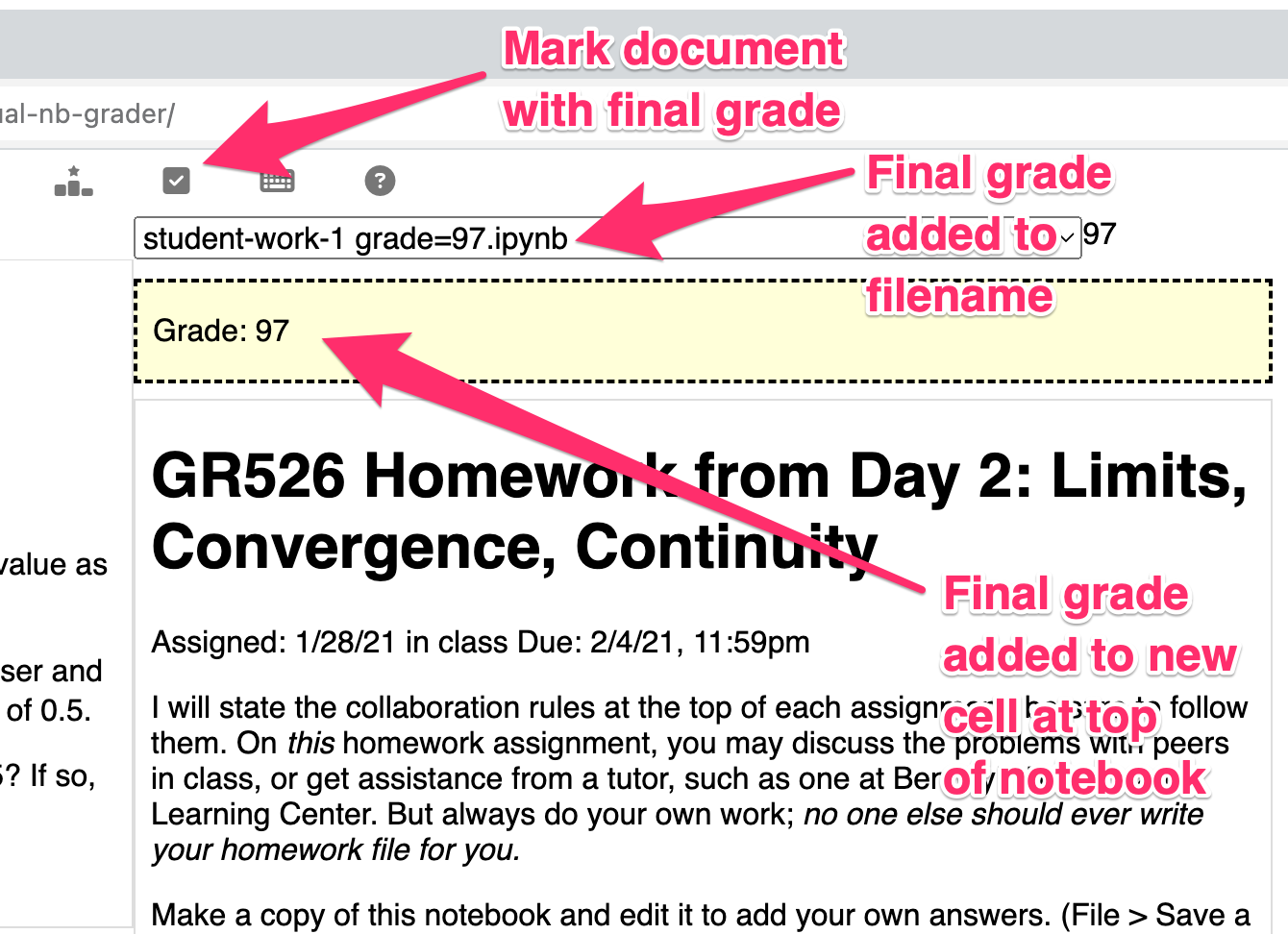After all, there's already the impressive project
nbgrader
that enables instructors to automatically and/or manually grade student work.
nbgraderaims to make a certain set of workflows smooth; this tool is designed to make a different set of workflows smooth. You may prefer one tool or the other depending on your workflow. (See below.)nbgraderrequires a very specific setup and configuration of assignments, which is best done through Jupyter itself (not a cloud provider, f.ex.), and not every instructor can or wants to obey that constraint.
I assume you have a collection of notebooks (.ipynb files), probably all in
the same folder (but not necessarily), most of them student work, and probably
also one (or more) of them the instructor's solution. It is also beneficial if
both the solution and the student work are organized under the same headings
(that is, Markdown cells with # Headings in them), but this is not a strict
requirement. You then do this:
- Visit this app online.
- Click the upload button and upload your files. (This does not actually put them on a server in the cloud; it just puts them in your browser's own storage. I never see your files.)
- Pick the solution file from one dropdown list and a student's work in the other.
- If you like to grade all of one student's work before moving to other students:
- Use Page up/down to navigate them in sync, matching the headings as you move through the documents.
- There are also toolbar buttons if you prefer them to keyboard shortcuts.
- If you like to grade all of problem 1 for all students, then all of problem 2,
etc.:
- Use Cmd+Page up/down to navigate among student files, skill keeping the same heading in view in each.
- There are also toolbar buttons if you prefer them to keyboard shortcuts.
- Click the comment button to add feedback for the student in Markdown. Use a
line with just a number on it (e.g.,
+5or-3.5) to alter the student's score. - To be consistent across students, you can copy any comment cell into your solutions document, and use it as a library of common feedback.
- When a file is complete, click the toolbar button to store a grade in a cell at the top, and alter the filename to include the grade as well.
- After grading all files, click the download button to get them back onto your hard drive, for sharing with students.
MIT License