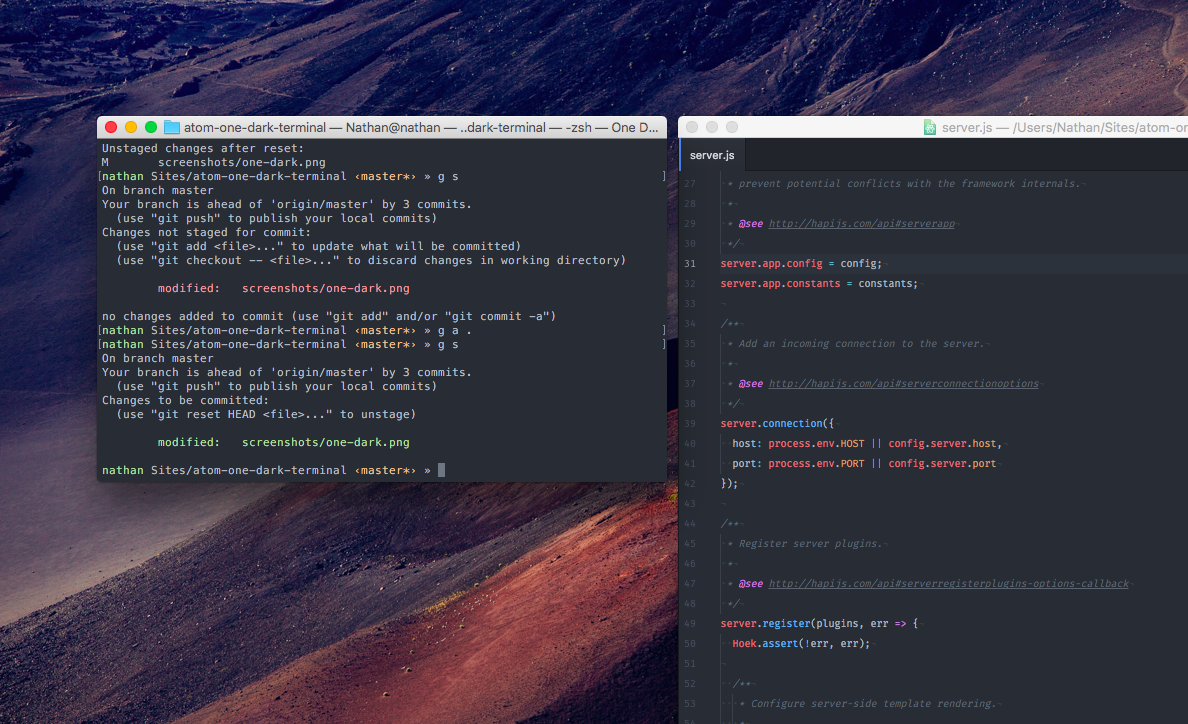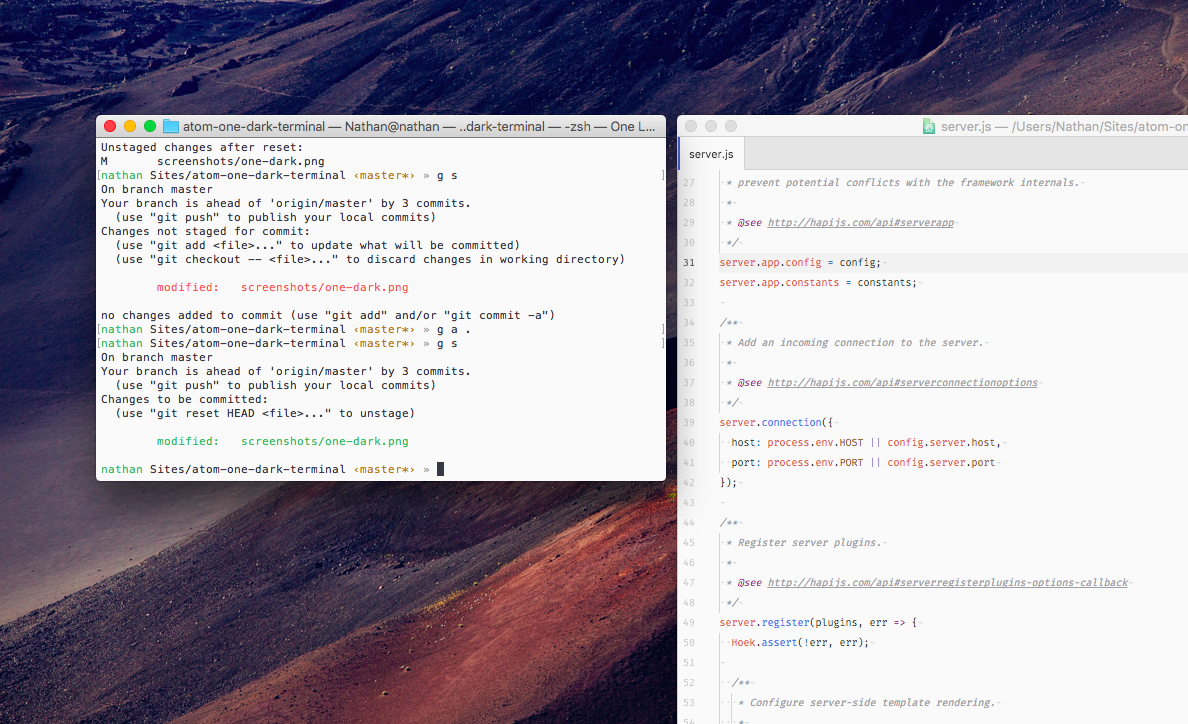A theme for Terminal and iTerm that mimics the native One Dark Theme made by the Atom team. Also available in One Light.
Colors are not enabled by default in macOS Terminal, so you will need to enable colors in order for this theme to work. To do this, append the following to your ~/.bashrc or ~/.zshrc file, then restart Terminal
export CLICOLOR=1
export LSCOLORS=ExFxBxDxCxegedabagacad
This one line will do that for you. Copy and paste it into a Terminal window, hit return, then restart Terminal. For ~/.bashrc
echo -e '\n# Add colors to Terminal\nexport CLICOLOR=1\nexport LSCOLORS=ExFxBxDxCxegedabagacad' >> ~/.bashrc
or ~/.zshrc
echo -e '\n# Add colors to Terminal\nexport CLICOLOR=1\nexport LSCOLORS=ExFxBxDxCxegedabagacad' >> ~/.zshrc
- 1.0.3 - For One Dark, use the same color for "Black" as that used for the window background (
#1E2127). - 1.0.2 - Using a brighter text color for the One Dark theme and remove transparency from backgrounds.
- 1.0.1 - Using generic RGB for colors; 95% opaque backgrounds.
- 1.0.0 - Added One Light theme; refined colors.
- 0.7.1 - Added an alternate theme using a darker window color, based on the outer ui and not the editor space.
- 0.7.0 - Update contrast to reflect One Dark Syntax 0.7.0
- 0.5.0 - Update to lighter background and brighter colors to reflect One Dark Syntax 0.5.0
One Dark
One Light
- Nathan Buchar (Owner)
ISC