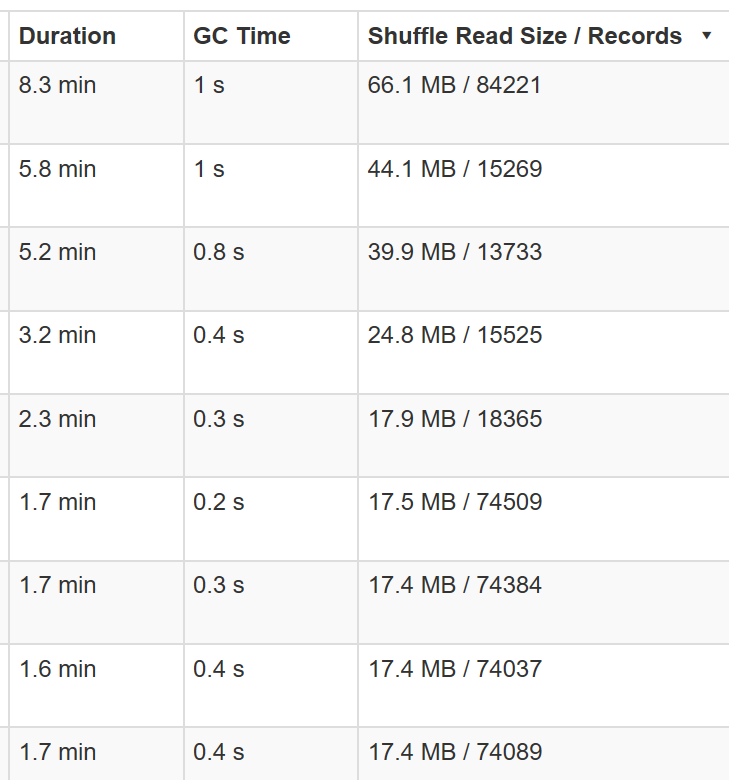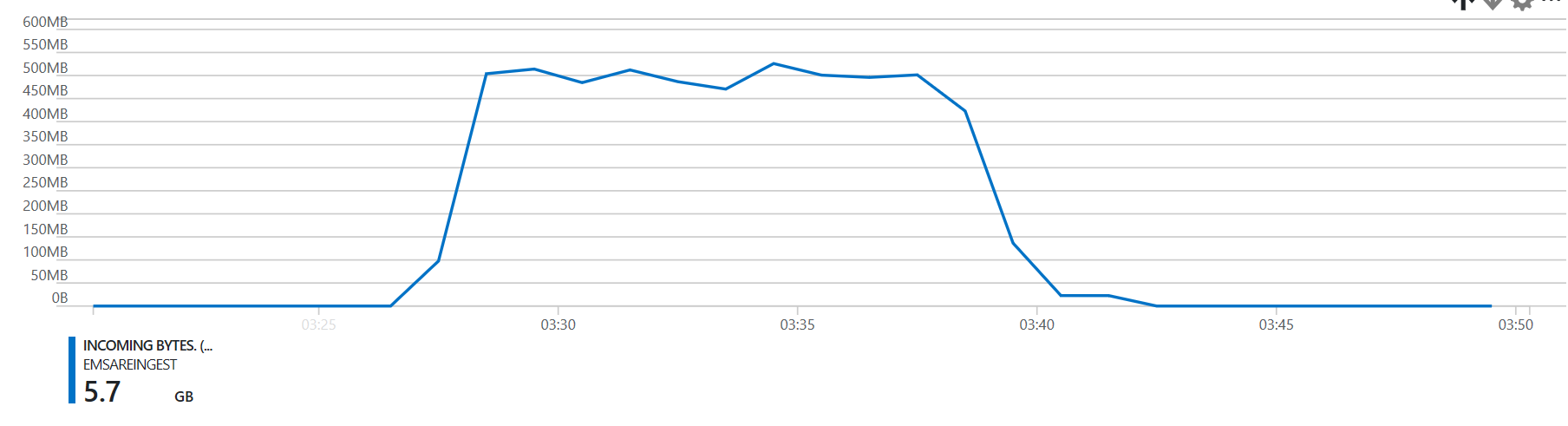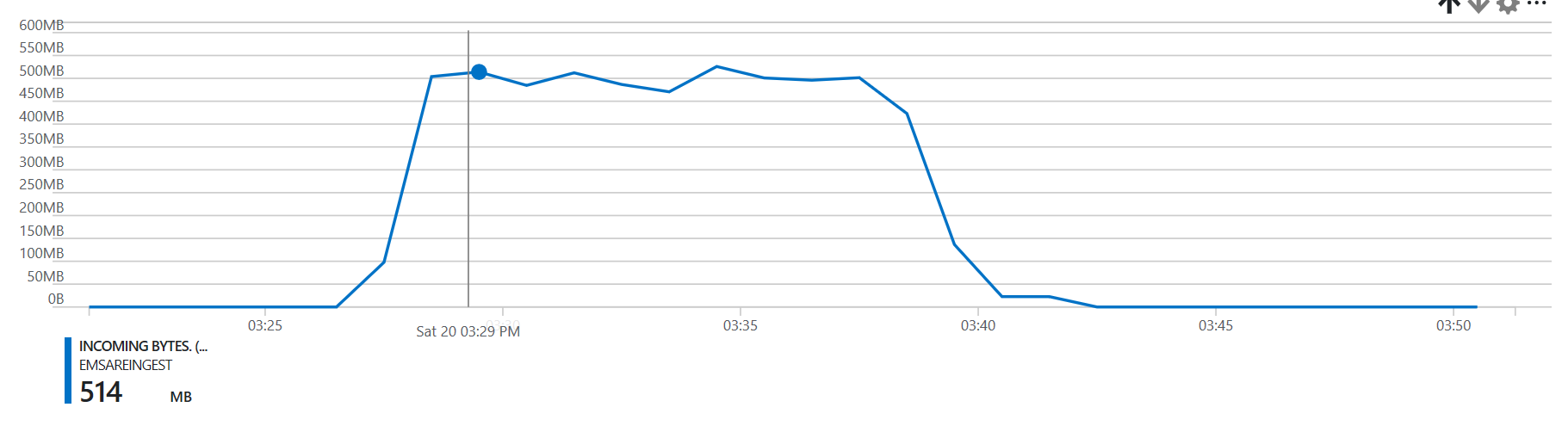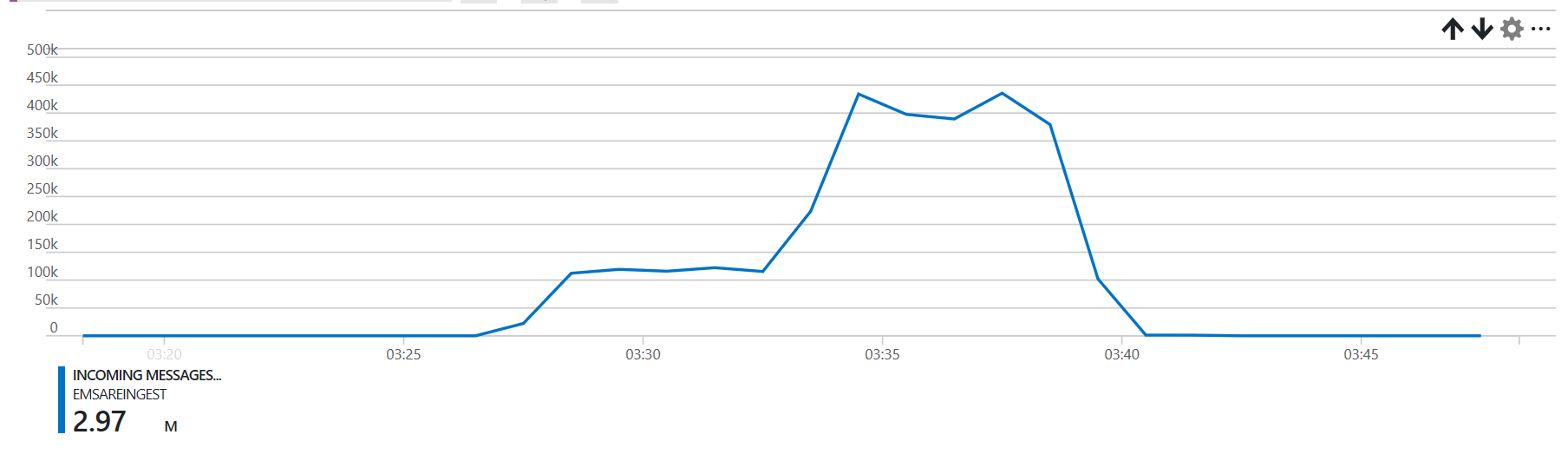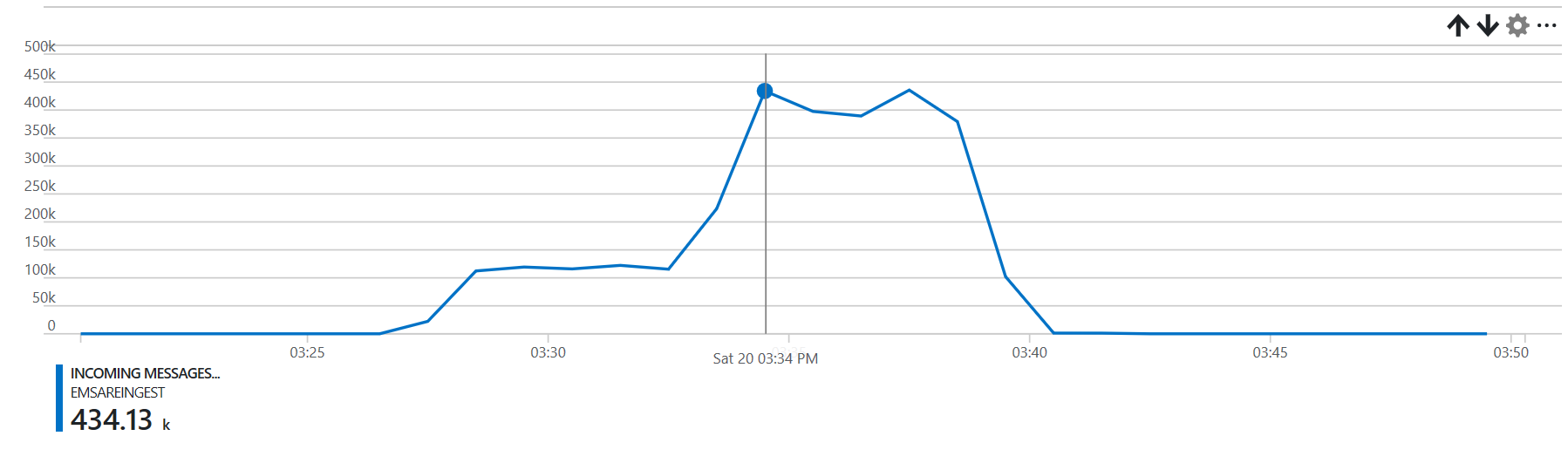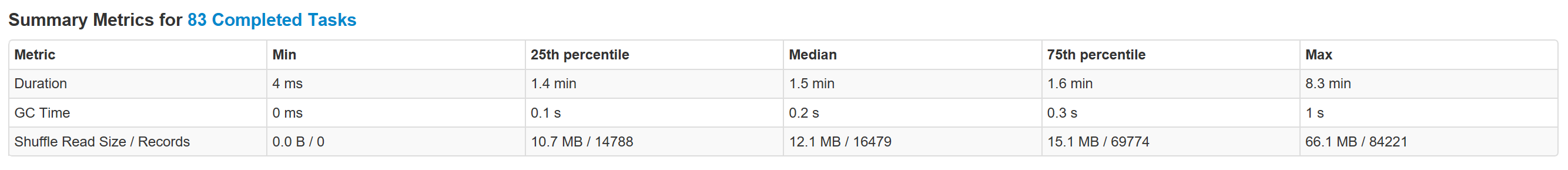We require a Dataset with, following columns:
- a
tsasjava.sql.Timestampcolumn - a
bodyasArray[Byte] - a
eh_partionasint- Either randomly using
random_partition() - Or based on a field
column_to_partition()
- Either randomly using
If you want to ingest everything inside a EventHubs Capture target, you can leave the spark.eventhubsreingest.query
empty. It will look for all inputs with as format: avro or com.databricks.spark.avro.
As path you can specify the path to Azure Blob or Azure Datalake, Spark accepts wildcards, although they are
unnecessary if you use
{Namespace}/{EventHub}/year={Year}/month={Month}/day={Day}/hour={Hour}/minute={Minute}/capture-{Second}-{PartitionId}
as the capture file name format (it's seen as a partitioned table).
The query being used for this is:
SELECT
ehcapture_timestamp(`EnqueuedTimeUtc`) as `ts`,
`Body` as `body`,
random_partition() as `eh_partition`
FROM internal_capture_alias
ORDER BY
year(`ts`), dayofyear(`ts`), hour(`ts`), `eh_partition`Everything else is done automatically.
By specifying spark.eventhubsreingest.query you can customize the query used to read the data.
You can read from Hive & Spark SQL tables, if you have a centralized metastore. Additionaly, you can add temporary views
by specifying spark.eventhubsreingest.inputs., each alias is queryable.
For example we want to read EventHubs capture data, but only data for a specific day, we could use following query:
SELECT
ehcapture_timestamp(EnqueuedTimeUtc) as `ts`,
Body as body,
random_partition() as `eh_partition`
FROM capture WHERE year='2018' AND month='01' AND day='16'
ORDER BY year(`ts`), dayofyear(`ts`), hour(`ts`), `eh_partition`Do note the ehcapture_timestamp function, which translates EventHubs capture Date Time strings into the right format.
The data itself is using the capture file name format from above.
Specifying the query and the rest of the inputs config now looks like this:
spark.eventhubsreingest.inputs.capture.path="wasbs://..."
spark.eventhubsreingest.inputs.capture.format=com.databricks.spark.avro
spark.eventhubsreingest.query="SELECT ehcapture_timestamp(EnqueuedTimeUtc) as ts, Body as body, random_partition() as `eh_partition` FROM capture WHERE year='2018' AND month='01' AND day='16' ORDER BY `year`, `month`, `hour`, `eh_partition`"
You have access to the full Spark SQL functionality, including joins, etc.
It's possible to use your own partitioning strategy, by looking at the contents of the message.
Suppose we have json messages, that look like this:
{"id":"arandomid1", "k":"d"}
{"id":"arandomid2", "k":"d"}
{"id":"arandomid1", "k":"d"}We could use following query:
SELECT
`ts`,
`data` as `body`,
column_to_partition(get_json_object(`data`, '$.id')) as `eh_partition`
FROM `testds_hash`
ORDER BY
year(`ts`), dayofyear(`ts`), hour(`ts`), `eh_partition`The column_to_partition udf will partition the messages based on the String.hashCode % NUMBER_OF_PARTITIONS.
By default the input dataset is cached using .cache, if you want to disable this, set:
spark.eventhubsreingest.cache=false
The output is always a Azure EventHub, you can specify the credentials:
spark.eventhubsreingest.output.eh.ns=""
spark.eventhubsreingest.output.eh.name=""
spark.eventhubsreingest.output.eh.keyName=""
spark.eventhubsreingest.output.eh.keyValue=""
# set by default to 260 ms (because 1 throughput unit is 1mb/s and batch size is 256kb, with some margins).
spark.eventhubsreingest.output.eh.ms_to_wait_after_batch="260"
The application connects to EventHub to discover the partition layout, and divides the dataset in the exact
same amount of partitions (random assignment). It sorts the data based on year, dayofmonth, hour,
random partition.
The application will try to batch as many messages as possible, taking into account the limits of EventHub. Most importantly:
- Max
Event/Batchsize of256kb Up to 1 MB per second of ingress events, see EventHubs FaQ, we accomplish this by assuming there are as many partitions as throughput units and waiting for300msafter we've send each batch. Multiple partitions can be send in parallel though.
The livy.sh script will upload and submit the jar file. The livy.sh script assumes you have build the source code from scratch (sbt assembly).
export STORAGE_ACCOUNT_NAME="YOUR STORAGE ACC"
export STORAGE_CONTAINER_NAME="YOUR STORAGE CONTAINER"
export CLUSTER_URL="https://CLUSTERNAME.azurehdinsight.net"
export CLUSTER_USER="admin"
export CLUSTER_PASSWORD='A PASSWORD'
APP_CONF="\"spark.eventhubsreingest.inputs.capture.path\":\"wasbs://CAPTURE_CONTAINER@CAPTURE_STORAGE_ACC.blob.core.windows.net/PATH_TO_FILES/\""
APP_CONF="$APP_CONF,\"spark.eventhubsreingest.inputs.capture.format\":\"avro\""
APP_CONF="$APP_CONF,\"spark.eventhubsreingest.output.eh.ns\":\"EVENTHUB NAMESPACE\""
APP_CONF="$APP_CONF,\"spark.eventhubsreingest.output.eh.name\":\"EVENTHUB NAME\""
APP_CONF="$APP_CONF,\"spark.eventhubsreingest.output.eh.keyName\":\"RootManageSharedAccessKey\""
APP_CONF="$APP_CONF,\"spark.eventhubsreingest.output.eh.keyValue\":\"EVENTHUB Key"
export APP_CONF="$APP_CONF"
./livy.shChecking the status can be done through the Yarn UI, or using
curl -k --user "$CLUSTER_USER:$CLUSTER_PASSWORD" "$CLUSTER_URL/livy/batches"
On a:
- 3 worker node HDI cluster
- a target EventHub
- 12 partitions
- 12 throughput units
- 5.6gb of capture files, with some small and some large events:
- 1,592 blobs
- 5,616,207,929 bytes
We manage to process the data in 15 minutes.
Do notice that the task time is highly correlated with the input size.