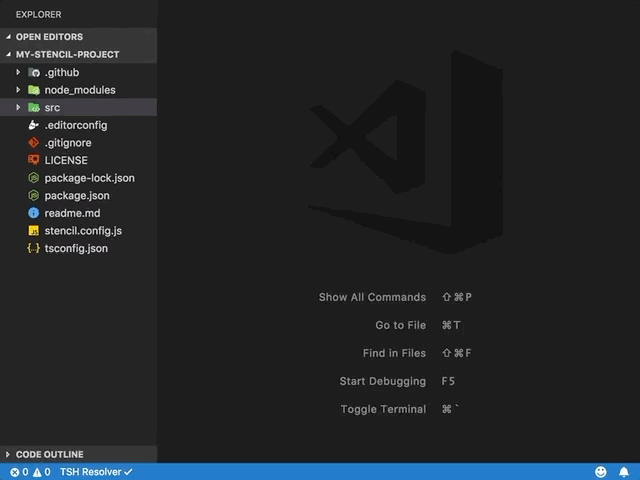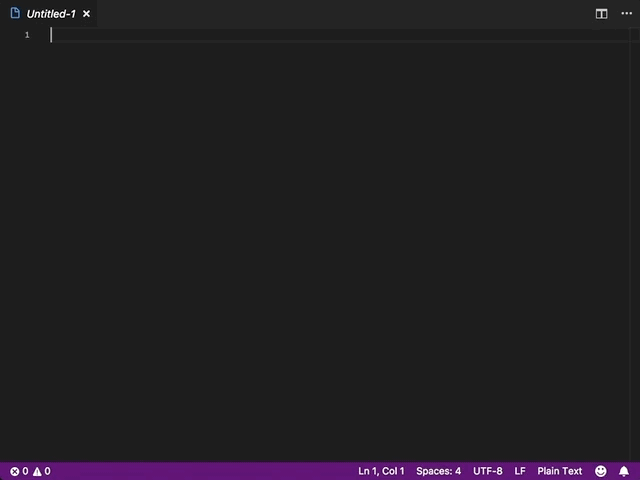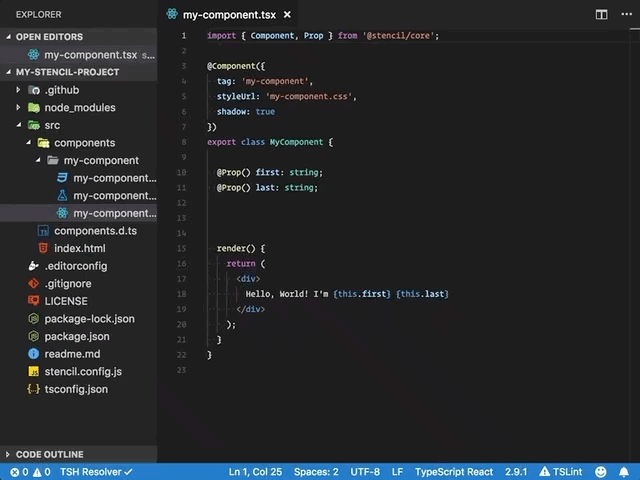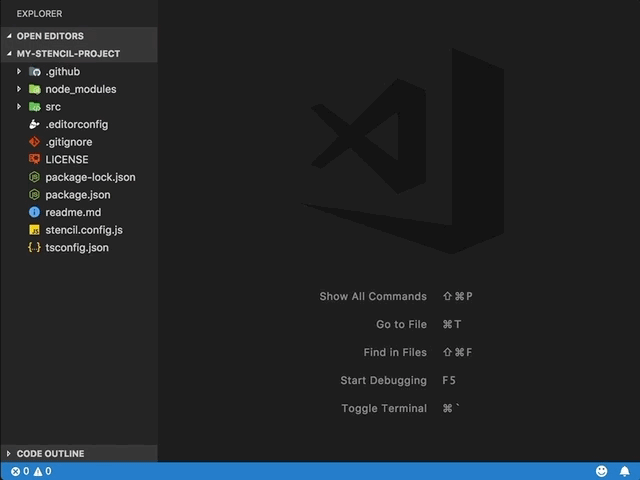This repository will be archived after the upcoming 3.0.0 release.
Active development can be found in the Stencil Tools monorepo, which contains the Stencil Tools suite, which adds support for editors other than VS Code, zero-config component generation, intelligent editor features, and more.
VS Code extension that makes working with Stencil projects a breeze.
- Automatically creates Stencil components (
component.tsx,component.spec.tsx,component.css) - Snippets with Automatic Import support for Stencil Decorators, Lifecycle Events, and Tests
- Easily start any new Stencil project from the Command Palette
- Quickly open the Stencil Docs in your browser
- Configurable component templates
- Add a custom prefix to generated component tags
- Easily toggle on/off @Component({ shadow: true })
- Change the extension of any generated file
css=>scssorsassspec.ts=>test.ts
- From the File Explorer
- Right click on a folder
- Select "Generate Stencil Component"
- Enter your component name in the prompt
- From the Command Palette
- Select "> Stencil: New Component"
- Enter your component name in the prompt
- From the File Explorer
- Right click on a component file
- Select "Generate Test for Stencil Component"
- From the Command Palette, when a Component is open
- Select "> Stencil: New Test for Component"
- From the Command Palette
- Select "> Stencil: Start New Project"
- Select a Starter (components, app, pwa)
- Choose an empty directory and click "Start Project"
- When you open the new project, Stencil Tools will automatically prepare the project and install any dependencies
- From a Component File
- type
s-and select your snippet
- type
- From the Command Palette
- Select "> Stencil: Open Docs"
- Updated
component.tsandcomponent.e2e.tstemplates to match@stencil/core@onedefaults.
- Breaking Change: command names are now properly namespaced
- Overhaul of the
Start Projectfeature - Brand new snippets with AutoImport
- Small optimizations to the Component and Test Generators
- Read More
- Published the extension to VS Code Marketplace
Please report here
- vscode-angular2-component-generator for the original fork
- create-stencil for much of the
Start Projectlogic