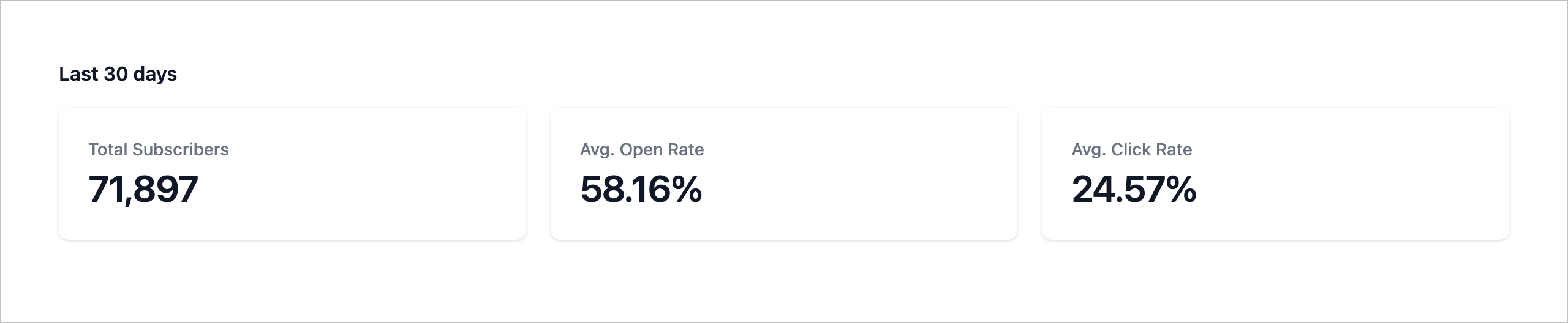Example of running a simple static website using docker.
Make sure Docker Desktop is installed and running.
npm ci
npm run devOpen a browser window at http://localhost:3000/ to see the site. Every time you change the code, you will have to refresh the browser. The underlying server does not have live reloading functionality.
npm startOpen a browser window at http://localhost:3000/ to see the site.
First build a docker image (see Dockerfile to understand how the image is
built):
npm run docker-buildNow run the docker image:
npm run docker-runOpen a browser window at http://localhost:3000/ to see the site.
Use Docker Desktop to stop and delete the docker-demo container and the
associated image.
docker compose upOpen a browser window at http://localhost:3000/ to see the site.
Hit control-c to stop docker compose and the docker-demo container.
Use Docker Desktop to delete the docker-demo container and the associated
image.