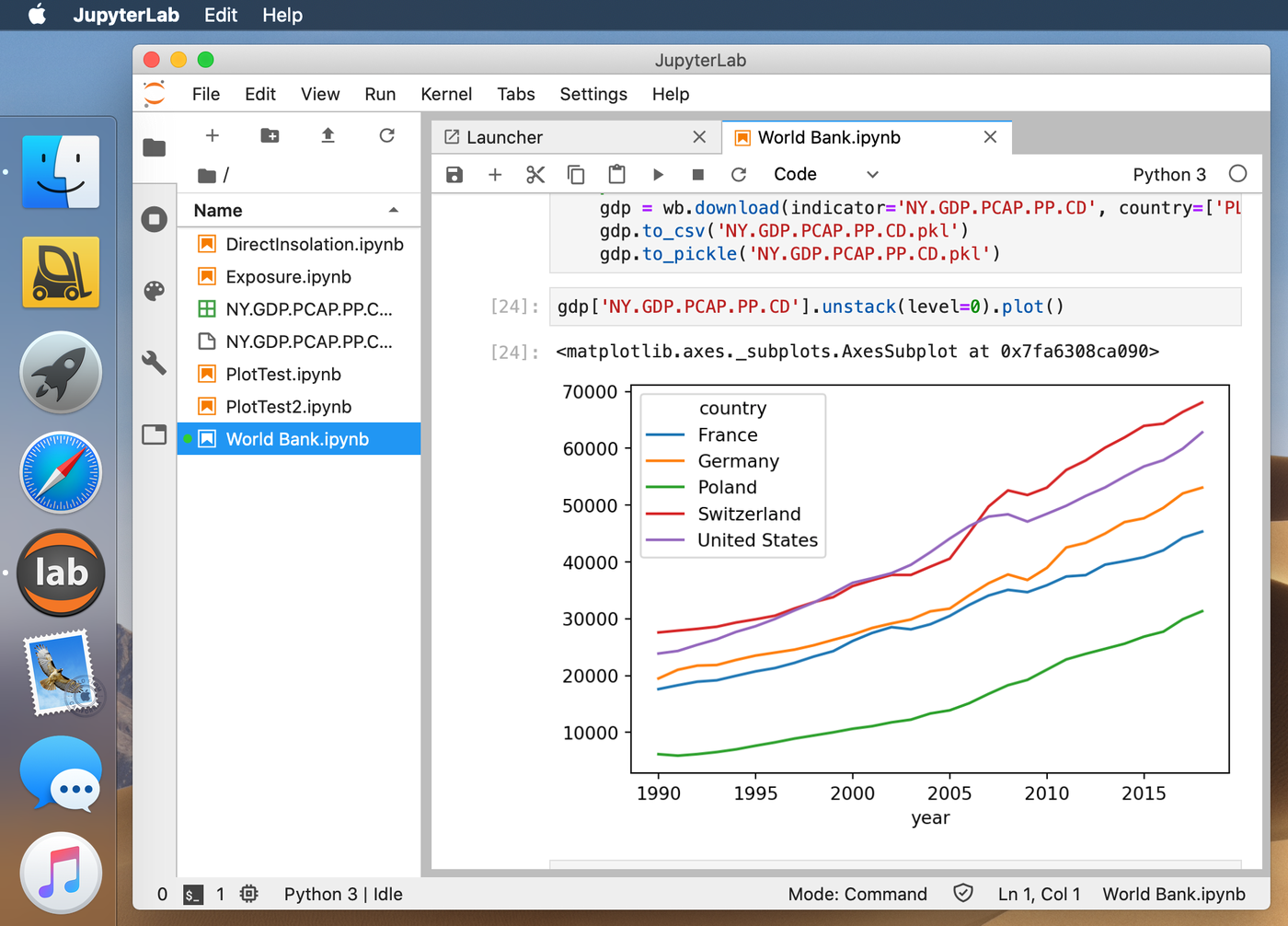This is a standalone application that runs jupyter-lab command in the background and opens a WebKit window with JupyterLab interface. When the application is closed, background jupyter-lab process is terminated with SIGTERM.
It was created to make JupyterLab work more convenient on macOS, without the need to fiddle with the command line and making it distinctive from the regular browser.
NOTE: At the moment it does not detect if there are some unsaved notebooks upon application quit.
Accessible via defaults read/write com.nanoant.webapp.JupyterLab
This application has no dedicated settings UI. All settings needs to be adjusted using defaults. Following settings are exposed, showing default values:
defaults write com.nanoant.webapp.JupyterLab CommandPath ~/miniconda3/bin/jupyter-lab
defaults write com.nanoant.webapp.JupyterLab NotebookPath ~/Documents/Notebooks
defaults write com.nanoant.webapp.JupyterLab Host "127.0.0.1" # local host address
defaults write com.nanoant.webapp.JupyterLab Port -int 0 # next available port
defaults write com.nanoant.webapp.JupyterLab Token "deadbeefb00b"These settings are translated into following jupyter-lab invocation:
> $CommandPath \
--no-browser \
--ip=$Host \
--port=$Port \
--notebook-dir=$NotebookPath \
--NotebookApp.token=$TokenUse CMake with Xcode or Command Line Tools installed to build it.
Licensed under MIT License.
Icon borrowed and revamped from JupterLab project.