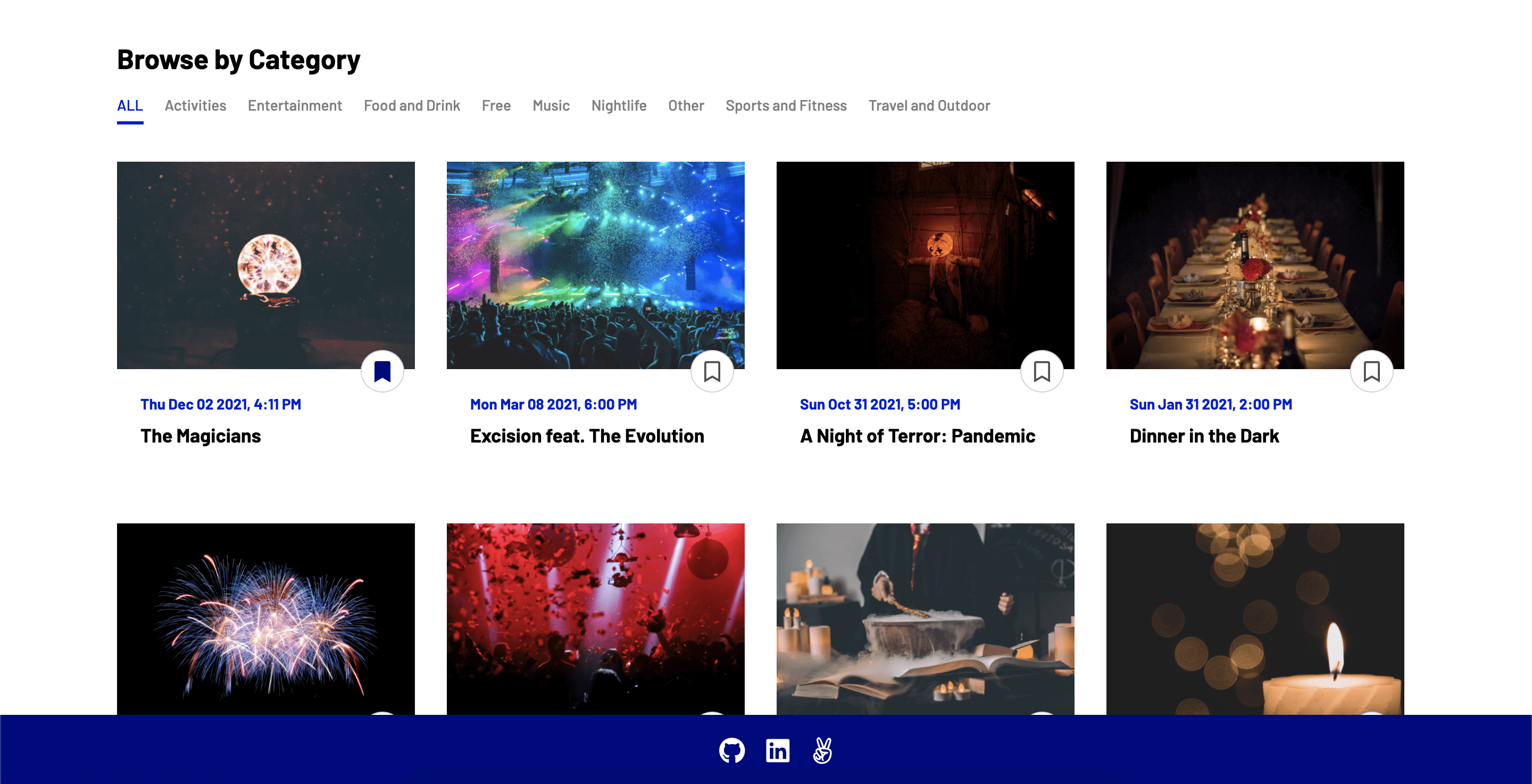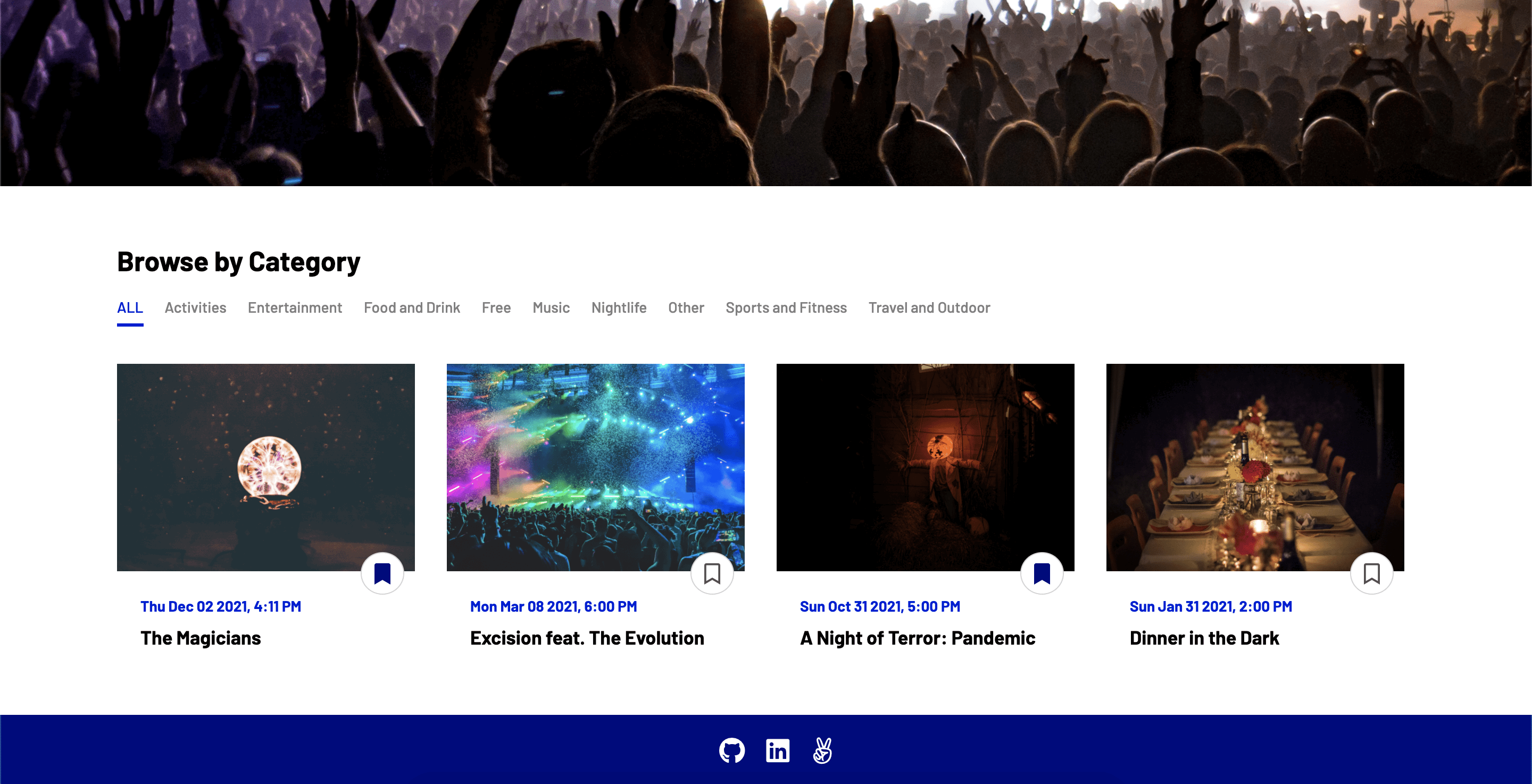Eventdark is an Eventbrite clone, curated for those whose comfort zones are in the dark. Users are able to browse events and filter by category, and when logged in, can register for or bookmark events they are interested in.
- User authentication
- CRUD: Creating, reading, updating, and deleting events
- Event registrations and event bookmarking
- Ability to browse by category
- Ability to search for events by title or description
- Front-end
- React
- Redux
- Back-end
- Ruby on Rails
- PostgreSQL
- Cloud
- Heroku
When logged in, users have the ability to bookmark or unbookmark events in several places:
- On the main splash page
- On the event show page
- On an event show page's 'Similar Events'
handleBookmark(e) {
e.preventDefault();
if (this.props.currentUser.id) {
let bookmarks = this.props.event.bookmarks || {};
let userId = this.props.currentUser.id;
let bookmark = bookmarks[userId];
if (bookmark) {
this.props.deleteBookmark(bookmark.id)
.then(() => this.props.fetchEvent(this.props.event.id));
} else {
this.props.createBookmark({ bookmark: { event_id: e.currentTarget.value } })
.then(() => this.props.fetchEvent(this.props.event.id));
}
} else {
this.props.history.push('/signin');
}
}
bookmarkButton() {
let bookmarks = this.props.event.bookmarks || {};
let userId = this.props.currentUser.id;
if (bookmarks.hasOwnProperty(userId)) {
return (
<button className="bookmarked"
value={this.props.event.id}
onClick={this.handleBookmark}>
<i className="fas fa-bookmark"></i>
</button>
)
} else {
return (
<button className="bookmark"
value={this.props.event.id}
onClick={this.handleBookmark}>
<i className="far fa-bookmark"></i>
</button>
)
}
}A bookmark or bookmarked icon is displayed conditionally, depending on whether
the user has bookmarked the event. It calls the handleBookmark() function
to either create or delete the bookmark if logged in. If not logged in, the
user will be shown the signin page.
Users can browse events on the splash page from a variety of categories:
let filteredEvents;
switch (this.state.index) {
case 0:
filteredEvents = events;
break;
case 1:
filteredEvents = events.filter(e => e.category === 'Activities');
break;
case 2:
filteredEvents = events.filter(e => e.category === 'Entertainment');
break;
case 3:
filteredEvents = events.filter(e => e.category === 'Food and Drink');
break;
case 4:
filteredEvents = events.filter(e => e.category === 'Free');
break;
case 5:
filteredEvents = events.filter(e => e.category === 'Music');
break;
// ...
filteredEvents = filteredEvents.map(event => (
<EventIndexItem currentUser={currentUser}
fetchEvent={fetchEvent}
createBookmark={createBookmark}
deleteBookmark={deleteBookmark}
key={`filtered-${event.id}`}
event={event}
history={history}/>
));Events are filtered based off its index in an array of categories - the results are mapped and an index item is created for each one and shown when the category tab is clicked on.
- Addition of location and utilization of Google Maps API to display map