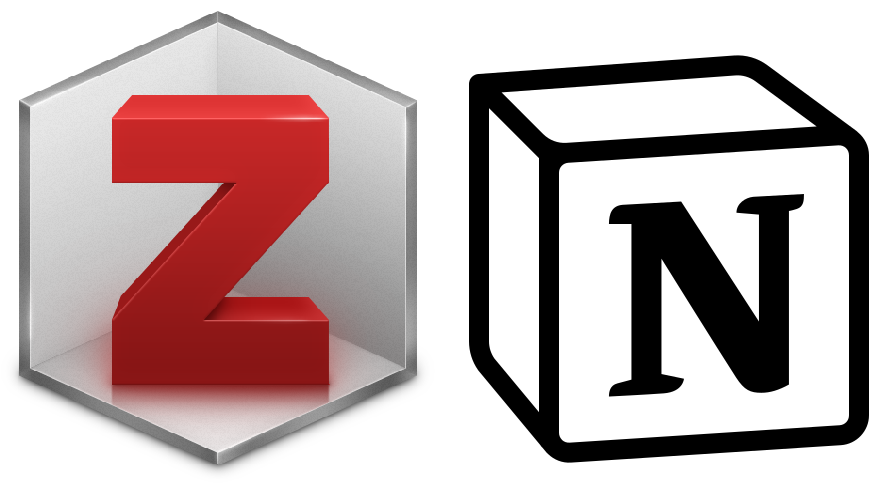This project allows you to export newly added or recently updated documents in Zotero (local database, synced via Google Drive) to your Notion database via the Notion APIs and by reading the zotero.sqlite database LOCALLY. If you'd like the export to happen as soon as you make a change in Zotero, then you can run the script scripts/runZoteroToNotion.sh peridocially at a reasonable frequency via a crontab job.
.
+-- docs/
| +-- images/
| | +-- demo.png
| | +-- icon.png
+-- globalStore/
| +-- constants.py
+-- lib/
| +-- port_utils.py
| +-- utils.py
+-- notebooks/
| +-- Trial_ZoteroDatabase.py
+-- scripts/
| +-- runZoteroToNotion.sh
+-- secrets/
| +-- secrets_notion.json
| +-- secrets_zotero.json
+-- src/
| +-- zoteroToNotion.py
+-- tests/
| +-- testNotionAPI.py
| +-- testZoteroRead.py
+-- .gitignore
+-- juyptext.toml
+-- LICENSE
+-- README.md
+-- requirements.txt
+-- STDOUTlog_examples.txt
- Create a python conda env using
requirements.txt - Ensure that the plugins
BetterBibandZotfileare installed. If you want to run this on an automated schedule on server using Crontab, one option is to ensure your local Zotero database is synced to an accessible path via Google Drive and use it as a READ_ONLY_DIRECTORY. - Register a private integration on your Notion workspace (follow instructions online)
- Obtain its
notionToken - Create a database on Notion to contain all the entries from Zotero. Make sure it has the following properties. If you want to add more properties or remove, modify the function
getDataFromZoteroDatabasesandgetNotionPageEntryFromPropObjinlib/port_utils.py.
Title property: Citation
Text properties: Title, UID, Authors, Venue, Year, Abstract, Type, BibTex, Filename, Collection Names, Zotero Tags
Url properties: URL
Date properties: Created At, Last Modified At
- Get its
databaseIDand add it tosecrets/secrets_notion.jsonin the following format:
{
"notionToken": "your notion token",
"databaseID": "your notion database ID"
}
- Run the python script
src/zoteroToNotion.pywith--copyZoteroargument as True (default) - Currently, the logic reads all items from the Zotero database and all items in the Notion database. For each item in Zotero, we check if it already exists in Notion. If yes, we check if the last modified time on Zotero is AFTER the last edited time in Notion. If yes, we update the Notion entry. If not, there's nothing to update. If the Zotero item doesn't exist in Notion, we create a brand new row in Notion.
- You can periodically run this file again as a script
scripts/runZoteroToNotion.shusing a crontab job to get periodic updates. For more information on Crontab, check out this reference.
You can install all the requirements using the following command:
pip install -r requirements.txt
pip install -e .
If you use it in your work and want to adapt this code, please consider starring this repo or forking from it!
@misc{nanbhas2022_zoteroToNotion,
title={Zotero To Notion},
author={Nandita Bhaskhar},
howpublished={GitHub Repo, https://github.com/nanbhas/ZoteroToNotion},
year={2022}
}