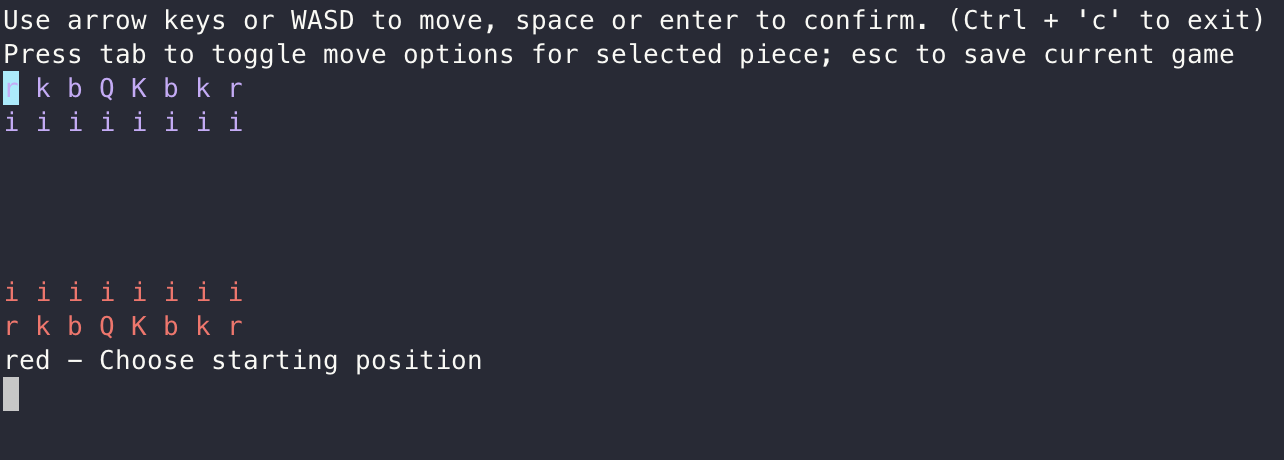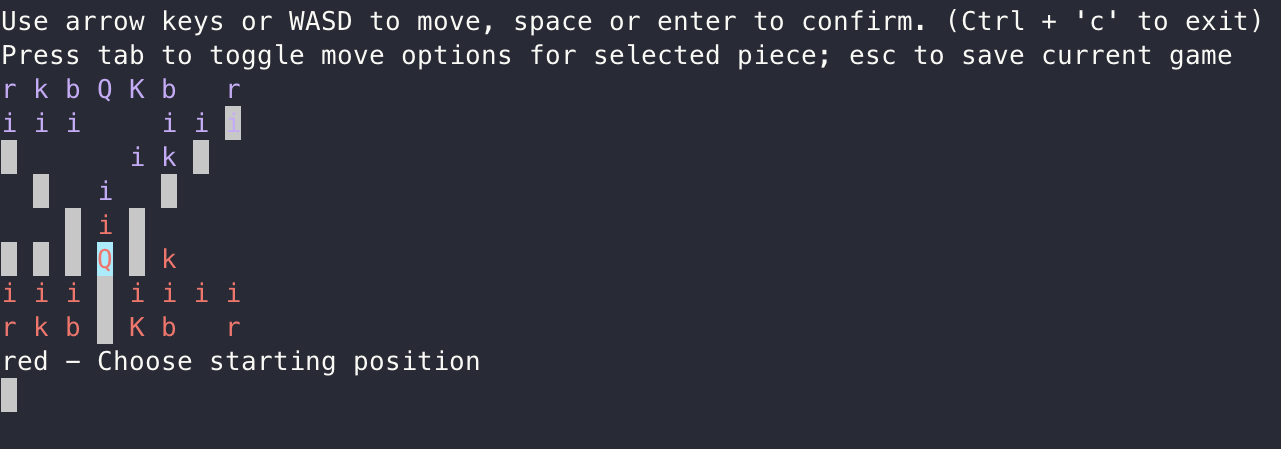- Clone repo
- Make sure system is able to run ruby
- run
gem install colorize - To start, run the game file with the command
ruby game.rb - Play the game against yourself or with a friend using the corresponding keys!
- Uses cursor input from keyboard to make moves
- WASD/arrow keys to move cursor to move to position
- Enter/space keys to select position
- Initial position selection is marked with a cyan color, Final position selection is marked with a magenta color
- Toggle move assist for selected piece using tab key (For those unfamiliar with chess)
- Use esc key to save current game (done through YAML)
- To run saved game, use command
ruby game.rb {saved file name}(e.g.,ruby game.rb saved)
- To run saved game, use command